Finish Faster & Accurate Projections: Forecast with AI
Streamline financial forecasting with AI. Upmetrics Assist suggests revenue sources, startup costs, and payroll, reading financial statements to provide key insights from your accounting data.
Trusted by
15-Day Money Back
4.9

A smarter way to plan your business - with AI-powered planning
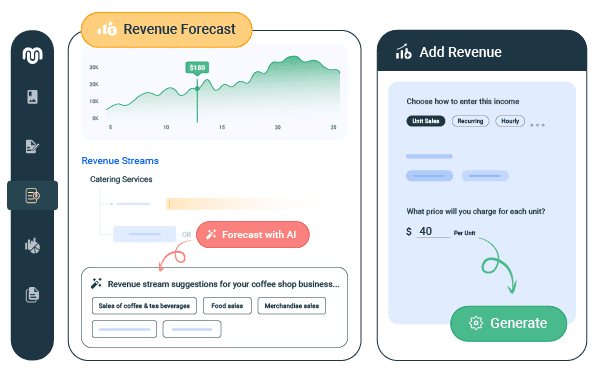
Revenue Sources Suggestions
Upmetrics Assist provides dynamic revenue stream suggestions tailored to your business needs. It simplifies the forecasting process by analyzing your business model and market trends to offer the most viable revenue options.
For instance, The AI suggests diverse revenue options for logistics businesses like freight billing, warehousing fees, and value-added services, ensuring a comprehensive view of possible income sources.
Startup Cost Suggestions
Let’s get intelligent suggestions on essential startup expenses associated with your business such as initial inventory, equipment, licensing fees, office space leasing etc.
For instance, To plan a typical logistics business Upmetrics AI highlights likely expenditures such as fleet vehicles, fuel costs, warehouse leasing, and technology for inventory management.
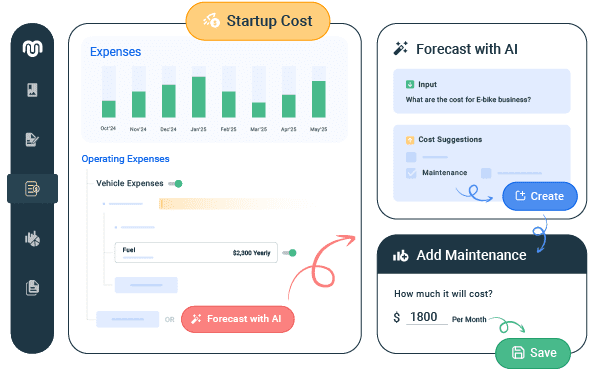
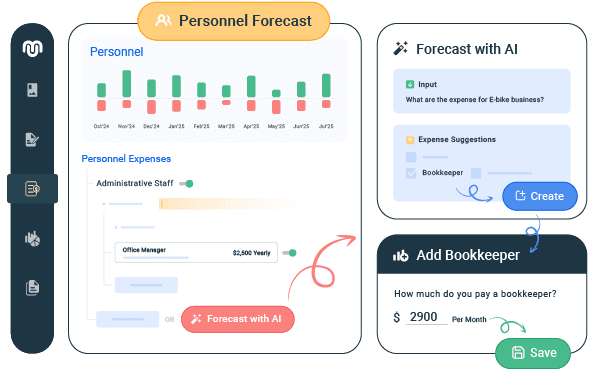
Payroll Forecasting suggestions
Tailored to your business needs, Our AI assist provides automated suggestions for setting up your payroll structure, factoring in various employee roles from entry-level to executive positions.
In logistics, Upmetrics AI assists with the payroll expenses for roles critical to operations, such as drivers, warehouse staff, administrative personnel, etc. So you don’t miss any personnel expenses to consider in your budget.
Your business plan co-pilot: Just Ask Questions
Get direct answers to your questions. Your business plan co-pilot, translates complex data into actionable insights, enabling you to grasp your financial health quickly and accurately. Whether you’re assessing profitability, cash flow, or expense management, our conversational AI ensures you have all the necessary information at your fingertips.
Your co-pilot can answer your queries:
1. By when I’ll be profitable?
2. How many units i am going to sell in Feb 2025?
3. How much funding do we require by the end of 2025?
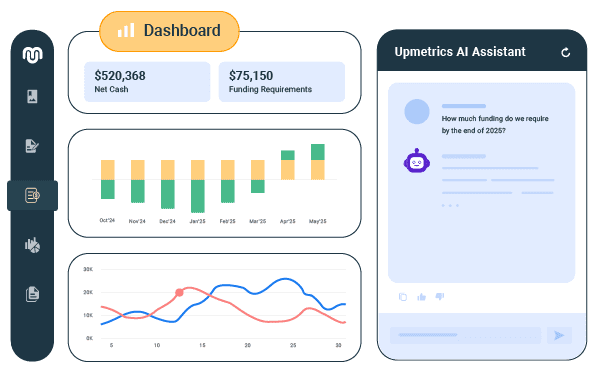
Join over 500k+ entrepreneurs and experience how AI can simplify your financial planning
Loved by forward-thinking entrepreneurs and business owners

I had a wonderful experience, I was able to cut down the time it takes me to write a business plan because the layout was already done and the AI feature was also really helpful.

Athena R.
Mobile Notary and Paralegal Services
Drafting impactful and clear business plans is not easy. Navigating complex spreadsheets, creating financial projections, and generating and publishing financial reports take up a lot of a founder's time.

Deepak Dhanak
Founder at DocuX
I loved the financial modeling capabilities of Upmetrics as they are exceptional and easy to use & understand. It simplifies the often complex process of creating financial projections and forecasts. Along with it, AI assistance worked wonders for me.

Vaibhav Kamble
Founder at CloudOptimo

The financial forecast section has excellent features none others have, like reports showing profit and loss, earnings, and break even information. I found it all very easy to use, the graphics are impactful and easy to read, and the information is easy to change and adapt to your company's needs.

Mara Campbell
Owner of Reading Sewing Bee

Great tool, easy to use, at a great price point, the financial portion of the product is also extremely easy to use and plug + play with the combination of utilizing excel spreadsheets.

Samantha Dula
Student at University of Luxembourg

The seamless integration between business plan and forecasting. When rapidly iterating business plans and models, having the two sync together helps keep things on track.

Benjamin D.
Founder at Biotechnology
Upmetrics streamlines business planning and pitch deck creation with sample templates. It excels at financial planning, making it effortless to integrate finance and funding details into your business plan.

Aizat H
Founder Praxis Sdn. Bhd

I had a wonderful experience, I was able to cut down the time it takes me to write a business plan because the layout was already done and the AI feature was also really helpful.

Athena R.
Mobile Notary and Paralegal Services
Drafting impactful and clear business plans is not easy. Navigating complex spreadsheets, creating financial projections, and generating and publishing financial reports take up a lot of a founder's time.

Deepak Dhanak
Founder at DocuX
I loved the financial modeling capabilities of Upmetrics as they are exceptional and easy to use & understand. It simplifies the often complex process of creating financial projections and forecasts. Along with it, AI assistance worked wonders for me.

Vaibhav Kamble
Founder at CloudOptimo

The financial forecast section has excellent features none others have, like reports showing profit and loss, earnings, and break even information. I found it all very easy to use, the graphics are impactful and easy to read, and the information is easy to change and adapt to your company's needs.

Mara Campbell
Owner of Reading Sewing Bee

Great tool, easy to use, at a great price point, the financial portion of the product is also extremely easy to use and plug + play with the combination of utilizing excel spreadsheets.

Samantha Dula
Student at University of Luxembourg

The seamless integration between business plan and forecasting. When rapidly iterating business plans and models, having the two sync together helps keep things on track.

Benjamin D.
Founder at Biotechnology
Upmetrics streamlines business planning and pitch deck creation with sample templates. It excels at financial planning, making it effortless to integrate finance and funding details into your business plan.

Aizat H
Founder Praxis Sdn. Bhd
Frequently Asked Questions
How does Upmetrics AI help with financial planning?
Upmetrics AI helps transform your ideas into practical forecasts, suggesting diverse revenue streams, expenses, and payroll options to ensure no financial aspect is overlooked. It assists in crafting comprehensive, investor-ready forecasts, enhancing your planning with innovative and insightful suggestions.
How does Upmetrics AI utilize my financial data?
The financial data you input through the AI Assist feature is utilized exclusively to generate and return a response from our AI model. This information is not employed for model training. All data submissions and usage adhere strictly to Upmetrics’ AI Privacy Policy, safeguarding your information to ensure it remains private and secure.

Ready for automated financial forecasting?
- 15-Day Money-Back Guarantee
- Change plans Anytime
- Cancel Anytime