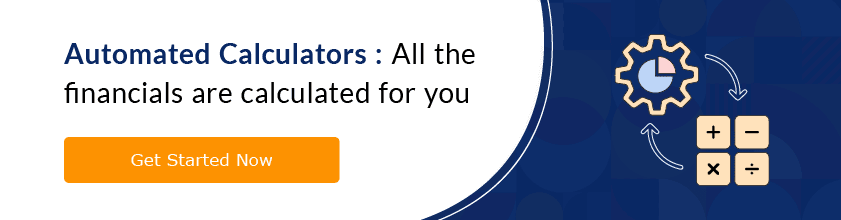8 Liveplan Alternatives & Competitors in 2026

For many founders, starting a business plan means searching for software that will make the process easier, and LivePlan is often one of the first names that comes up. It’s earned that position, thanks to its many advanced features.
Still, every founder is different, and so are their requirements. Someone might prefer a fully AI-native planning tool, whereas someone may need customizations.
You might want to have both features.
That’s why we’ve compiled a list of the best potential LivePlan alternatives. I tested these tools first-hand with the team to come up with the list.
Every tool has its pros and cons; check out the detailed review, compare its offerings, and choose the one that suits your requirements the best.
Why consider alternatives to Liveplan?
Despite Liveplan’s long history in the market, here are a few of its drawbacks that may force you to look for Liveplan alternatives.
- A high price tag for Liveplan subscriptions
- Limited integrations
- A sheer learning curve
- Limited financial analysis capabilities
- Limited level of customization and flexibility
So despite spending a lot on Liveplan subscriptions, you may not get the best due to these limitations.
In this article, we’ll review the top 8 Liveplan competitors & alternatives, their pricing, and features, so you won’t have to spend hours browsing the internet.
Sounds good? Let’s dive right in.
What are the Best Liveplan Alternatives?
Create winning Business Plans with our
AI Business Plan Generator
Plans starting from $14/month
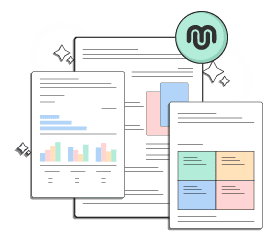
With competitive pricing, stronger AI features, and a seamless, user-friendly interface, Upmetrics is widely considered the best LivePlan alternative for creating both business and financial plans.
The tool is built specifically with startups and small businesses in mind. Everything about Upmetrics suits modern entrepreneurs, from its interface and pricing to its financial forecasting capabilities.
In fact, Upmetrics offers all the features you’d find in LivePlan and more.
To back that up, I checked public review platforms like Capterra and G2 to see what real users who have tried both tools had to say.
Benjamin, a biotech founder, called Upmetrics a better tool than LivePlan. While he didn’t specify exactly why he switched, he praised its integration between business plans and financial forecasts, writing:
“The seamless integration between business plan and forecasting was incredible. It helped rapidly iterate business plans and models; having the two sync together helps keep things on track.”
Yet another Upmetrics user who switched from Liveplan, Cindy Kennedy, mentioned that Upmetrics is much easier to use, incorporates AI, and is less cumbersome than Liveplan.
“Hands down, the best business planning software I have ever used. It is extremely easy to use, it’s intuitive, it guides you through it step by step, and it’s extremely easy for others to collaborate.”
While I can’t include every review here, the number of people who’ve switched from LivePlan to Upmetrics and stayed makes it a strong choice for your business planning needs.
Here are the key features that make Upmetrics a better choice than Liveplan:
- AI-powered plan generator, create a plan in minutes.
- Content rewriting feature to polish or enhance content quality.
- AI-writing assistance to auto-write or refine sections of your plan.
- AI business assistant to answer your plan-related questions.Translate your plan into 90+ foreign languages.
- Speed up writing, market research, and forecasting with AI agents.
- 400+ sample business plans for inspiration.
- AI-powered financial forecasting assistant for accurate projections.
- Easy to share or collaborate with the team in real-time.
- Create actionable business strategies using various business model canvases.
- Accounting software integration (QuickBooks and Xero)
- Real-time updates and cloud storage, eliminating the risk of data loss.
- Business resources, video tutorials, and guides to help get started.
Premium Plan
$14/mo
Billed annually (Save up to 25%)
Workspace
1
Team Member
5
Guests
Unlimited
Standard Plan
$15/mo
Active Companies
1
Team Member
5
Guests
Unlimited
Check out this table for a detailed comparison of Upmetrics and Liveplan:
Features |
Upmetrics |
Liveplan |
| AI business assistant (+AI agents) | ||
| AI Assistance | ||
| Pitch builder | ||
| Strategic planning | ||
| Accounting software integration | ||
| Scenario planning | ||
| Business plan templates | ||
| Multilingual support |
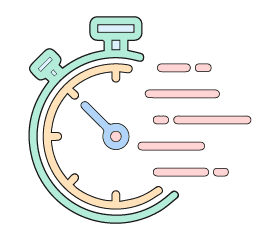
Here’s what makes Upmetrics a better alternative compared to Liveplan:
- Better AI features: Unlike LivePlan, Upmetrics is a much more AI-native planning tool. You will find AI assistance throughout—AI writing support, language translation, AI agents for specific roles, forecasting recommendations, and more.
- Competitive Pricing: Upmetrics’ competitive pricing plans are a massive plus for those planning to switch to Upmetrics. Its premium plan costs $14 per month, whereas Liveplan’s standard plan costs $15.
- Financial Modeling: Both, Liveplan and Upmetrics provide advanced financial modeling features, but short-term business planning can be challenging with Liveplan, which is not the case with Upmetrics.
- Customer Support: Upmetrics is known for its prompt and responsive customer support team. No matter what plan you are on, you will always receive enterprise-like support.

2. Bizplanr
Bizplanr is a free, AI-based business plan generator made for speed and simplicity. All you have to do is answer a short set of guided questions, and the tool instantly creates a complete business plan tailored to your answers.
What stands out immediately is how beginner-friendly it is. If you’ve ever been overwhelmed by tools like LivePlan that require you to manually fill out dozens of sections, you’ll appreciate Bizplanr’s stripped-down, focused approach.
It’s not a tool where you tweak a hundred line items; it’s a tool where you get a usable plan in under 5 minutes. That makes it a great alternative for users who need something fast, especially for early-stage ideas or one-off use cases.
And while the output looks clean and includes all the core components, such as summary, market, problem, solution, and basic financials, it’s not investor-grade without some manual polishing. You need to get its paid version to make edits to your plan.
Bizplanr’s free version is indeed a good one to help you get started, but you need a paid plan to get things moving from the initial start. Considering its pricing and the features it has to offer, it’s still a decent LivePlan alternative.
Here are some of the features I found useful:
- 100% free AI-driven business plan generation
- Guided question format for rapid plan creation
- Excel and BI tool integration for real-time reporting
- Supports enterprise workflows
Pricing
The Start plan, at $19/month, covers only the essentials for basic business planning and budgeting. Fund, at $35/month, includes everything in Start plus extra features for funding-focused planning.
The Grow plan is $59/month and builds on Fund with more advanced tools for scaling businesses. At the top end, Enterprise is $119/month and includes everything in Grow, along with enterprise-grade features and priority support.
Pros
- Super simple to use, whether it's for a starter business or a college project, you can build a plan in under an hour by just answering guided questions, saving hours of effort.
- The clean, uncluttered interface helps you focus on content rather than formatting, so it feels made for everyday users, not just business experts.
- Starts with mental notes and turns them into a coherent, polished plan without breaking the bank, perfect for when you’re feeling overwhelmed.
- The structured prompts guide you to cover all essential elements such as marketing strategies, operations, market logic.
- It turns scattered ideas into a professional-looking business plan you can build on quickly, even on mobile.
Puru J.
“Very affordable price for small businesses and startups. The quality of the financial module is mindblowing, as you get a super professional financial plan that contains the core of your company.”
Cons
- Features like real-time collaboration, multiple export formats, and more customization require upgrading.
- While plans are structured well, the content can feel generic and often needs polishing to be investor-ready.
- Free version lacks advanced financial modeling or forecasting, so you may need to upgrade to the paid version.
Create winning Business Plans with ultimate
AI Business Plan Generator
Plans starting from $14/month
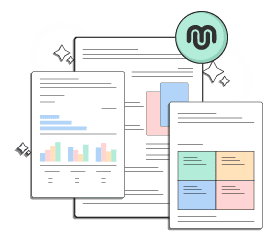
3. Ideabuddy
When I first tried IdeaBuddy, I could see right away where it shines and where it falls short. It’s not the tool you’d use for heavy financial modeling or investor-grade forecasting, but it does a great job of helping you shape and validate an early idea.
I started with the Idea Plan, a one-page format that quickly captured the core of my business concept. From there, the Business Guide walked me step by step through defining the value proposition, mapping the market, and outlining basic marketing plans.
The visual whiteboard was especially useful. It let me sketch connections and see the big picture before filling in the details.
The platform also includes AI prompts and templates, which gave me nudges when writing sections or doing quick market research. Its financial tools are simple but beginner-friendly: I was able to set my revenue model, add startup costs, and get basic profit & loss and cash flow projections without needing an accounting background.
What makes IdeaBuddy a justifiable alternative to VentureKit is that it favors clarity and structure over speed. VentureKit can spit out a plan in minutes, but it often feels generic. IdeaBuddy slows things down, guiding you to actually think through your strategy and validate assumptions.
That said, it’s important to be clear about its limits. Once you move past the ideation stage, you’ll probably outgrow it. Tools like Upmetrics or LivePlan are far better for comprehensive planning, scenario modeling, and preparing investor-ready documents.
Key features I found most useful:
- Step-by-step guided business planning
- AI help and templates for writing, research, and forecasts
- Business model canvas and whiteboard for visual mapping
- Idea validation tool to score concepts and spot gaps
- Easy financial tools for quick projections
- Export to PDF, Word, or shareable links
Pricing
Pricing for IdeaBuddy starts at $5/month (billed annually) for the Dreamer plan, one of the more affordable options compared to LivePlan’s entry-level pricing. The mid-tier Founder plan is $8/month. There’s also a free 15-day trial so you can explore the platform before committing.
Pros
- The onboarding process is smooth and well-guided, making it easy to get started without confusion.
- The interface is clean and user-friendly, which helps keep the creative process flowing without distractions.
- The “Idea Plan” model simplifies planning even more effectively than classic Lean Canvas or Business Model Canvas formats.
- The tool walks you through every part of the plan-building process, which is especially helpful for early-stage entrepreneurs.
- Features like built-in chat support and helpful tutorials make the experience feel supported and responsive.
Ulku K.
“I am using the trial version. Everything is fine for now, I have a budget plan that I need to complete in a very short time. I have to do it all myself. While I was buried in Excel spreadsheets, IdeaBuddy was an incredible savior!”
Cons
- Since the tool primarily focuses on ideation and early-stage planning, it may lack the depth or flexibility needed for complex business modeling or investor-level detail.
- Since the Idea Plan differs from standard business model frameworks, some users may find it less adaptable to traditional planning approaches.
- The tool may feel limited if you’re looking for deeper narrative guidance or integration with advanced forecasting and investor-ready financials.
Woojin K.
“It does not cover business models of fast-growing startups. At the very first sight, I was fascinated about its neat user interface. But the user experience it provides is not as good as its design.”
4. Venturekit
VentureKit is a business planning tool built for speed and automation, ideal if you’re racing against time, though that speed can mean less depth in parts of the plan. It uses AI to generate a fundable business plan, financial forecasts, pitch deck, market research, and more in just minutes.
When I tried it, what struck me first was the speed. Within a few clicks, I had a business plan draft, a pitch deck with customizable themes, an AI-powered SWOT summary, and basic financial forecasts like profit & loss and balance sheet projections, all without starting from scratch.
The process felt smooth and accessible, perfect for solo founders or projects with tight deadlines.
But working quickly comes with trade-offs. VentureKit’s outputs, especially in strategy sections or market analysis, felt broad and templated. For instance, the AI-generated research and marketing content lacked depth and needed some tailoring to accurately reflect my own industry context.
On the upside, the formatting was impressive. The pitch deck came with 12 design themes and clean export options, which gave the output a professional look right away. Still, if you’re looking for deeper financial modeling, collaborative features, or highly detailed strategy work, you’ll eventually need a tool like Upmetrics.
Key features I found useful:
- Full plan generator with strategy, market, SWOT, and projections
- AI Pitch Deck Builder (exportable to PowerPoint)
- Market research with audience, trends, and competitor insights
- Auto-calculated financials: revenue, P&L, cash flow
- AI guides for task help, tone, and plan questions
Pricing
Venturekit uses a freemium model. You can use the free plan to build up to 3 full business plans per month, with full access to basic forecasts, pitch decks, and market data. For more frequent usage or advanced features (like their “Radar” AI advisor and ongoing plan updates), you’ll need the Pro plan at $8/month (billed annually).
If you want help with business formation, Venturekit also offers a compliance bundle at $169/year, which includes LLC setup, EIN filing, state paperwork, and registered agent service.
Pros
- Helps in creating complete business plans quickly, making it easier to turn ideas into structured outputs, great for those looking to avoid starting from a blank page.
- Offers visually engaging presentations, including PDFs with tidy design themes that help ideas come to life and improve sharing with collaborators.
- Makes financial forecasting and market research accessible, particularly for users not familiar with complex financial modeling.
- Reflects well on customer support responsiveness, with users highlighting positive and human interactions from the support team.
- The AI-generated plan structure offers real clarity, guiding users through executive summaries, SWOT, marketing strategy, and more, all at once.
James Brown
“Such a great tool to have when creating a business plan, so helpful, simple to use and much easier way of creating a business plan. Also great customer care, any issues I had were speedily dealt with from their customer care team”
Cons
- Some users have faced issues with billing and cancellations, including unexpected charges and difficulty getting refunds.
- The AI-generated content often feels generic and may require manual editing to reflect specific business nuances.
- There are concerns about limitations in editing generated plans, particularly financial sections, which some users found hard to modify to match their needs
Jack
“After the original draft is written modifying it becomes glitchy. Still cant update the balance sheet section and profit and loss which isnt aligning with the revenue I imputed. There is zero communication from the help chat.”
5. Venture Planner
Venture Planner is an AI-powered business planning tool built for speed and simplicity. It won’t give you the deepest financial modeling or the most customizable outputs, but what it does well is help founders move from idea to a polished business plan in minutes.
Instead of typing everything from scratch, you’re guided through multiple-choice questions, and the tool automatically generates a structured plan with strategy recommendations and detailed financial forecasts.
When I tested it, the flow felt smooth and beginner-friendly, especially compared to tools that require manual inputs for every section. The charts for cash flow, profit & loss, and balance sheet gave a clear snapshot of finances without me having to wrestle with spreadsheets.
That said, the content leaned on the generic side in areas like market research and competitive analysis, and the exports to Word and PDF sometimes needed formatting fixes. It also lacks the kind of deep integrations and team collaboration features.
Still, for early-stage founders who value speed and structure over complexity, Venture Planner feels like a practical alternative. It delivers a professional-looking plan quickly, and while you’ll likely need to refine some sections, it’s far faster than traditional planning tools.
Here are some useful features of the tool:
- Instant plan drafts generated in minutes
- Editable sections like SWOT, market, and strategy
- AI-powered financial forecasting
- Flexible in-app editing for quick changes
- Export plans to Word or PDF
Pricing
Venture Planner offers both free trials and free preview options, then transitions to a subscription model. The Business plan runs at approximately $13.68 per month (billed annually) while the Consultant plan is available at $39.09.
Pros
- Built-in step-by-step guidance makes it very approachable, especially for those new to business planning.
- The fast, no-typing setup enables quick plan creation without working with text-heavy templates.
- The interface feels clean and intuitive, delivering a solid first impression that’s praised for simplicity.
Cons
- The tool’s focus on fast, AI-guided planning means it’s better for quick polish than investor-level financial depth.
- Some users report difficulty customizing structure, adding multiple revenue streams, or editing export formatting.
- Billing concerns have surfaced, with reports of unexpected charges and difficulty canceling subscriptions.
Prabhjot S.
“The plans generated using AI are generic, lack depth, and nuance. Unlike tools like Upmetrics, they don’t allow accounting software integration, so financial planning is very poorly handled.”
6. Modeliks
Modeliks positions itself as more than just a planning tool—it’s a full-scale financial command center. It’s not the friendliest option if you’re still sketching out an idea, but once I logged in, it was clear this platform is built for founders and finance teams who want real control over numbers.
The depth was the first thing that stood out. I could create layered forecasts, run multiple “what-if” scenarios side by side, and instantly see how small changes in assumptions shifted the big picture.
The AI didn’t just fill gaps; it flagged mistakes, suggested adjustments, and made my model feel sharper and more reliable. Integrating Excel files and BI tools was straightforward, and once connected, updates flowed in automatically.
Collaboration also feels like it was designed with larger teams in mind. Version control lets you roll back to earlier models, while approval workflows add accountability, which is especially useful for CFOs or finance managers overseeing multiple contributors.
That said, this isn’t the tool I’d recommend to a first-time founder or someone testing an idea.
Some of the key features of Modeliks include:
- Advanced budgeting with multi-scenario forecasting
- AI insights to catch errors and improve accuracy
- Excel and BI tool integration for real-time reporting
- Export plans to Word or PDF
Pricing
The Start plan, at $19/month, covers only the essentials for basic business planning and budgeting. Fund, at $35/month, includes everything in Start plus extra features for funding-focused planning.
The Grow plan is $59/month and builds on Fund with more advanced tools for scaling businesses. At the top end, Enterprise is $119/month and includes everything in Grow, along with enterprise-grade features and priority support.
Pros
- The interface is intuitive and streamlined, making complex financial planning more accessible for users across experience levels.
- Customer support is consistently praised as responsive and helpful, enhancing ease of use and confidence in the tool.
- Scenario-based forecasting tools allow users to run multiple “what-if” analyses side by side, adding depth and flexibility to financial projections.
- Incorporates tight Excel and BI integration, enabling seamless data syncing and reducing manual rework.
- The automated forecasting and reporting features are both powerful and efficient, saving significant time over manual spreadsheet planning.
Xavier J.
“Very affordable price for small businesses and startups. The quality of the financial module is mindblowing, as you get a super professional financial plan that contains the core of your company.”
Cons
- Built primarily as a finance-first tool, it can feel overwhelming or excessive if you’re still validating an idea or need narrative planning.
- Reporting functionality in the free version is limited and can feel inefficient for users expecting full access.
- A few users report missing integrations, such as with HubSpot or broader accounting tools, which could limit workflow completeness.
- Customization can be limited in places; some users noted that tailoring features for specific use cases remains a challenge.
Chris S.
“Could do with better import/export functionality for forecasting so that the entire set can be downloaded and saved between changes, including the drivers.”
7. Planful
Planful is a financial performance management platform, but it’s clear from the outset that it’s not built for casual users or solo founders. The tool is for finance teams in mid-sized and large businesses that need serious budgeting, forecasting, and reporting power.
Everything from budgeting and consolidation to scenario modeling and reporting sits in one cloud-based hub. It integrates smoothly with Excel, ERP systems, and BI tools, which makes pulling in data and keeping reports updated far easier than manual uploads.
The AI-driven forecasting and anomaly detection added another layer, surfacing trends and corrections that would normally take hours to uncover.
Collaboration also goes beyond what you’d expect from startup-focused platforms. With version control, approval workflows, and cross-department visibility, it feels designed for finance teams managing multiple contributors and business units at once.
That said, the interface has a steep learning curve (unlike Upmetrics) and small teams without dedicated finance expertise may find it overwhelming.
Here are some of the features I liked about Planful:
- Enterprise planning with budgeting, forecasting, and reporting
- AI tools for anomaly detection, predictive forecasting, and guidance
- Real-time collaboration with workflows, approvals, and version tracking
- Integrations with Excel, Power BI, and Snowflake
- Scenario modeling, rolling forecasts, and customizable dashboards
Pricing
Planful doesn’t list standard pricing; instead, it customizes based on each organization’s size, scope, and requirements. You’d need to contact their team for a tailored quote.
Pros
- Highly dynamic reporting capabilities simplify data manipulation, letting users create detailed dashboards and reports without depending on IT.
- Efficient planning workflows offer integrated budgeting, forecasting, and rolling forecasts in one platform, increasing planning agility.
- Robust collaboration and control features—including version control and approval workflows—enhance team alignment and accountability.
- Cloud accessibility and real-time integrations help consolidate data from ERP, CRM, and accounting systems for accurate, timely reporting.
Christopher M.
“Planful offers a wide range of customizable templates and models that can be tailored to meet the specific needs of your business.”
Cons
- Since it is a financial performance management tool, it falls short on features like business plan builder, pitch decks, and step-by-step plan creation.
- Many users noted that the platform's depth and complexity can be overwhelmin, especially for new users.
- Customizing reports or workflows sometimes requires advanced technical skill or vendor support, which slows adoption.
- Users mention slow loading times or lag when handling large datasets or complex reports.
Margaux G.
“ Setting up logic for handling the distribution of expenses for multiple cost centers was not very flexible as expected, and more tailoring was required.”
8. Brixx
Brixx is a financial forecasting tool that puts numbers front and center. It isn’t a full business planning suite, but what it does—cash flow, profit and loss, and balance sheet projections—it does with depth and clarity.
I was able to set up multi-year forecasts in minutes just by entering revenue streams, staffing costs, and funding plans. The real-time updates made it easy to test “what if” scenarios and instantly see how changes would affect the financial outlook.
The strength of Brixx lies in precision and flexibility. Instead of wrestling with complex spreadsheets, I could adjust assumptions and immediately see the downstream effects without breaking formulas. This makes it especially useful for founders or small businesses that want financial credibility before refining the rest of their plan.
Compared to LivePlan, Brixx feels less like a storytelling platform and more like a specialist tool for financial modeling.
In short, Brixx is a justifiable VentureKit alternative for anyone who values financial depth over AI-assisted speed. It doesn’t cover every angle of planning, but as a forecasting engine, it’s stronger and more reliable than most lightweight AI tools.
Some of the features that stood out for me were:
- Forecast income, expenses, cash flow, and assets up to 10 years
- Run “what-if” scenarios by adjusting key assumptions
- Auto-generate reports: Cash flow, P&L, balance sheets, dashboards
- Collaborate with team members or advisors
- Xero integration to sync forecasts with actuals
Pricing
Brixx offers a free 7-day trial, with no credit card required. After that, the standard paid plan starts at $42/month, or $33.60/month when billed annually, which includes one plan and full features. You can also add extra plans for $7/month each if you’re working on multiple projects.
Pros
- Highly intuitive and beginner-friendly platform, so it allows even non-finance folks to navigate the setup with ease.
- Affordable pricing of the tool that suits early-stage startups while delivering rich functionality.
- Real-time forecasting setup with modular planning so you can enable or disable model components for flexible scenario simulation.
- The tool handles complex financial items elegantly, like manufacturing costs and depreciation, without needing expert-level finance knowledge.
- Customer support is responsive and helpful as the support team resolves issues quickly, even when user errors are involved.
Daria Voronina
“What really blew me away was how it handles the tricky stuff like manufacturing costs and depreciation. I thought I’d need an accounting degree for that, but nope! The interface is super friendly too – no headaches trying to navigate around.”
Cons
- Since Brixx is built mainly for forecasting, it doesn’t cover comprehensive business planning tools.
- Users have flagged issues such as trouble syncing opening balances accurately.
- Creating “what-if” scenarios can be clunky, especially without easy methods to replicate and adjust base models..
- A few users noted performance glitches or bugs that required support to fix, particularly with complex financial setups.
Carl Tomlinson
“Great product, but it won’t pull in my opening balances properly – I’ve been chasing a resolution of this for weeks now.”
For a quick overview, here’s a comparison of the tools we just analyzed and reviewed:
Tool |
Best for |
Key Features |
Pricing |
|---|---|---|---|
| Upmetrics | Founders needing AI-assisted business planning with strong collaboration | AI writing assistant, forecasting tools, one-page pitch, strategic planning, version control | $14/month (Premium); includes plan sharing, AI forecasting, AI writing |
| Bizplanr | Users needing a quick, free plan generator for early-stage ideas | AI-powered plan generator, guided prompts, PDF export, basics | Free basic plan; prompts upgrade for advanced features |
| Ideabuddy | Users who want step-by-step guidance and visual planning tools | Idea plan, whiteboard, AI templates, validation tool, financials, business guide | (Dreamer/Starter/Founder tiers); free 15-day trial |
| Venturekit | Solo founders who need AI-generated plans and pitch decks fast | AI pitch deck, business plan generator, SWOT insights, market research, legal setup | Free plan; Pro plan monthly; compliance bundle available |
| Venture Planner | Founders who prefer zero typing and guided AI planning | AI-generated plan, editable SWOT, forecasting, export to Word/PDF | $13.69/month (Business), $30.99/month (Consultant); free preview |
| Modeliks | Businesses needing advanced financial modeling, forecasting, and collaboration | Multi-scenario forecasting, AI-driven error detection, Excel & BI integration, version control | $19/month (Start), $35/month (Fund), $59/month |
| Planful | Finance teams needing enterprise-level budgeting and automation | Forecasting, anomaly detection, Excel/BI integration, scenario modeling, approval flows | Custom pricing only (quote) |
| Brixx | Founders who prioritize financial modeling over narrative | Multi-year forecasting, real-time reports, what-if scenarios, Xero integration | $42/month or $356/year; 7-day free trial |
Conclusion
Liveplan is undoubtedly a great business planning solution, but it’s worth noting that the alternatives aren’t all like-for-like replacements. Each has its primary focus: IdeaBuddy is built around startup planning and ideation, Modeliks goes deep into financial modeling, and Venture Planner emphasizes AI-driven speed.
For founders looking for a tool that brings together the same breadth of features as LivePlan, Upmetrics is the closest match. With its balance of structure and flexibility, it feels like a natural step up for anyone wanting more than a one-dimensional planning tool.
And since Upmetrics comes with a 15-day money-back guarantee, you can try it out and see if it fits your workflow before committing. Happy business planning!
Say No to Expensive Business Planning Software!
Get Affordable and Feature-Packed Business Planning with Upmetrics
Frequently Asked Questions
Is Liveplan the best business plan tool?
It really depends on your personal preferences and requirements. Still, considering key features and pricing, Upmetrics can be considered a better alternative as a business plan software.
Upmetrics provides all the necessary features that a business plan software must provide at the most affordable rates. Upmetrics’ subscription starts at $14 per month for the premium plan.
What is the best Liveplan alternative?
Here are some of the best budget-friendly Liveplan alternatives:
- Upmetrics
- Bizplanr
- Ideabuddy
- Venturekit
- Venture Planner
- Planful
- Brixx
Which is better Liveplan, Ideabuddy, or Enloop?
Again, it totally depends on your business planning requirements. Let us answer differentiate this way—which is better for whom.
- Liveplan—excellent UI, best for small and medium-sized companies.
- Ideabuddy—a user-friendly tool with excellent UI, best for startups and first-time entrepreneurs.
- Enloop—standard UI, advanced financial projection features, best for detailed financial reporting & forecasting.
Which is cheaper than Liveplan?
Many business plan software from our list are cheaper than Liveplan, like Upmetrics, Ideabuddy, and Enloop. However, choosing a cheaper solution isn’t the right choice every time.
For instance, Ideabuddy may be cheaper than Liveplan, but it doesn’t include all the Liveplan features, so make sure you compare pricing and features before purchasing.
In this case, Upmetrics could be a like-to-like alternative to Liveplan.
Which are the best business plan tools in 2026?
Here is the list of some of the best business plan tools in 2026:
- Upmetrics
- Liveplan
- Bizplanr
- Ideabuddy
- Venturekit
- Venture Planner
- Planful
- Brixx
Get started with Upmetrics Al
- AI plan writing assistant
- Automated financials
- 400+ sample plans