QuickBooks forecasting software
Planning, Budgeting & Realtime Forecasting: QuickBooks Integration
It’s easy to integrate QuickBooks and Upmetrics. Make confident business decisions by importing your actuals and getting a clear, visual representation of your cash flow.

15-Day Money Back
Guarantee
4.9
4.9

Transform your QuickBooks data into beautiful Financial Insights
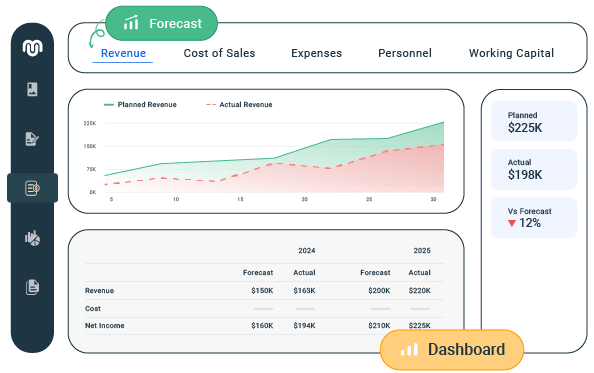
Combining your financial past, present, and future
Track and analyze past and projected data to ensure strategic accuracy in your financial timelines:
- Predict long-term financial outcomes with 7-year forecasts.
- Analyze actual performance against forecasts in real time.
- Identify areas where expenses and sales are exceeded or underperformed.
Achieve maximum profitability while minimizing risk
Maintain optimal financial health with the help of robust tools that ensure better forecasts and proactive management of cash flows:
- Real-time cash flow monitoring to maintain liquidity.
- Calculate the financial impact of various spending scenarios.
- Address and resolve cash flow challenges strategically.
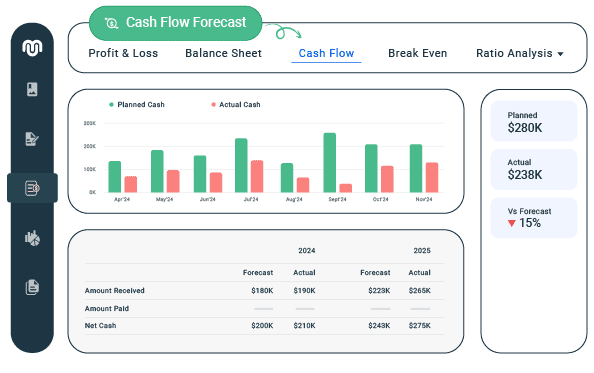
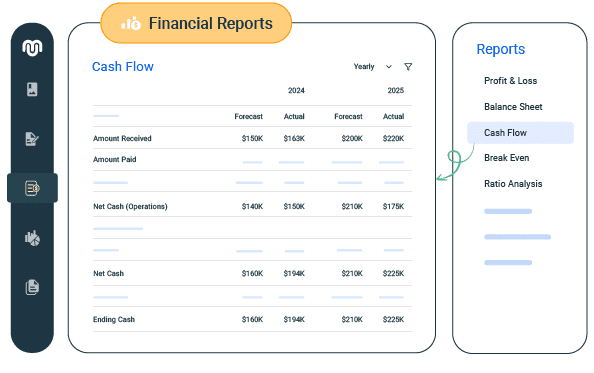
Reports that you want without spreadsheets
Effortlessly communicate complex financial insights with engaging, easy-to-understand visual reports and automated management tools:
- Get compelling, clear visual reports that simplify complex data.
- Easily download and share charts and financial statements for presentations.
Upmetrics makes QuickBooks forecasting easy
Add Upmetrics's Business Planning Software to QuickBooks
Develop Your Forecast
- Start by creating your initial forecast using your QuickBooks chart of accounts. Plan and prepare your financial projections seamlessly with Upmetrics.
Connect QuickBooks
- Easily connect your QuickBooks account to import actual financial data. Upmetrics synchronizes your data in real time, ensuring you always have the latest insights.
Analyze Performance
- Leverage the power of integration to compare historical data from QuickBooks with your forecasts in Upmetrics, enabling precise performance analysis and strategic adjustments.
Frequently Asked Questions
What steps are involved in integrating QuickBooks with Upmetrics?
Integrating QuickBooks with Upmetrics is straightforward. We have detailed documentation that guides you through the process, accessible here: Connecting Upmetrics to QuickBooks.
What advantages does linking QuickBooks with Upmetrics offer for financial planning?
Linking QuickBooks with Upmetrics allows real-time syncing of your QuickBooks data, updating your forecasted cash and profit totals. It provides key financial metrics comparisons such as actual vs planned, and in-depth charts and graphs for presentations and analysis.
Will integrating Upmetrics affect my QuickBooks data in any way?
No, integrating Upmetrics will not alter your QuickBooks data. The synchronization is one-way; Upmetrics only imports your data in real time and does not modify any data in QuickBooks.
How secure is my QuickBooks data when integrated with Upmetrics?
Upmetrics prioritizes security, using encryption and HTTPS protocols. Our servers are hosted on secure cloud platforms to ensure top-level security measures are maintained at all times.
Does Upmetrics support QuickBooks Desktop?
No, Upmetrics currently supports only QuickBooks Online and does not support QuickBooks Desktop. We aim to provide a seamless and reliable experience for our users, and unfortunately, the QuickBooks Desktop connection did not meet our standards for reliability and ease of integration, despite our efforts to enhance it.

Just a few clicks to integrate with QuickBooks
- No risk
- Cancel at any time
- 15 Day money back guarantee