Transform ideas into Impactful Business Content: AI writing assistant
Enhance your business plan writing with AI. Streamline content creation, refine language, adjust tone, and ensure clarity to impress investors and stakeholders.
Trusted by
15-Day Money Back
4.9

Every tool you need to auto-write, refine, or translate your business plan
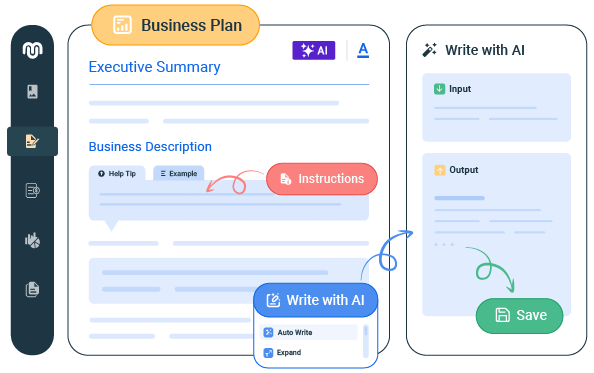
Quickly draft your plan: Auto writing assistant
Polish Your Plan: Tailored Enhancements with AI
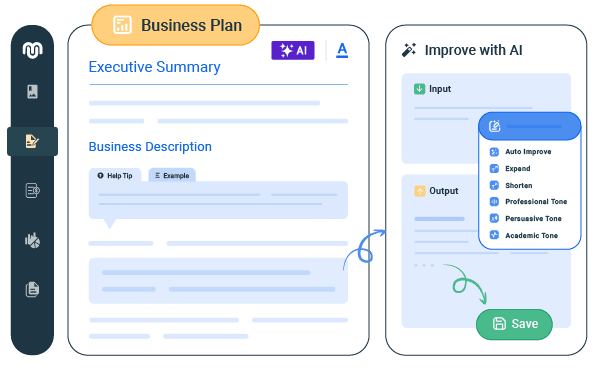
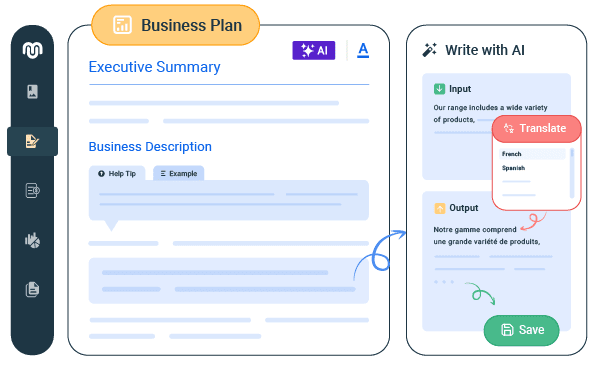
Speak Globally: Multilingual Seamless Translations
Experience how AI can simplify your business planning
Loved by forward-thinking entrepreneurs and business owners

I had a wonderful experience, I was able to cut down the time it takes me to write a business plan because the layout was already done and the AI feature was also really helpful.

Athena R.
Mobile Notary and Paralegal Services

Having complete control over our business plan has been instrumental in being able to raise funds from investors. Upmetrics is an invaluable product that keeps getting better.

Jason Lorje
Founder & CEO at Agmondo

Hands down, the best business planning software I have ever used. It is extremely easy to use, it's intuitive, incorporates AI, guides you through it step by step and it's extremely easy for others to collaborate.

Cindy Kennedy
CEO at Metabolic Terrain Omics

Great. I quickly onboarded and enjoyed the experience. I was provided a platform that took my business plan 10x better than what I could have done on my own, or even more so!

Aaron Schifman
Technical Product Marketing Manager at AppDynamics
I loved the financial modeling capabilities of Upmetrics as they are exceptional and easy to use & understand. It simplifies the often complex process of creating financial projections and forecasts. Along with it, AI assistance worked wonders for me.

Vaibhav Kamble
Founder at CloudOptimo

I had a wonderful experience, I was able to cut down the time it takes me to write a business plan because the layout was already done and the AI feature was also really helpful.

Athena R.
Mobile Notary and Paralegal Services

Having complete control over our business plan has been instrumental in being able to raise funds from investors. Upmetrics is an invaluable product that keeps getting better.

Jason Lorje
Founder & CEO at Agmondo

Hands down, the best business planning software I have ever used. It is extremely easy to use, it's intuitive, incorporates AI, guides you through it step by step and it's extremely easy for others to collaborate.

Cindy Kennedy
CEO at Metabolic Terrain Omics

Great. I quickly onboarded and enjoyed the experience. I was provided a platform that took my business plan 10x better than what I could have done on my own, or even more so!

Aaron Schifman
Technical Product Marketing Manager at AppDynamics
I loved the financial modeling capabilities of Upmetrics as they are exceptional and easy to use & understand. It simplifies the often complex process of creating financial projections and forecasts. Along with it, AI assistance worked wonders for me.

Vaibhav Kamble
Founder at CloudOptimo
Here's how to write your first business plan draft using AI:
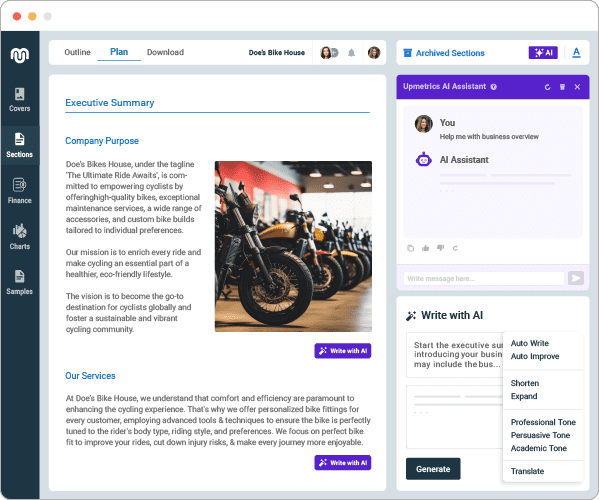
Start with the Basics
Start by providing basic information about your business. i.e. your business name, and your business model. This foundational data sets the stage for a tailored AI-driven planning process.
Answer tailor-made questions
Get your first draft
Refine your plan
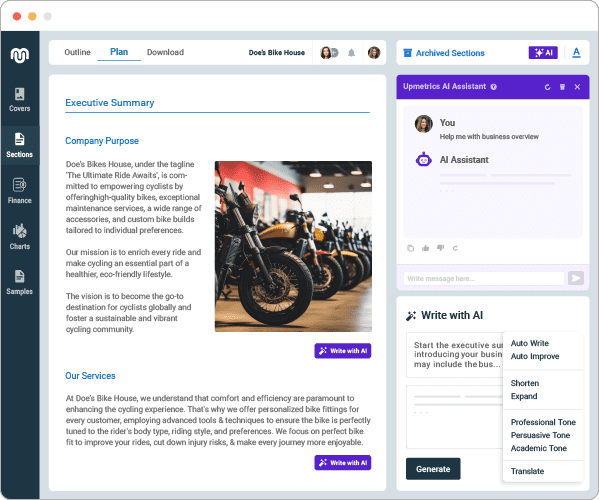
Frequently Asked Questions
Can I generate a complete business plan using the AI writing assistant?
In which languages can I translate my business plan using Upmetrics?
Can I customize the AI-generated content to fit my specific needs?

Transform the way you write a business plan
- 15 Day money back guarantee
- Change plans anytime
- Cancel anytime