
PlanPros.AI
Pricing: $97/mo
(one time)
How we analyzed PlanPros AI
Our PlanPros AI review is based on our hands-on experience testing its business plan builder, looking at how well it performs in terms of accuracy, structure, and flexibility. The free trial is limited, and full access with forecasts requires a paid upgrade that feels a bit pricey. Since it isn’t listed on trusted sites like G2 or Capterra, we reviewed AppSumo listings and in-site feedback to get a broader user experience.
Top Features & Services
- 4.0 Writing assistance
- 3.6 Financial modeling
- 4.2 Industry-specific templates
- 3.4 Strategy development
- 4.0 Support
Other Users Choose
- 4.8 AI writing assistance
- 4.6 Forecasting assistance
- 4.7 Business plan templates
- 4.7 Market research assistance
- 4.8 Collaboration
- 4.7 Support
Overview
PlanPros is an AI-first business plan generator that takes less than 12 minutes to develop comprehensive business plans for your business.
By using a structured questionnaire, it collects key details about your business and automatically generates sections like market overview, financials, operations, and marketing, enriched with its own research.
It’s an intuitive, easy-to-follow tool that requires a minimal learning curve. At least, not while creating the first draft of a business plan.
However, PlanPros generates generic cookie-cutter plans when it tries to fill the information gaps with its own ideas. Besides, it has limited options to help with in-depth financial modeling.
Businesses requiring a tool to support their long-term business planning needs may find PlanPros a bit limiting.
And unlike most business planning tools, it’s not listed on trusted review sites like G2, Capterra, or Trustpilot, which makes it harder to judge how it performs across different use cases.
Best PlanPros.AI Alternatives
Pros
- Uses a clear, step-by-step questionnaire to gather business inputs without overwhelming users.
- Generates full business plans with all key sections like marketing, operations, and financials—but only after you upgrade.
- A simple and beginner-friendly interface makes it easy to build a first draft quickly.
- Includes a built-in database of over 80,000 equity and debt investors for funding research.
- Supports up to 5 years of financial projections with auto-generated statements.
Dan Lavelle
I needed a business plan for my new venture, so I figured I’d give it a shot. I answered the questions they took me through in about 15 minutes and clicked the button to generate my plan. I was (and still am) totally blown away by the results. The plan included so much valuable information to help me launch and grow my business.
Cons
- Auto-filled content often feels generic, especially when key inputs are skipped or vague.
- No integrations with tools like Excel, QuickBooks, or CRMs—making data import/export limited.
- Doesn’t support real-time collaboration for teams or co-founders.
- Customization is limited, making deeper edits to layout, visuals, or structure tough.
- Pricing feels high for a tool that mainly helps with first-draft planning.
- Not listed on major review platforms like G2, Capterra, or Trustpilot—so there’s little public feedback to rely on.
Kirsty Coates
The interface is detailed, reducing the repetitiveness and generality often found in traditional AI by ensuring more user input. However, a significant drawback is a need to know your product pricing structure from the start, which isn’t applicable for my non-profit approach.
PlanPros AI Rating
| Ratings |
PlanPros
|
Upmetrics
|
|---|---|---|
| Overall rating |
8.2
|
9.2
|
| Ease-of-use |
9.0
|
9.4
|
| Features & Functionality |
7.2
|
9.2
|
| Content quality |
8.0
|
9.2
|
| Customization |
7.6
|
9.4
|
| Value for money |
7.8
|
9.6
|
| Customer support |
7.8
|
9.2
|
| Likelihood to recommend |
82%
|
100%
|
In-Depth PlanPros Features Analysis
1. AI-powered business planning
| Features | ||
|---|---|---|
| Sample business plans | ||
| AI Assistant | ||
| Automated plan generation | ||
| AI writing/rewriting support | ||
| Translation & research assistance | ||
| Customizable templates | ||
| Strategic planning toolkit | ||
| Try Upmetrics |
We tried PlanPros AI to build a full business plan using the free trial. It asked a few quick questions and generated four main sections within minutes—fast and beginner-friendly.
After upgrading, it unlocked the full plan along with automated financial projections, built from a longer set of questions.
That said, the speed is impressive, but flexibility is where PlanPros falls short. You can’t adjust the writing tone, rewrite sections with AI, or change the layout without doing it manually.
It also lacks editable strategic planning tools, customizable templates, and translation support—features that matter when planning for different markets or pitching to investors.
If you only need a basic plan fast, PlanPros does the job. But if you want more control, better customization, and support for advanced planning, a tool like Upmetrics is a better fit.
2. Financial forecasting
| Features | ||
|---|---|---|
| Automatic financial projections | ||
| Forecast period | 3–5 years | Up to 10 years |
| Financial dashboard | ||
| AI forecasting guidance | Basic | Advanced |
| Integration with Xero & QuickBooks | ||
| Plan vs. actual tracking | ||
| “What-if” scenario planning | ||
| Financials export to Excel | ||
| Try Upmetrics |
PlanPros AI handles the basics well. It auto-generates 3- to 5-year financial projections based on your inputs, quick and good enough for a simple plan.
But beyond that, it starts to feel limited. You can’t tweak assumptions, run what-if scenarios, or compare actual performance against your forecast.
Further, we noticed there’s no Excel export option, no visual dashboard, and no integrations with QuickBooks or Xero. So, the projections feel locked in, with fixed formats and very little room to experiment.
In contrast, Upmetrics gives you full control—custom assumptions, 10-year forecasts, plan-vs-actual tracking, and flexible export options. It’s ideal if you need more than just a quick financial snapshot.
3. Plan exports & presentations
| Features | ||
|---|---|---|
| Plan export formats | ||
| Plan formatting | Basic | Fully formatted |
| Pitch deck generation | ||
| Online presentation mode | ||
| One-click sharing | ||
| Try Upmetrics |
PlanPros AI gives you the option to export your business plan in PDF, Word, or Google Docs. The formatting is clean and works fine if you simply need a shareable document.
This planning tool is suitable for basic use, especially if your goal is just to download and send the plan as-is.
But when it comes to presentations, there’s a clear gap. You won’t find a pitch deck builder, live mode, or quick-sharing options built in. So if you plan to pitch your business or present it to others, you’ll have to build everything separately using external tools.
Simply put, PlanPros isn’t the best pick for anyone looking to pitch, present, or customize their plan visuals without extra effort.
4. Collaboration & support
| Features | ||
|---|---|---|
| Multi-user collaboration | ||
| Real-time team editing | ||
| Commenting & Feedback | ||
| Version history/plan revisions | ||
| Email support | ||
| Live chat support | ||
| Business plan course | (Email-based) | |
| Help center/knowledge base | Basic guides | Extensive library |
| Custom business plan services | ||
| Try Upmetrics |
We found that PlanPros is clearly built for solo users. There’s no option to invite collaborators, share feedback, or work on your plan with others in real time.
Everything runs through one account, so if you’re working with a co-founder, advisor, or consultant, you’ll have to coordinate outside the platform.
We did notice one helpful add-on: PlanPros involves simple business plan coaching, which can be useful for first-time founders.
But beyond that, support is pretty limited. You only get standard email assistance—there’s no live chat, no real-time guidance, and the help center includes just a few basic topics.
If you’re building a quick plan on your own, it gets the job done. But for founders who want to collaborate or get more hands-on support as they go, PlanPros feels a bit closed off.
That’s where more advanced tools like Upmetrics offer a smoother, team-friendly experience.
PlanPros Pricing
| Features | Paid plan |
|---|---|
| Pricing | $97 (one-time payment) |
| Plans you can create | Up to 3 full plans |
| Access duration | 12 months |
| Financials | Not clearly mentioned |
| Export options | Not clearly mentioned |
| Entrepreneurship & funding courses | Only 9 |
PlanPros uses a one-time payment model: $97 for 12 months of access, backed by a 60-day money-back guarantee.
This covers creating professional business plans for up to 3 different businesses, and extras such as an investor database, funding and entrepreneurship courses, and personal coaching, advertised as a $961 value.
However, the pricing page does not clearly spell out what the paid plan actually offers inside the software.
There’s no detailed breakdown of core features like planning tools, financial modeling capabilities, export options, or design templates.
This lack of clarity makes the pricing page feel more like a sales pitch than a clear product breakdown, with even the few things mentioned being vague.
Price Comparison
As we observed, PlanPros offers a single one-time payment of $97 for 12 months, rather than monthly or tiered plans. Also, the pricing page does not clearly outline which core software features are included, making it unclear what you’ll actually get.
On the other hand, Upmetrics provides flexible plans with full access to all features, including the AI Assistant, financial forecasting, and pitch deck creator, at competitive rates.
Hence, if you want more features, more flexibility, and better long-term value, Upmetrics may be the better deal.

One time Plan
$97 (one business plan)
Money-back-guarantee
Yes
Premium
$14/per month (annual billing)
Professional
$37/ month (annual billing)
Money-back-guarantee
Yes
Alternatives to PlanPros AI
PlanPros works well if you just want a quick, basic business plan. But once you need detailed financials, flexible editing, or multiple team members involved, its limitations become clear.
Further, it doesn’t support real-time collaboration, has limited design templates, and lacks advanced tools like pitch decks or customizable forecasting.
If you’re looking for more features, more control, and a setup that scales with your planning needs, here’s how PlanPros stacks up against some of its top alternatives:
|
Upmetrics |
 Bizplanr |
 Venture Planner |
|
|---|---|---|---|
| Pricing | Starts at $14/mo | $0-$14/mo | Starts at $14/month |
| Best for | Startups, small business owners, consultants | Budget-focused solo founders | Solo founders, early-stage teams |
| Business plan creation | Guides plan builder, smart AI Assistant | AI-powered plan builder | Step-by-step setup + AI Assistant |
| Financial planning | Advanced forecasting (up to 10 years) | Basic financial projections | Limited to 3–5 yrs |
| Pitch deck tools | Full pitch builder + export options | Need to upgrade | Not available |
| Collaboration | Real-time editing, comments, etc | Need to upgrade | No real-time editing & feedback |
| Business plan templates | 400+ customizable templates | Industry-specific sample plans | Limited templates |
| Export options | PDF, Word, Excel, PPT, or Image | PDF & Word | |
| Ease of use | 4.8/5 | 4.3/5 | 4.5/5 |
| Try it now | Learn more | Learn more |
Upmetrics
Upmetrics stands out as a flexible, modern alternative to PlanPros—especially for founders, consultants, and teams who want more features, more customization, and better value.
While PlanPros focuses on quick drafts with limited input, Upmetrics gives you full control over your business plan. You can build it from scratch or use AI writing tools, collaborate in real time, and manage multiple projects under one account.
It also includes serious planning features you won’t find in PlanPros. You get automated financial forecasts, what-if scenario modeling, a full pitch deck builder, and options to export your plan in PDF, DOCX, or financials in Excel.
For teams, features like real-time collaboration and editing make it easier to manage input from different people.
With 400+ sample plans, investor outreach tools, and integrations like QuickBooks, it supports planning at every stage—from idea to funding.
In short, Upmetrics isn’t just about creating a plan; it’s built for a more complete planning setup, giving you more control, more tools, and more value for your money.
Need More Flexibility Than PlanPros AI?
Switch to Upmetrics for Full Planning Control
Plans starting from $14/month
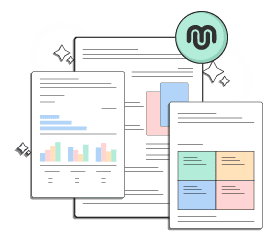
Conclusion
In a nutshell, building a business plan shouldn’t feel like a chore!
Most founders today want simple tools that still get the job done—quick drafts, clean design, exports, and a little smart help along the way.
PlanPros is a decent choice if you’re okay with a one-time setup and a basic plan. But if you want better control, smarter features, and support for ongoing planning, it starts to feel a bit too limited.
That’s why tools like Upmetrics, Venture Planner, and Bizplanr stand out. They offer more flexibility, deeper planning tools, and a smoother experience overall.
So now that you’ve got the full review of PlanPros AI, it should be easier to decide if it’s the right fit or if one of the alternatives makes more sense for your goals.
Say No to Expensive Business Planning Software!
Get Affordable and Feature-Packed Business Planning with Upmetrics
Frequently Asked Questions
What is PlanPros used for?
PlanPros is an AI business plan generator used to develop business plans. The tool can help validate your business ideas, create a roadmap, and launch your business.
What are some good alternatives to PlanPros?
Some solid alternatives to PlanPros include Upmetrics, Bizplanr, Plannit AI, 15minuteplan.ai, and Venture Planner.
Is PlanPros good business plan software?
PlanPros is more of an AI business plan generator than a business planning tool. It has an easy intuitive interface with thorough in-app guidance that walks you through the entire process of creating a business plan without overwhelming you. However, it has limited integration and collaboration features making it more suited for solopreneurs.
How much does PlanPros charge?
PlanPros offers full access for 12 months with a one-time payment of $97. There are no monthly fees or tiered plans—just a single flat rate for all features.
Is PlanPros worth the money?
PlanPros is priced reasonably compared to other AI generators in the market. However, tools like Upmetrics offer more features for plans starting as low as $7 a month.





