Making invoices manually can be a huge waste of time. In fact, two-thirds of businesses spend over five days a month dealing with just invoices.
But what if there’s a way to stop dealing with all that manual work?
Enter: Invoicing software. It can handle everything from creating professional invoices to tracking expenses, and even allow clients to make online payments.
But hold on. With so many options out there, how do you find the right one for your business?
Don’t worry; we’ve researched for you.
In this article, we’ll cover the best invoicing software for small business options so you don’t have to hunt for hours. We’ll also share some tips so you can make the right choice.
What is invoicing software?
Invoicing software is a tool that helps you create and send bills for the products you sell or the services you provide. Additionally, it keeps track of who owes you money and when it’s due and even sends friendly reminders so you get paid on time.
Key features to look for in invoicing software
With the right online tools, invoicing can be a breeze. We’re talking less time spent on admin, more cash flowing in, and happier clients.
Here’s what to look for when choosing invoicing software for a small business:
Customizable invoices
Customizing your invoices with your logo, colors, and unique design helps your clients remember you. Your bill stands out against other bills in their pile. Plus, a good invoice not only improves brand awareness but also gets you paid faster.
Payment options
Give your customers every possible way to pay, from credit cards to PayPal to carrier pigeons (okay, maybe not that last one). A good invoicing tool makes it easy for them to click and pay right from the invoice, no excuses!
Automatic payment reminders
We all need a little nudge sometimes. An automatic payment reminder can save you from those awkward “Hey, where’s my money?” conversations.
More than just invoices
Get software that can handle everything from estimates and quotes to delivery notes, providing a comprehensive solution for your business needs.
Recurring invoicing
Got customers on a monthly plan? Automate those recurring invoices and watch the payments roll in like clockwork.
Cross-platform accessibility
Need to send an invoice from your phone while you relax? No problem. A good invoicing app should work on any device so you can run your business from anywhere.
Security first
Your financial data is sensitive information, so ensure your invoicing system takes security seriously. Look for encryption, secure payment gateways, and compliance with those fancy data protection regulations.
How do we analyze and select the best invoicing software?
We carefully choose the best invoicing software by looking closely at what they offer, like how easy it is to create custom invoices, payment options, automatic reminders, and data security. We also check the price, how well it works for businesses of all sizes, and how easy it is to use.
Now that you’ve understood how we’ve analyzed each software, let’s take a closer look at those tools.
10 top invoicing and accounting software for small businesses
Ready to simplify your invoicing from a chore into a breeze? Check out these top-rated tools for small businesses.
1. FreshBooks
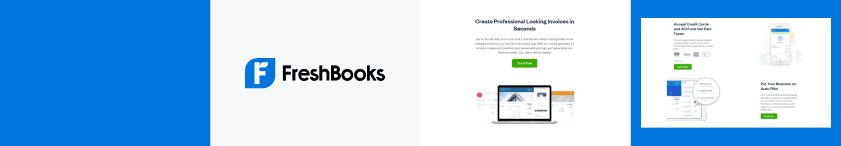
FreshBooks makes managing your money simple with its easy-to-use invoicing and accounting software. It lets you create personalized invoices that perfectly match your business.
But it’s more than just looks. FreshBooks can send payment reminders and make recurring billing invoices for regular customers. It also allows your clients to pay online directly from the invoice.
This simplifies invoicing and improves cash flow. Also, it integrates with many other apps you might use like Zapier, Gusto, and Hubspot, making it easier to run your business.
Best Features:
- Automate late fees on overdue invoices.
- Accept credit card payments for faster payment.
- Set clear due dates on invoices.
- Bill in multiple currencies for global clients.
- Track inventory and automatically adjust stock levels.
- Secure upfront payments with retainers for project forecasting.
Limitations:
- Missing features for growing businesses, such as audit trails for accountants.
- User and client limits on all plans, with extra fees for additional users.
- The basic plan lacks key accounting features like double-entry reports and bank reconciliation.
Pricing:
| Free trial | Lite | Plus | Premium | Enterprise |
|---|---|---|---|---|
| 30 days | $19/month | $33/month | $60/month | Custom |
Ratings and Reviews
- G2: 4.5/5 (720+ reviews)
- Capterra: 4.5/5 (4,390+ votes)
2. Zoho invoice
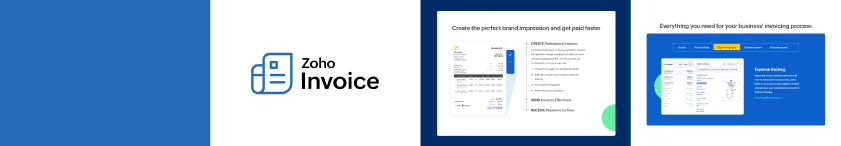
Zoho Invoice is a free billing software. It can easily send up to 500 invoices annually. It helps you simplify accepting payments, tracking invoices, and monitoring payment status. You can also customize invoice templates tailored to match your brand.
Additionally, Zoho Invoice offers project estimates that can be effortlessly converted into invoices. Plus, it can track project history and client interactions for valuable insights.
To further streamline your billing operations, the platform’s dashboard provides a clear overview of your paid and overdue invoices. Plus, you can even set up automatic reminders to ensure prompt payments.
Best Features:
- Automate invoice delivery on your preferred schedule.
- Streamline quote approvals with a dedicated customer portal.
- Ensure tax compliance with detailed tax breakdowns on invoices.
- Track quote history and client interactions.
- Offer a centralized client portal.
- Integrate Zoho Invoice with Zoho Analytics for advanced reporting.
Limitations
- Automatic invoices may be inflexible and lack specific details.
- Reporting options are limited and difficult to customize.
- Annual invoice limit of 500.
Pricing:
Initially free to use.
Ratings and Reviews:
- G2: 4.7/5 (330+ reviews)
- Capterra: 4.7/5 (710+ votes)
3. Xero
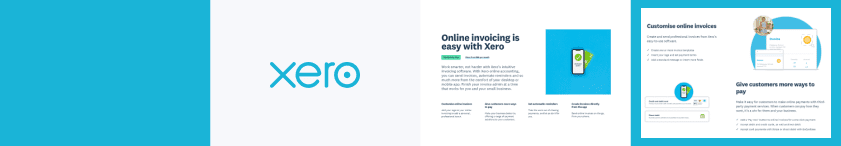
Xero is one of the best invoicing and accounting software for small businesses.
First off, Xero doesn’t play favorites with user limits. Whether you’re a one-person show or have a team crunching numbers, everyone gets a seat at the table–no extra fees!
Xero uses AI to make bank reconciliation a breeze, and its reporting capabilities give you those “aha!” moments that help steer your business in the right direction. This accounting software has even added new tricks since the last time we checked, like 1099 management and eye-catching visuals in reports.
Additionally, you can handle payroll because of its integration with gusto.
Best features:
- Easily manage and track expenses, and submit or reimburse claims.
- Connect with over 21,000 global financial institutions and automate
- Project tracking with time and cost management.
- Inventory management and invoice/order integration.
- Automated sales tax calculation and reporting.
- Financial analytics and reporting.
Limitations:
- Project management and delivery capabilities may be limited for complex projects.
- Customization options for invoices are restricted.
- Inventory management features may be insufficient for businesses with complex needs.
Pricing:
| Free Trial | Build | Grow | Premium |
|---|---|---|---|
| $0 | $29/month | $46/month | $62/month |
Ratings and Reviews:
- G2: 4.3/5 (660+ reviews)
- Capterra: 4.4/5 (2,890+ reviews)
4. Square Invoice
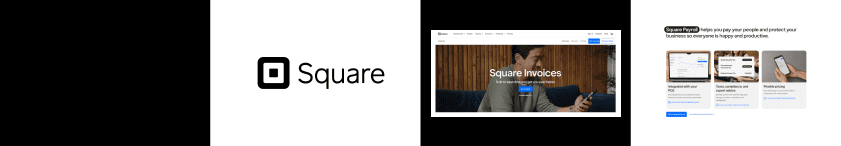
Square Invoices is part of Square’s all-in-one business toolkit. This means you’re getting a whole ecosystem for running your business, such as online payments, virtual terminals, team management, and even building your own website.
The flexibility is a real winner here, too. Want to send that invoice right away? Go for it. Want to schedule it for later? Easy. Also, you have complete control over payment terms so you can set up a schedule that works for you and your client.
Moreover, Square Invoice is easy to learn even for beginners. Just pick your customer, fill in some basic information (work date and payment due date), add a personal note, and you’re good to go.
Best features:
- Unlimited invoices, estimates, and contracts
- Multi-package estimates
- Auto-convert estimates to invoices
- Customizable invoice design and fields
- Inventory management
- Invoice tracking and management
Limitations
- Accounts may freeze due to irregular activity.
- May not be cost-effective for high transaction volumes.
- Dedicated phone support isn’t available.
Pricing:
| Free Trial | Plus |
|---|---|
| $0 | $20/month |
Ratings and Reviews:
- G2: 4.7/5 (163 reviews)
- Capterra: 4.6/5 (84 votes)
5. Wave
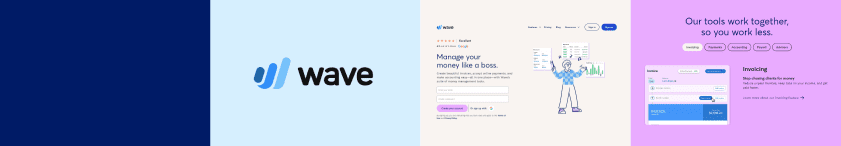
Wave is a free, cloud-based billing and accounting software. It helps you send unlimited invoices and allows you to personalize them to match your style. Add to that, Wave helps you to track your receipts through its tracking and scanning feature.
Need to find a specific transaction? Wave’s search function makes it a breeze. You can even design your accounting reports and get insights into your cash flow that make sense. And let’s not forget the automatic sales tax calculation–it’s like having a tax expert in your pocket.
Best features:
- Offers convenient payment options (credit card, bank transfer, Apple Pay).
- Effortlessly track expenses and income.
- Simple payroll processing for owners and employees.
- Integration with other Wave Apps for expanded functionality.
- Gain insights with comprehensive reporting tools.
- Automate transaction imports from bank accounts and credit cards.
Limitation:
- Access to the customer support team is limited to paid subscribers.
- Extra fees for features like payments, payroll, taxes, and advisory services.
- Customer support is available exclusively to subscribers.
Pricing:
| Starter Plan | Pro Plan |
|---|---|
| $0 | $16 |
Ratings and Reviews:
- G2: 4.4/5 (290+ reviews)
- Capterra: 4.4/5 (1,580+ votes)
6. Quickbooks Online
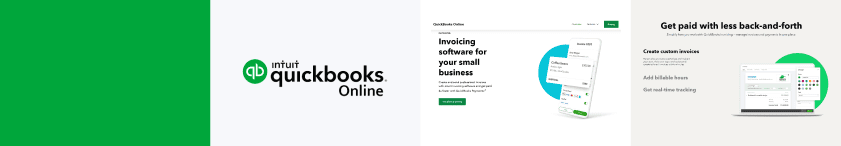
QuickBooks Online has features that make managing your money easy. The platform can manage everything from invoices and expenses to dealing with the bank. Plus, it has a shallow learning curve. So, if you’ve got an accountant, they can quickly jump in and help.
But the real deal is in its automation. Quickbooks Online handles boring stuff like tracking expenses and matching your books to your bank statements.
Need more features? QuickBooks Online integrates with many other apps, so you can customize it to fit your needs.
Best features:
- Create and manage invoices effortlessly.
- Organize and track expenses for tax preparation.
- Connect bank accounts for real-time financial insights.
- Robust security measures for data protection.
- Mobile app for on-the-go business management.
- Easy sales tax tracking and expense categorization.
Limitation:
- Expensive feature maintenance and limited customization options.
- No built-in data backup or restore function, increasing data loss risk.
- Limited CSV import support, requiring manual data entry for complete records.
Pricing:
| Simple Start | Essentials | Plus | Advanced |
|---|---|---|---|
| $18/ month | $27/month | $38/month | $76/month |
Ratings and Reviews:
- G2: 4/5 (3,294 reviews)
- Capterra: 4.3/5 (6,520 votes)
7. Invoicely
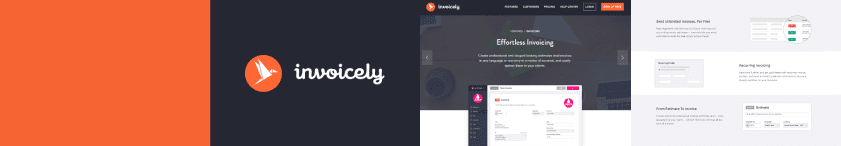
Invoicely is a straightforward invoicing and accounting software for small business owners.
However, the real standout feature is how easy Invoicely is to use. The report customization options are a nice touch. Plus, exporting your data is a breeze, whether you need a PDF, Excel spreadsheet, or CSV file.
The platform has a clean dashboard. It gives you all the important financial information, such as an overview of paid and overdue bills, as well as profits made during a specific period.
Best features:
- Create professional-looking invoices in any language/currency.
- Accept payments online globally in any currency.
- Track time, expenses, and mileage for accurate billing.
- Customize the platform to match your brand.
- Manage multiple businesses with ease.
- Get a clear picture of your finances with detailed reports.
Limitation:
- Limited custom branding in the free version.
- Invoice customization options are limited.
- Time and mileage tracking features are basic.
Pricing:
| Free Demo | Basic | Professional | Enterprise |
|---|---|---|---|
| $0 | $9.99 | $19.99 | $29.99 |
Ratings and Reviews:
- G2: N/A
- Capterra: 4.6/5 (90+ votes)
8. Togai
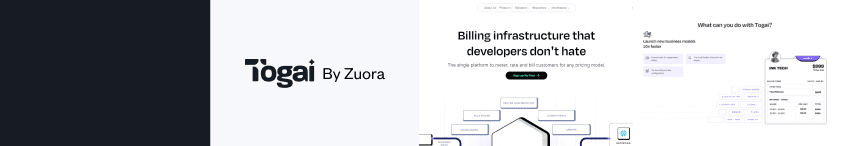
Togai, a powerful B2B monetization tool, allows you to choose how to price your products or services. One of its standout features is the ability to handle billable items – the building blocks of your pricing strategy.
Let’s say you’re selling a software subscription.
Togai can help you to charge an onboarding fee once and then set up recurring invoices subscription fees that automatically bill at the beginning of each billing cycle.
Additionally, the platform can also automate the payments, reporting, and invoicing process— saving you time, money, and manual effort.
Best features:
- Centralized billing data
- No-code billing automation
- Revenue Management
- Real-time usage tracking and billing
- Third-party Integrations
- Reporting & statistics
Limitations:
- Needs more advanced integrations and options.
- Lacks tax automation capabilities.
- Confusing pricing structure.
Pricing:
| Free Trial | Enterprise |
|---|---|
| $0 | Custom |
Ratings and Reviews:
- G2: 4.9/5 (10+ reviews)
- Capterra: N/A
9. Invoice Ninja
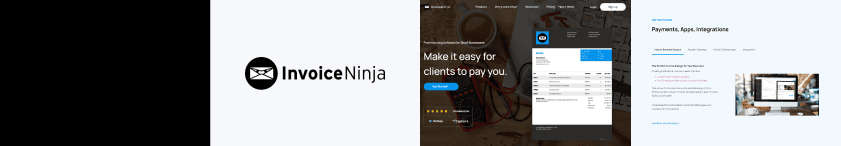
Invoice Ninja is an open-source invoice software for businesses of all kinds. However, it can be affordable for small business owners dealing with fewer clients.
Invoice Ninja can easily create and send professional-looking invoices while keeping tabs on their status in real time. The platform also supports multiple currencies so you can send invoices across borders.
Additionally, it lets you create recurring invoices, schedule them, and send them in batches—freeing up your time for more important tasks.
Best features:
- Estimate to invoice conversion
- Automated cross-app workflows
- Batch and recurring invoices
- Project and task management
- Multiple payment gateways through integration
- 100+ currency support
Limitations:
- Requires development skills for advanced invoice customization (self-hosted version).
- Limited to one user in the Free and Pro plans.
- Inconsistent UI/UX between web and desktop applications.
Pricing:
| Free Demo | Ninja Pro | Enterprise |
|---|---|---|
| Yes | $12/month | $16/month per 1-2 users |
Ratings and Reviews:
- G2: 4.4/5 (20+ reviews)
- Capterra: 4.7/5 (160+ votes)
10. Invoicera
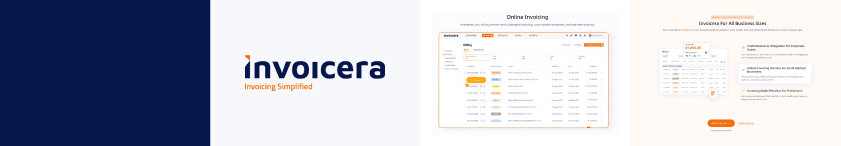
Invoicera is a standalone invoice software designed to streamline billing tasks for small businesses. It provides invoicing features like expense tracking and automated billing and invoicing processes.
Furthermore, Invoicera stands out with its incredible customization and branding options.
They go beyond the basics, allowing you to personalize everything from your logo and color scheme to critical communications like emails, payment notifications, and invoices. You can even tweak the labels within the system to match your terminology, making it truly your own.
Best features:
- Usage Tracking/Analytics
- Inventory management
- 30+ payment gateway options
- Streamlined user signup and subscription management
- Automated e-commerce invoicing
- Seamless CRM and ERP integration
Limitations:
- Initial setup and navigation can be confusing for new users.
- Lacks a dedicated vendor module and the ability to add categories on the fly.
- Inability to work with categories across modules without pre-creating them
Pricing:
| Free Trial | Starter | Business | Enterprise | Infinite |
|---|---|---|---|---|
| $0 | $15 | $39 | $79 | $119 |
Ratings and Reviews:
- G2: 4.5/5 (11 reviews)
- Capterra: 4.6/5 (8 reviews)
How to choose the best invoicing software for your business
Selecting the right invoice software might sound complicated but doesn’t have to be. Here’s how:
Figure out what you need
Think about what your business actually needs. How many invoices do you send? How complex is your billing? Do you need lots of customization or room to grow?
Understanding your needs will help you find the right invoicing software.
Check out your options
Research different best invoicing software and look for invoicing and accounting features like customizable templates, multiple payment options, and a user-friendly design. Check the subscription fees and see if the software offers a mobile app. Then, compare each software’s invoicing features and see how they stack up.
Plan for growth
Your business will hopefully grow, so your software should, too. Therefore, choose software that can handle more invoices and customers as your business expands.
Read reviews
Before you give any software a go, check reviews and testimonials online. Look for common themes in the feedback, like how good their customer support is or how easy it is to use.
Try it out
Most invoicing software offers free trials, so use them. See how the software works for your business and if it’s easy to navigate. Can you figure out the features? Does it meet your needs? A free trial is the only way to find out.
Conclusion
So, are you ready to upgrade from those old Word templates? We’ve outlined some advanced invoice software that can streamline your whole invoicing process. The tools in this list can make your invoices look sharp and make it easy for your clients to pay you timely.
The good news? All of these apps offer either a free plan or a trial. This allows you to test whether a given software matches your needs.
Last but not least, remember to set up automation. That way, you spend less time chasing payments and more time working on your business.
