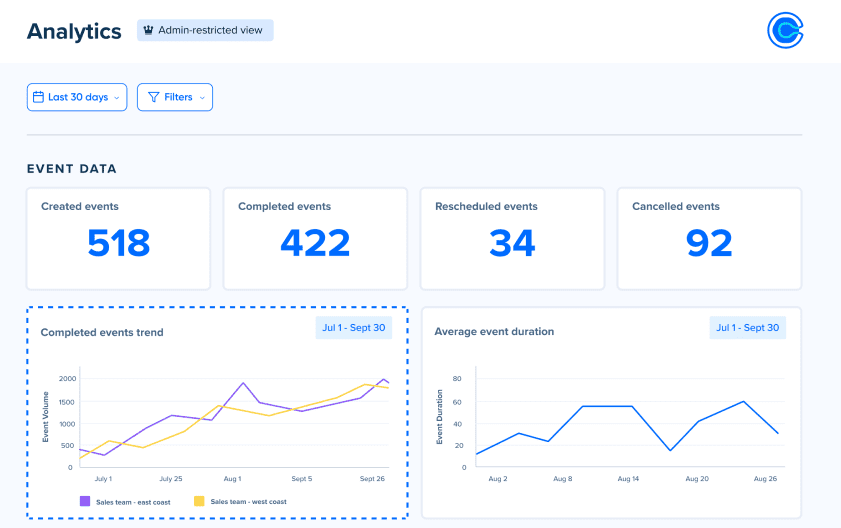Are you also struggling to meet deadlines due to poor organization or multiple repetitive tasks?
Well, every business owner and individual feels the same at some point in their career. Fortunately, there is a solution—business productivity software.
A business productivity app streamlines processes and helps you automate repetitive tasks. But now the question arises, which tool is appropriate for your business?
Here, we have compiled a list of productivity tools along with their features and pricing for you to decide.
What is Business Productivity Software?
Business productivity software is a category of software that helps businesses improve efficiency, streamline operations, and improve overall productivity. These software features help businesses with various tasks like managing projects, collaborating, communicating, automating tasks, and analyzing data.
Benefits of Using Business Productivity Tools
Now, that we exactly know what a business productivity app is, let us discuss some pros of using it:
Automation
There is no more boring task than typing the same replies or going through the same schedule all over again. Well, a productivity app will help you automate such tedious tasks and give you more room for important activities.
Saves time
One of the most valuable resources is time. Effective time management can ensure that you and your team utilize time efficiently, focusing on meaningful work rather than jumping between minor tasks or delaying important work just by organizing it.
Team collaboration
Regardless of your team’s size, it’s crucial that everyone remains aligned and collaborates effectively to reach business objectives. Productivity apps facilitate seamless communication, task collaboration, and progress tracking among team members.
Make informed decisions
Productivity tools offer valuable insights and analytics by collecting and analyzing data related to users’ projects and overall productivity. These insights can include metrics such as time spent on tasks, project progress, and team performance. By presenting this data in a clear and accessible manner, productivity tools empower users to make informed decisions.
How do we analyze these business productivity tools?
After conducting thorough research and evaluation, we have created a list of top business productivity software. We considered factors like user experiences, G2 & Capterra’s ratings & reviews, cost, and scalability.
We have also analyzed these tools based on their automation capabilities, integrations, and other features. So, this list is for all business owners and individuals looking to simplify and organize their tasks.
As we know the benefits, let us dive deeper into the list of the top popular productivity apps for businesses.
Popular Types of Business Productivity Software
Project management apps
Project management apps are made to help individuals, businesses, and teams organize their tasks and track projects. These apps have collaboration, file sharing, management, and reporting features. Below are the top project management tools:
1. Asana
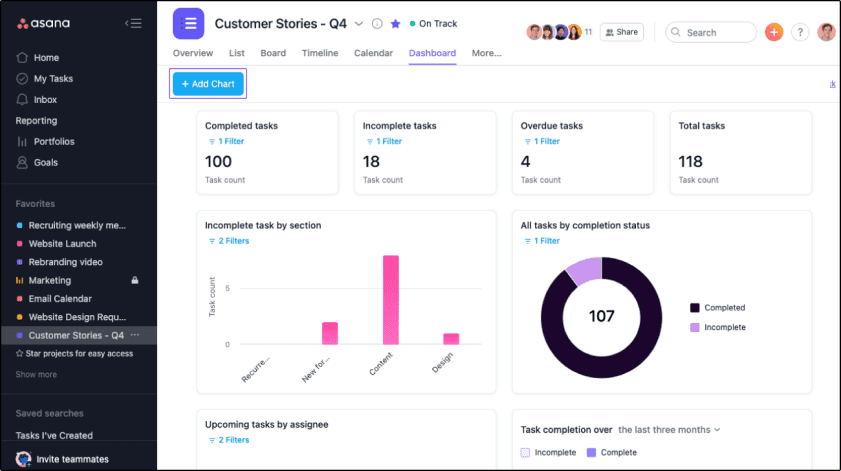
Asana is one of the leading project management tools that helps teams maintain their workflow and collaborate easily.
Due to its user-friendly interface, Asana has become one of the must-have tools for teams of any size.
Its organizational capabilities are the best, allowing members to create & assign tasks to someone, change the status, and set the due dates.
Some of the features of Asana are:
- Single board sharing for clarity and visibility to the whole team
- Track project performance with a bird’s-eye view
- Integrate with other tools for streamlined workflow
- View tasks, prioritize them, and deadlines in calendar format
- Automate repetitive tasks
- Edit, summarize, and get answers through Asana Intelligence
Pricing:
| Personal | Starter | Advanced | Enterprise |
|---|---|---|---|
| $0/month | $13.49/month | $30.49/month | Customize |
Ratings and Reviews:
- G2: 4.3/5 (9,800+)
- Capterra: 4.5/5 (12,400+)
2. ClickUp
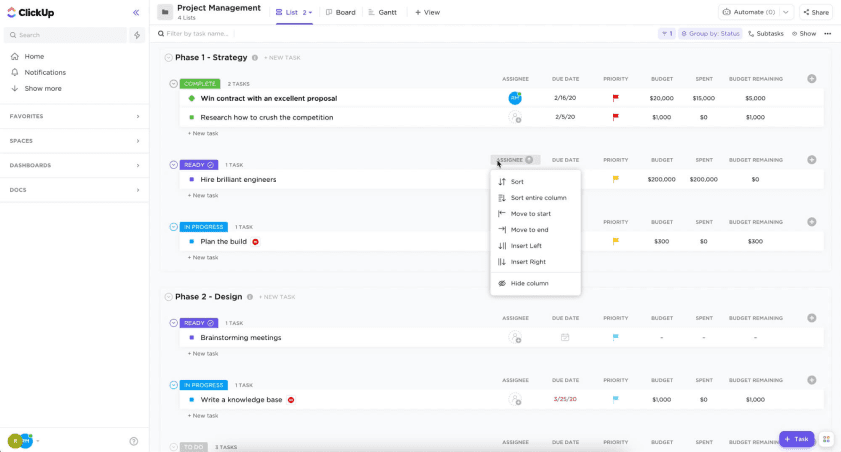
ClickUp is a cloud-based project management software designed to streamline workflows and increase productivity.
Its customizable task management system allows users to create, assign, and prioritize tasks with ease.
Besides that, ClickUp’s AI writing assistant generates content according to your requirements. It also helps you create tasks, make marketing copies, and write emails.
Other notable features of ClickUp are:
- ClickUp AI to speed up your workflow by creating subtasks easily
- Summarize long-form content in one click
- Integrate other apps like Slack, HubSpot, Zoom, and other such apps
- Automate the repetitive tasks for a speedy process
- Create, track, and prioritize tasks smoothly just in one place
- Track time on the tasks for accurate billing and planning
Pricing:
| Free Forever | Unlimited | Business | Enterprise |
|---|---|---|---|
| $0 | $10/month | $19/month | Customized |
Ratings and Reviews:
- G2: 4.7/5 (9,400+)
- Capterra: 4.7/5 (4,000+)
3. Trello
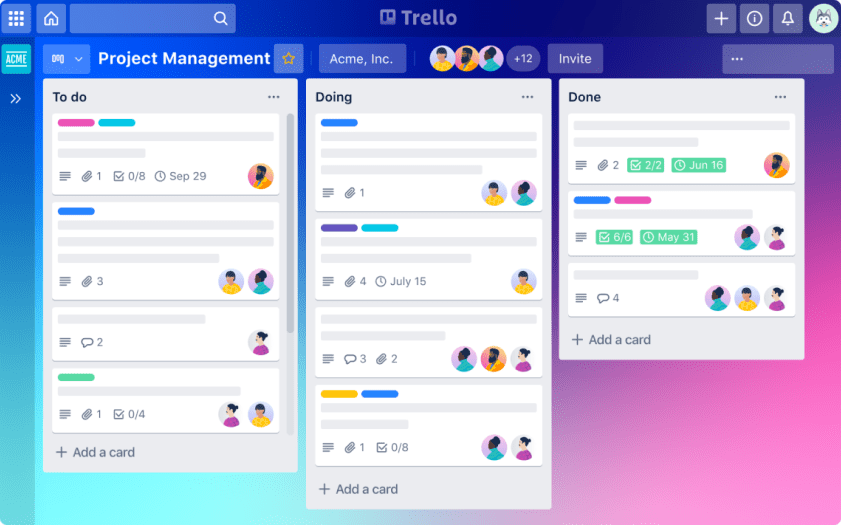
Trello is a popular project management tool, with a board system that provides a visually appealing project creation and tracking method for teams of any size.
It also has Butler (AI assistant) which helps you automate the repetitive tasks, so that you can work on new tasks efficiently.
Additionally, Trello supports integration with popular third-party tools like Slack, Google Drive, and Jira, allowing users to connect their Trello boards with other tools they use for a seamless workflow.
Here are other key features of Trello:
- Create boards and organize tasks in the boards through lists
- Collaborate with the team in real time on Kanban boards or cards
- Accessible through mobile apps iOS and Android
- Connect Trello with other tools, such as Slack or Google Drive
- Provides actionable insights through dashboard
- Butler will recognize repetitive tasks and guide you in automation
Pricing:
| Free | Standard | Premium | Enterprise |
|---|---|---|---|
| $0 | $6/month | $12.50/month | $17.50/month |
Ratings and Reviews:
- G2: 4.4 / 5.0 (13,495)
- Capterra: 4.5 / 5.0 (23,113)
Automation and integration apps
These tools help streamline processes by automating repetitive tasks. Automation and integration tools integrate with various other apps and support you in working on only one platform to streamline everything. Here are such tools that your business will require:
1. Zapier
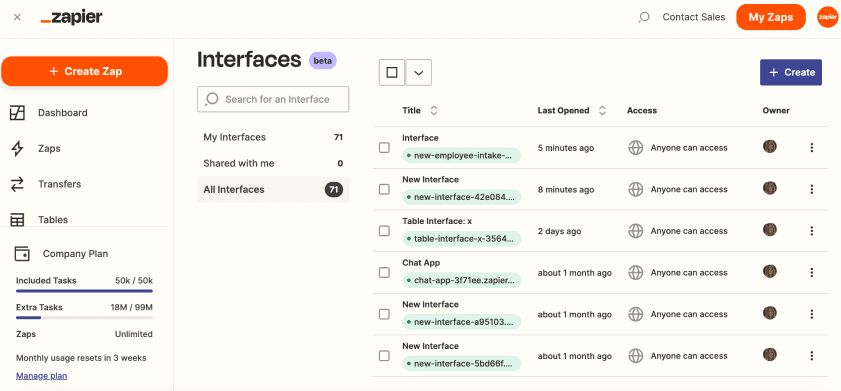
Zapier is a popular online automation tool that connects various apps like Gmail, Slack, Mailchimp, and many more, allowing them to work together effortlessly.
You just have to create Zaps and your automation will be ready without any coding or developer’s help. You can create a Zap that automatically saves Gmail attachments to Google Drive and much more like that.
Its user-friendly interface and extensive app integrations make it a valuable tool for individuals and small business owners looking to streamline their workflows.
Other features of Zapier are:
- Integrate with 6,000+ apps to create a smooth workflow
- Create multiple steps for complex workflows
- Create customer portals and customize lead management solutions
- Zapier’s AI lets you automate processes, write emails, and a lot more other things.
- Add approvals to the automation to delay or change it
- Share the Zaps easily and collaborate with your team members
Pricing:
| Free | Starter | Professional | Team | Company |
|---|---|---|---|---|
| $0 | $19.99/month | $49/month | $69/month | Customized |
Ratings and Reviews:
- G2: 4.5 / 5.0 (1,220+)
- Capterra: 4.7 / 5.0 (2,790+)
2. HubSpot
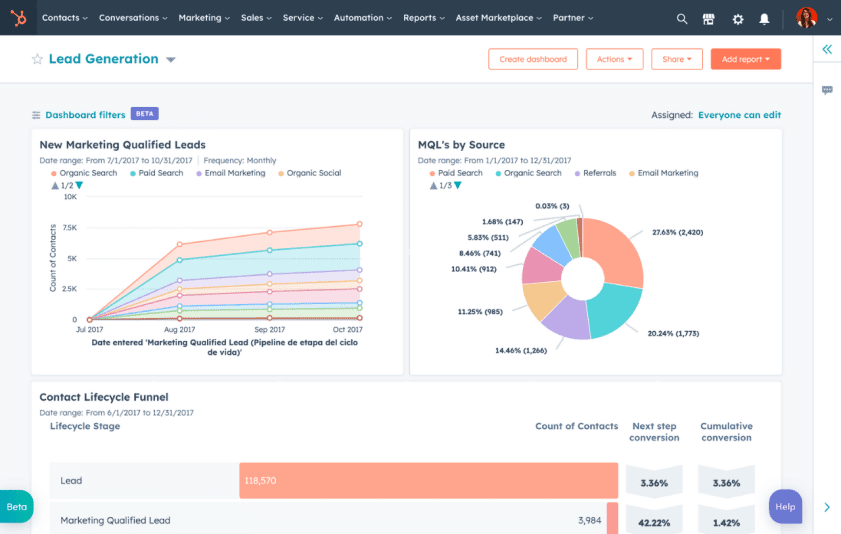
HubSpot is a great inbound marketing and sales platform that helps businesses attract an audience and convert leads.
It provides a range of tools and features designed to streamline marketing, sales, and customer service processes, making it easier for businesses to grow and succeed.
The software offers a lot more marketing tools for email marketing, social media management, customer relationship management, and more.
Some of the features of HubSpot are:
- Connect all the marketing tools and data in one place
- Track the performance of your marketing, sales, and service efforts
- Manage contacts, campaigns, and marketing automation all in one place
- Accelerate revenue growth with AI-powered deal management tools
- Deliver personalized experiences to customers
- Build a website, create copies, brainstorm ideas, and you can do a lot more with the help of HubSpot’s AI
Pricing:
| Professional | Enterprise |
|---|---|
| $890 month/3 seats | $3,600 month/5 seats |
Ratings and Reviews:
- G2: 4.4 / 5.0 (10,700+)
- Capterra: 4.6 / 5.0 (4,050+)
Communication and collaboration apps
One of the most common problems in businesses is communication. Well, these apps are built for communication and collaboration only to eliminate that problem. Below are top-notch communication and collaborative tools:
1. Slack
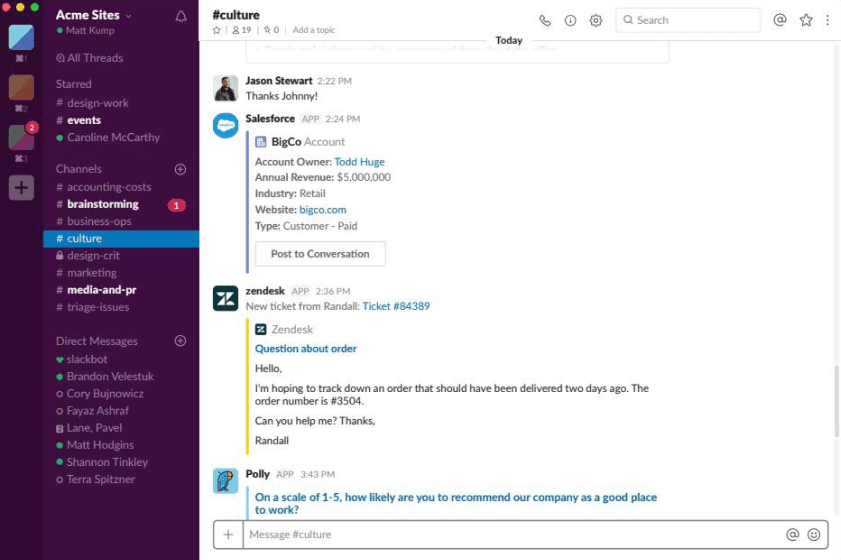
Slack is a fantastic chat app for the internal communication of businesses. It provides an effective centralized communication platform so that one does not go through lengthy emails for communication.
One can even create channels and groups in Slack to organize team conversations. It helps team members find relevant information speedily and connect through direct messages or a quick video chat. One can even do screen-sharing through Slack.
Additionally, Slack integrates with many third-party apps and services, allowing teams to bring all of their tools into one place.
Other features of Slack are:
- Build an automated workflow with drag-and-drop simplicity
- Connect with tools like Jira, Zoom, Google Sheets, Asana, and more to make your work smoother
- Search smarter, summarize conversations instantly, and work effortlessly & securely with Slack AI
- Connect with team members through Huddles (audio and video chat) and record audio or videos to share
- Customize notifications to stay updated on important messages and mentions
- Access Slack on the go with mobile apps for iOS and Android devices
Pricing:
| Basic | Pro | Business+ | Enterprise grid |
|---|---|---|---|
| $0 | $7.25/month | 12.5/month | Customized |
Ratings and Reviews:
- G2: 4.5 / 5.0 (32,350+)
- Capterra: 4.7 / 5.0 (23,000+)
2. Microsoft Teams
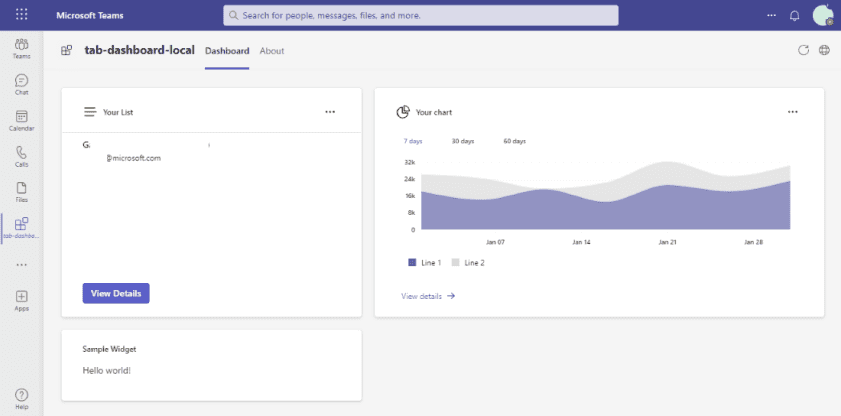
Microsoft Teams is a versatile collaboration platform that enables chats, video meetings, file sharing & storage, and app integration all in one place.
Its chat feature allows users to have conversations one-on-one and in groups for certain tasks which is accessible to all the invited members.
Teams’ video conferencing capabilities enable virtual meetings with up to 10,000 participants, making it ideal for both small team meetings and large-scale events.
Here are other such features of Microsoft Teams:
- Send instant messages and host audio-video conferences
- Schedule and manage meetings and appointments within Teams
- Integrate with third-party apps and services to customize your Teams experience
- Use Teams on mobile apps for iOS and Android devices
- Invite external people too, like clients or partners, for better communication
- Organize conversations and files by topic or project in dedicated channels
Pricing:
| Microsoft Team Essentials | Microsoft 365 Business Basic | Microsoft 365 Business Standard |
|---|---|---|
| $4 month/user | $6 month/user | $12.50 month/user |
Ratings and Reviews:
- G2: 4.3 / 5.0 (14,700+)
- Capterra: 4.5 / 5.0 (9,400+)
Scheduling apps
Scheduling apps are tools that help individuals and teams manage their time, appointments, and meetings more efficiently. These apps keep you organized. Some popular scheduling apps are:
1. Calendly
Calendly is a user-friendly scheduling tool that helps an individual or a small business owner with meetings and appointments.
In short, Calendly can tell when the person is available and allow them to schedule time according to that.
One of Calendly’s key features is its ability to sync with users’ calendars, such as Google Calendar, Outlook, or iCloud, to ensure that availability is always up-to-date.
Some other features of Calendly are:
- Create a scheduling link and let others know about your availability
- Include other team members, direct meetings to the appropriate person, and collaborate on scheduling needs
- Connect with Salesforce & other CRM apps for a smoother process
- Sync with Google Calendar, Outlook, or iCloud to ensure the exact availability
- Send reminders to participants before meetings to reduce missed appointments
- Allows multiple people to book the same time slot, which is ideal for team meetings or interviews
Pricing:
| Free | Standard | Teams | Enterprise |
|---|---|---|---|
| Always free | $10 month/seat | $16 month/seat | Starts at 15K year |
Ratings and Reviews:
- G2: 4.7 / 5.0 (2,100+)
- Capterra: 4.7 / 5.0 (3,400+)
2. Doodle
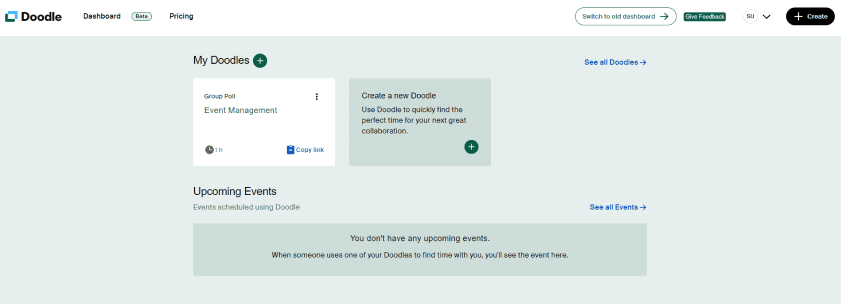
Doodle is a versatile scheduling tool that simplifies the process of finding the best time for group meetings, appointments, and events.
With Doodle, users can easily create a poll with various date and time options and invite participants to vote on their availability. This eliminates the need for lengthy email chains or phone calls to coordinate schedules, save time, and reduce confusion.
Doodle also integrates with popular calendar apps like Google Calendar, Outlook, and iCal, making it easy to sync events and appointments with your existing schedule.
Other features of Doodle are:
- Create polls with multiple time and options
- Check your availability and share it with a link
- Access advanced features like branding, calendar integration, and custom meeting invitations with a premium subscription
- Arrange one-on-one sessions easily without back-and-forth emails
- Leave comments or notes when voting on the poll
- Customize poll settings, such as deadline, time zone, and additional questions
Pricing:
| Free | Pro | Team | Enterprise |
|---|---|---|---|
| $0 | $14.95 month/user | $19.95 month/user | Customized |
Ratings and Reviews:
- G2: 4.4 / 5.0 (2,050+)
- Capterra: 4.6 / 5.0 (1,700+)
Note-taking apps
Note-taking apps allow users to capture, organize, and store information. These apps are designed to help individuals and teams take notes, create to-do lists, and keep track of important information. Here are some note-taking apps:
1. Evernote
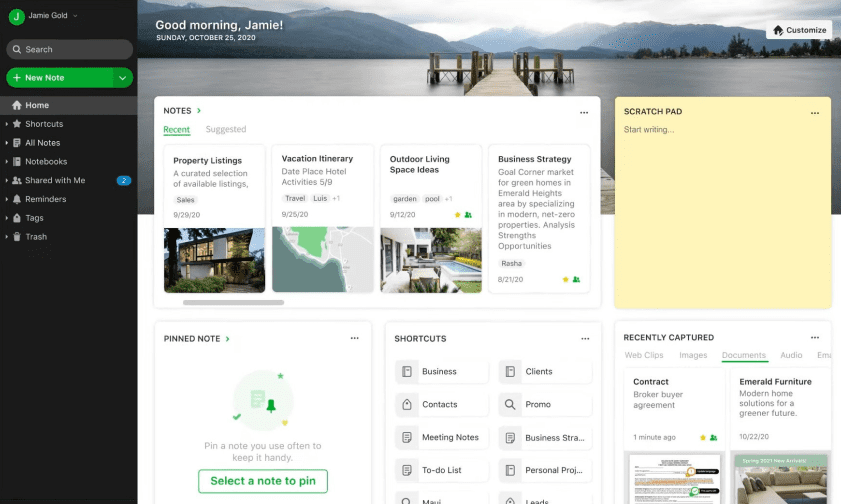
Evernote is a great note-taking cloud-based tool that helps you organize your notes. With Evernote, you can create notes in various formats, including text, sketches, photos, audio, and web clippings, making it a versatile tool for personal and professional use.
Its organizational capabilities are amazing, allowing you to create notebooks and tags. This way you can search for a particular note easily from the huge collection of notes.
Here are some features of Evernote:
- Organize notes using notebooks and tags for easy categorization
- Syn the notes across all devices to get access anywhere
- Clip web pages and articles directly into Evernote for future reference
- Scan and digitize documents using the Evernote mobile app
- Utilize various templates for different tasks on your to-do lists
- Set reminders for notes to stay on top of important tasks and deadlines
Pricing:
| Free | Personal | Professional | Teams |
|---|---|---|---|
| $0 | $14.99/month | $17.99/month | $24.99 month/user |
Ratings and Reviews:
- G2: 4.4 / 5.0 (2,000+)
- Capterra: 4.4 / 5.0 (8,150+)
2. Microsoft OneNote
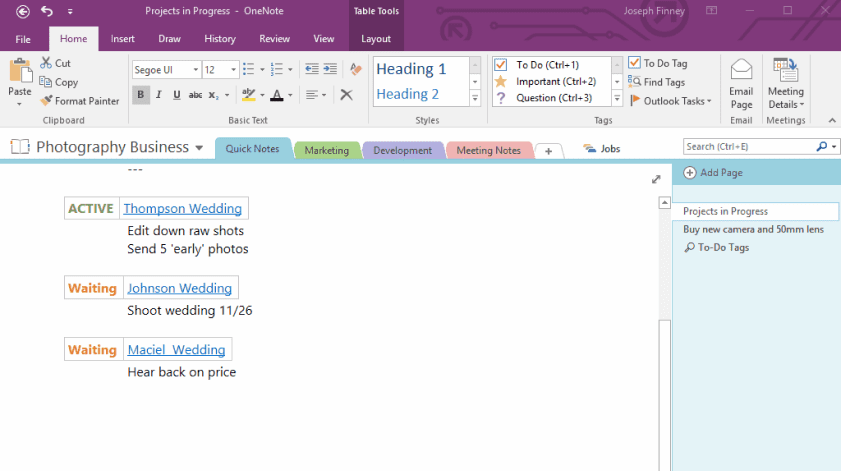
Microsoft OneNote is a powerful digital note-taking application that helps you organize your ideas before you forget them.
You can even add images, drawings, audio recordings, and web clippings, allowing you to capture everything you want.
Another standout feature of OneNote is its synchronization across devices. Your notes are automatically synced to the cloud, allowing you to access them from any device, whether your computer, tablet, or smartphone.
Some other features of Microsoft OneNote are:
- Create notes that can include text, images, drawings, audio recordings, and web clippings
- Organize notes into notebooks, sections, and pages for easy access and categorization
- Share notes with others and collaborate in real time on shared notebooks
- Use tags to categorize and prioritize notes for easy search
- Integrate with other Microsoft Office apps and services, such as Outlook and Teams
- Use pre-designed templates for various types of notes, such as meeting notes or project plans
Pricing:
| Microsoft 365 Business Basic plan | Microsoft 365 Apps for Business plan | Microsoft 365 Business Standard plan | Microsoft 365 Business Premium plan |
|---|---|---|---|
| $6 month/user | $8.25 month/user | $12.50 month/user | $22 month/user |
Ratings and Reviews:
- G2: 4.5 / 5.0 (1,800+)
- Capterra: 4.6 / 5.0 (1,550+)
3. Tactiq
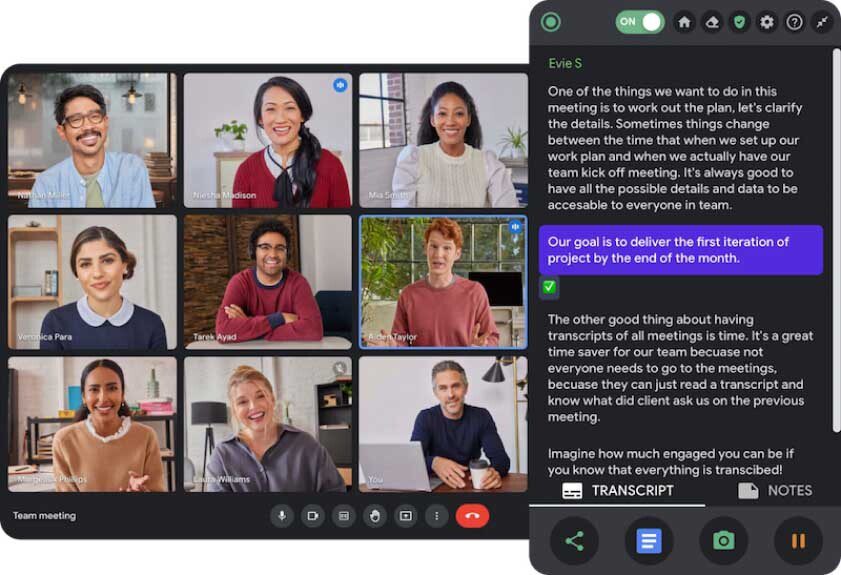
Tactiq is a Chrome extension designed to make online meetings more productive. Tactiq captures every word spoken during a meeting by providing real-time, speaker-specific transcription services.
This feature is particularly useful for professionals who require accurate and comprehensive notes but prefer to focus on the discussion rather than jotting down notes manually.
Another useful note-taking feature is its ChatGPT-powered AI summaries. So, on top of the full transcript, you’ll get a summary of the key insights and action items.
Other features include:
- Works seamlessly with major conferencing tools like Google Meet, Zoom, and Microsoft Teams
- Offers transcription services in over 25 languages
- Transcripts can be exported to other digital note-taking tools, Notion or Google Drive
- Ensures high levels of data protection, with transcriptions processed in real time without storing any audio
Pricing:
| Free | Pro | Team |
|---|---|---|
| $0 | $12 per user | $20 per user |
Ratings and Reviews:
- Chrome Web Store: 5/5 (1200+ reviews)
4. Editpad
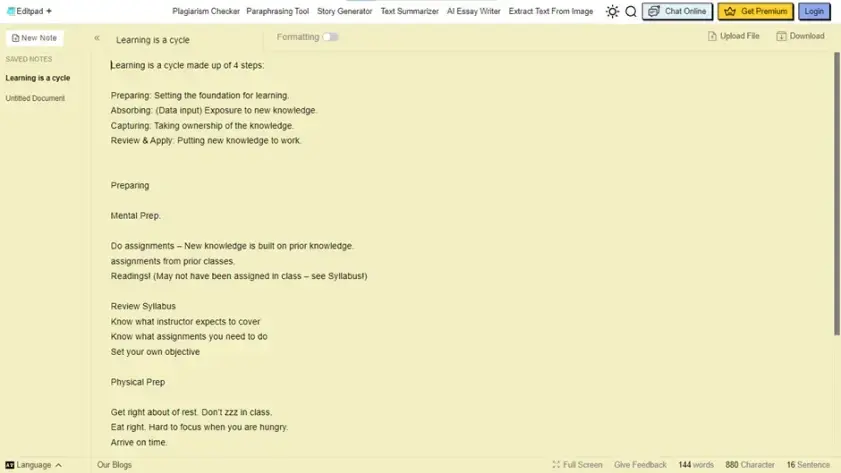
Editpad is a web-based note-taking tool that helps you jot down notes, edit text, and store information online. Its simple interface makes it suitable for both personal and professional tasks.
Users can access their notes on this web-based app anytime through a stable internet connection. With Editpad, you can take notes in plain text and organize your thoughts without any unnecessary clutter or distractions.
Additionally, Editpad can be used to write essays, generate stories, paraphrase the content, and check for plagiarism.
Some other features of Editpad are:
- Easy-to-use editor so users can focus on their notes without distractions.
- Allows you to format text, change fonts, and edit documents with ease.
- Doesn’t require you to pay or sign in to use Editpad.
- Downloadable in TXT file format.
- Additional tools like AI paraphraser, grammar checker, text summarizer, etc.
Pricing: Free
Ratings and Reviews:
G2: 4.1
Focus Tools
Focus tools help users concentrate on tasks, improve productivity, and reduce distractions. These tools often incorporate features that minimize interruptions, manage time effectively, and enhance concentration. Below are some focus tools for your business:
1. Freedom
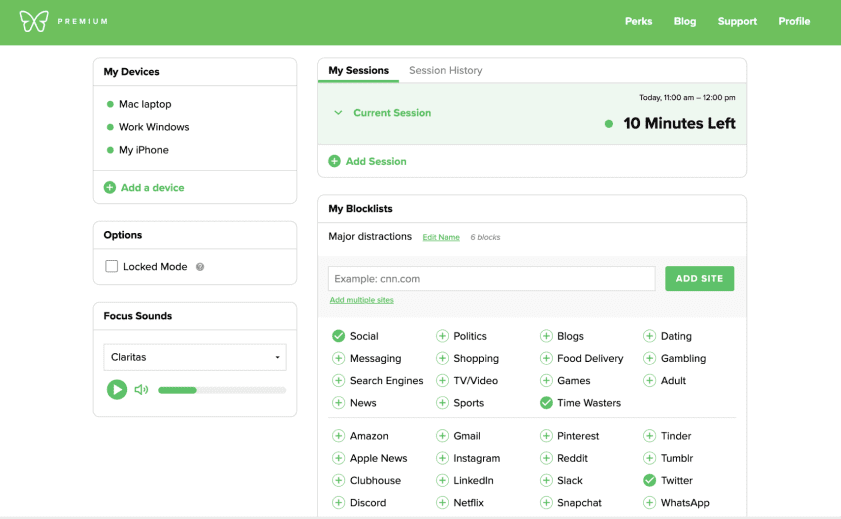
Freedom is a mind-blowing productivity app that helps individuals stay focused on their work. Whether you are trying to study, work, or just stay present, Freedom has all the tools that will help you control your digital activities.
With Freedom, you can block distracting websites and apps across all your devices, ensuring that you stay focused on what matters most.
You can create custom blocklists or use pre-made blocklists to quickly and easily block common distractions.
Other features of Freedom are:
- Blocks distracting apps or websites to increase focused hours
- Syn across all the devices, so unnecessary time waste
- Customize a blocklist or select a preset of apps & websites you want to block
- Set an advance scheduling in the prior for the next days
- Start a lock mode to prevent you from ending a block session early (it can be locked for days)
- View insights into your digital habits, including time spent on different websites and apps
Pricing:
| Monthly Premium | Forever |
|---|---|
| $8.99/month | $99.50/month |
Ratings and Reviews:
- G2: 4.8 / 5.0
2. Noisli
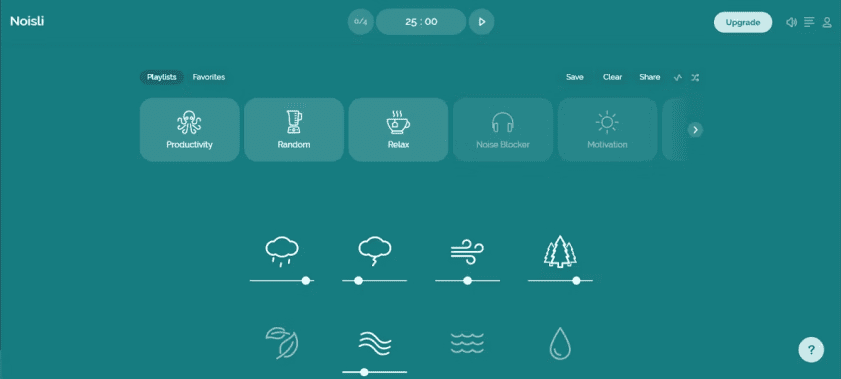
Noisli is an excellent app for creating the perfect atmosphere to help you focus on your work.
One of the key features of Noisli is its collection of high-quality sounds, including rain, thunderstorms, forest sounds, and white noise. You can mix and match these sounds to create your ideal sound environment, adjusting the volume of each sound to suit your preferences.
Noisli also offers a selection of calming color backgrounds that can complement your audio experience.
Here are other features of Noisli
- Use the built-in timer with customizable intervals to improve your productivity and focus
- Save your favorite sound and color combinations to access them quickly, or share them with others
- Get access to a specifically curated playlist
- Download your favorite soundscapes for offline listening, perfect for travel or areas with limited internet connectivity
- Sync your settings and saved combinations across multiple devices for a consistent experience
- Continue listening to your soundscapes while using different apps too
Pricing:
| Free | Pro | Business |
|---|---|---|
| $0 | $12 | $28 |
Ratings and Reviews:
- Product Hunt: 4.8/5
Billing Tools
Billing tools help businesses manage their billing processes, invoicing, and payment collection. These tools streamline billing operations, reduce errors, and improve efficiency. Popular billing tools are:
1. FreshBooks
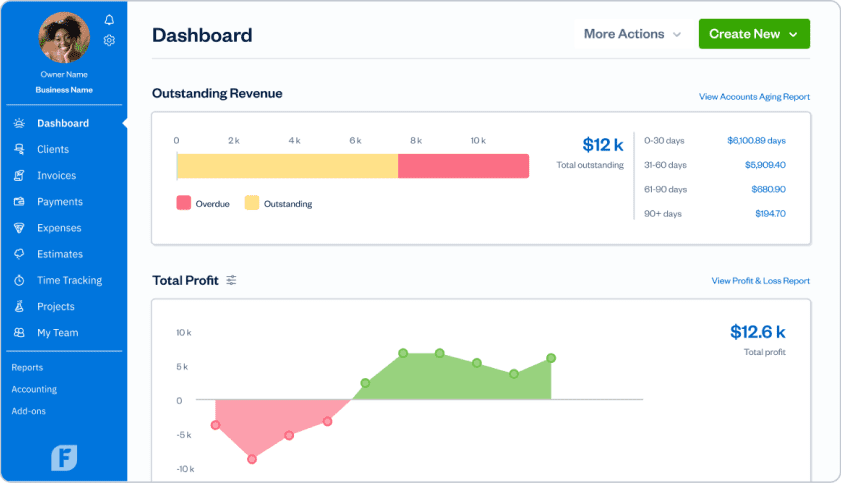
FreshBooks is an easy bookkeeping and accounting software built for business owners and accountants.
With it, you can create professional invoices, track expenses, manage projects, and streamline your accounting processes, all in one place.
FreshBooks also simplifies expense tracking by allowing you to snap photos of receipts with your phone and automatically categorize expenses. This helps you keep track of your spending and makes tax time less stressful.
Some other features of FreshBooks are:
- Send unlimited invoices, customize them, and automate recurring invoices
- Request a deposit amount in the invoice for the initial expenses
- Set automatic late payment reminders and fees
- Get more payment options with no hidden costs
- Get business insights simply with the help of reports and a dashboard
- Work on any device—computer, tablet, or mobile
Pricing:
| Lite | Plus | Premium | Select |
|---|---|---|---|
| $5.70 | $9.90 | $18 | Customized |
Ratings and Reviews:
- G2: 4.5/5 (600+)
- Capterra: 4.5/5 (4,300+)
2. Xero
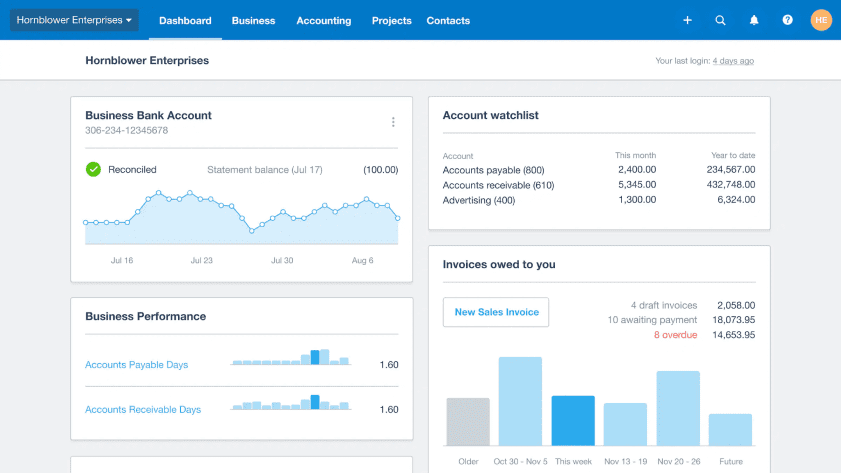
Xero is a simple accounting and bookkeeping software best for small businesses, accountants, and startups.
It provides real-time financial visibility, which helps businesses make informed decisions about their cash flow.
Additionally, Xero offers businesses with wide financial features like invoicing, bank reconciliation, inventory management, and reporting.
Here are some of the features of Xero:
- Track and pay bills on time from one place
- Capture costs and claim expenses to maintain the cash flow
- Accept payments through various modes directly through Xero invoice
- Utilize Xero for contact management
- Keep an eye on your finances with the accounting dashboard
- Calculate sales tax on transactions automatically and utilize reports to prepare sales tax returns
Pricing:
| Starter | Standard | Premium |
|---|---|---|
| $29 | $46 | $62 |
Ratings and Reviews:
- G2: 4.3 / 5.0 (600+)
- Capterra: 4.4 / 5.0 (2,800+)
Time-Tracking Tools
Traditional punch time clocks are outdated, now they are replaced by powerful apps ideal for tracking time in-office or remotely. Below is the list of time-tracking tools:
1. Toggl Track
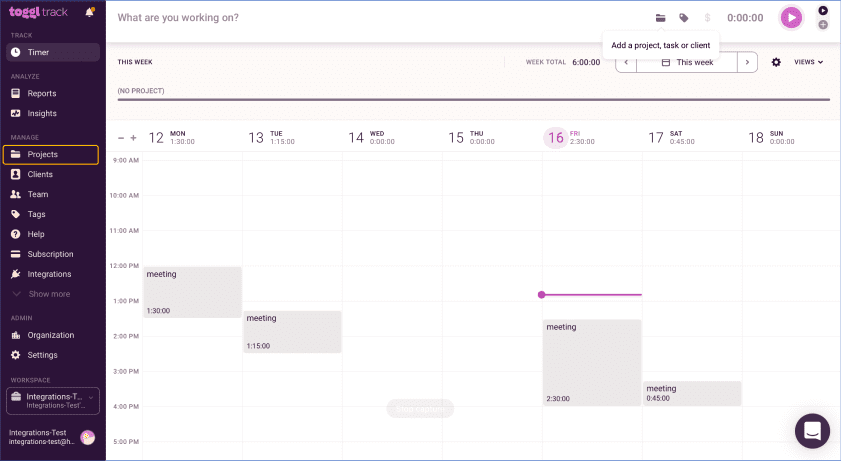
Toggl Track is an amazing time-tracking tool for individuals and teams. It is easy to use, and you can even switch between tasks effortlessly.
It offers detailed reports that provide insights into how you and your team are spending your time. These reports can help you identify inefficiencies, optimize your workflow, and make more informed decisions about how you allocate your time and resources.
Some other features of Toggl Track are:
- Track time in real-time or even offline and then sync later
- Integrate with 100+ apps like Slack, ClickUp, QuickBooks, etc
- Create your own dashboards and charts to get insights into what you want
- Forecasts timelines, expenses, budgets, and track progress
- Clear & sort data to see client-ready reports
- Assign team members to user groups to collaborate in real-time on the same page
Pricing:
| Free | Starter | Premium | Enterprise |
|---|---|---|---|
| $29 | $9 | $18 | Customized |
Ratings and Reviews:
- G2: 4.6/5 (1,500+)
- Capterra: 4.7/5 (2,250+)
2. Time Doctor
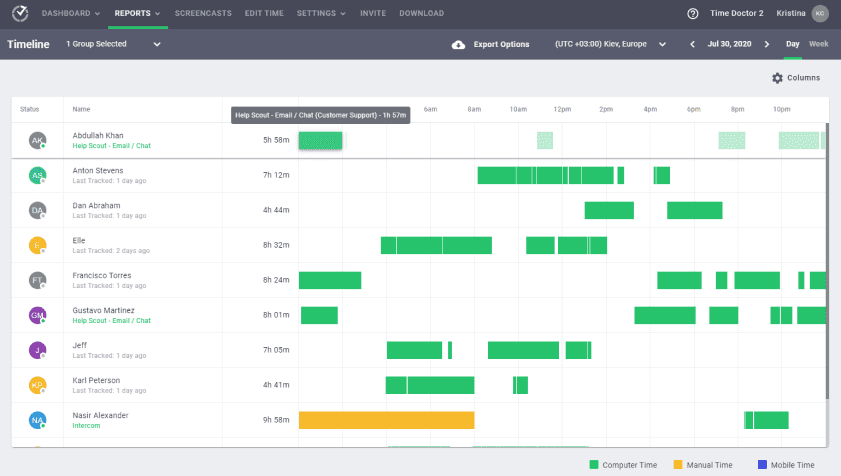
The visual reports, dashboards, or charts can show how many hours the team has worked on which project. You can also see this information for any specific date range you choose.
It also helps you with web or application monitoring, idle time detection, customizable reports, and other such tasks.
Here are some other features of the Time Doctor:
- Gain visibility for all types of workers – whether they’re remote, hybrid or in-office
- Enable everyone to take control of their own work and self-improve with accurate charts and data
- See real-time data on both online and offline activity, providing precise metrics about your workplace
- Automate repetitive administrative tasks to free up your teams for more strategic and value-added work
- Capture screenshots to monitor work progress and ensure accountability
- Provide clients with access to view progress and time spent on their projects
Pricing:
| Basic | Standard | Premium |
|---|---|---|
| $7 | $10 | $20 |
Ratings and Reviews:
- G2: 4.4/5 (370+)
- Capterra: 4.6/5 (520+)
3. Hubstaff
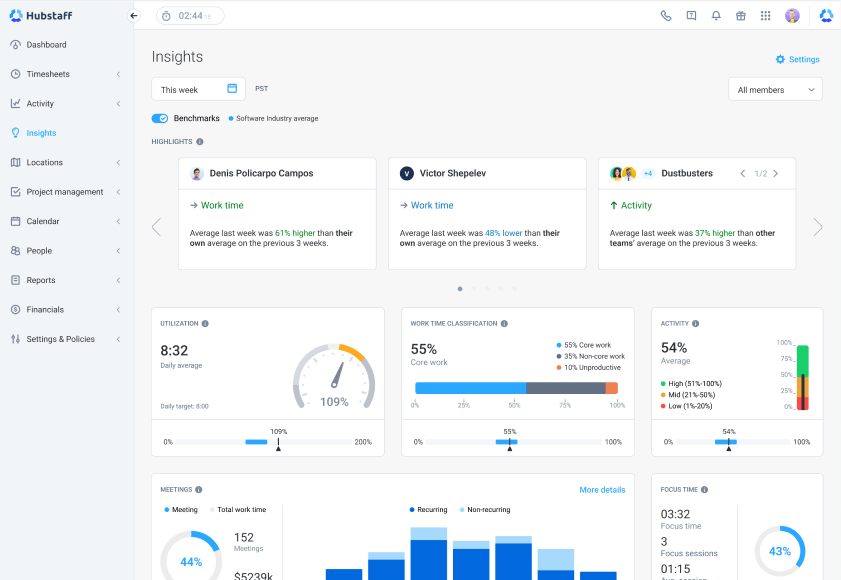
Hubstaff is not just another time-tracking software; it’s a comprehensive workforce analytics platform designed to elevate productivity for remote, hybrid, and in-house teams.
This software is equipped with over 30 app integrations to streamline your business processes efficiently.
Available across multiple platforms including Mac, Windows, Linux, Chrome, iOS, and Android, Hubstaff offers an array of features to ensure that work is not just tracked, but optimized for efficiency.
Here are some of the features of Hubstaff:
- Advanced time tracking with screenshots, activity levels, URL, and app tracking.
- Get detailed insights into productivity metrics and trends with workforce analytics.
- Simplify payroll and invoicing with automated payroll & invoicing systems.
- Keep track of work schedules and employee locations effortlessly with scheduling & GPS location monitoring.
- Works with over 30 apps to enhance operational efficiency for seamless integrations.
Pricing:
| Free | Basic | Premium | Enterprise |
|---|---|---|---|
| $0/month | $7/user/month | $10/user/month | Custom pricing |
Ratings and Reviews:
- G2: 4.4/5 (500+ reviews)
- Capterra: 4.6/5 (1,100+ reviews)
To-Do List Tools
Running a business with numerous tasks, and completing everything on deadline is not that easy. But worry not here the to-do list apps come in handy and the process is smooth for you.
1. Tick Tick
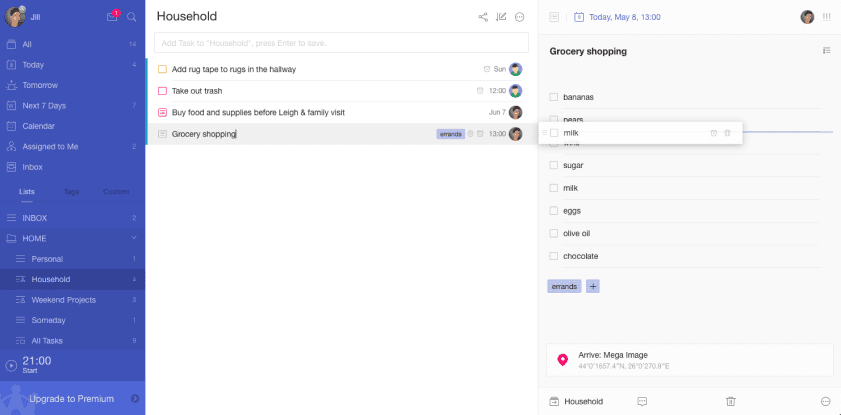
One of the notable features is its task management, which allows users to create tasks, set deadlines, and organize them into lists or projects.
It also offers reminders and notifications, so that one does not miss any deadlines and stays focused on projects.
Other features of Tick Tick are:
- Add tasks faster through voice command
- Create a new task and the app will automatically parse into the due date
- Set priority levels to focus on the most important tasks
- See all the tasks and deadlines in a calendar layout
- Break down tasks into smaller parts to make them more manageable
- Use the built-in timer to implement the Pomodoro technique
Pricing:
| Premium |
|---|
| $35.99 per year |
Ratings and Reviews:
- G2: 4.6/5 (90+)
- Capterra: 4.7/5 (100+)
2. Todoist
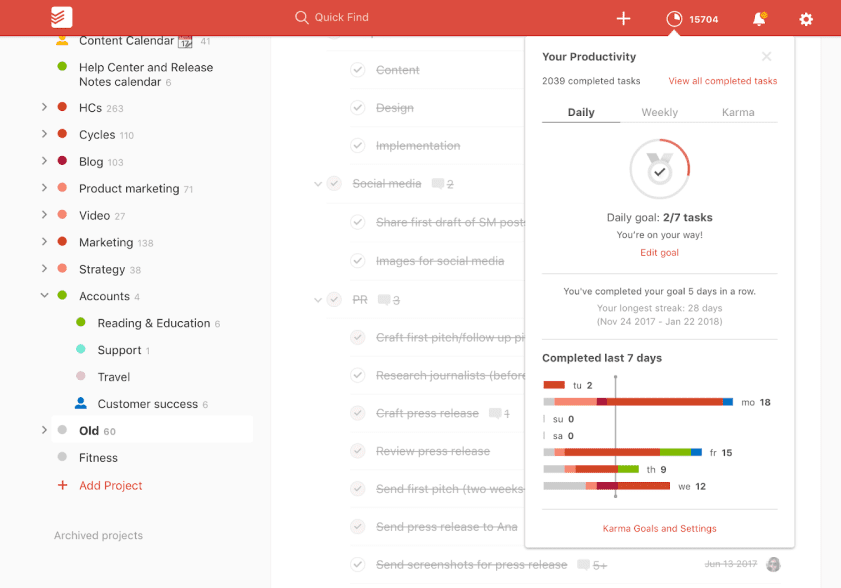
Todoist is your to-do list to organize your life and work. It helps you keep track of all your tasks and projects, whether you’re planning a big work project or just trying to remember to call a client.
You can create different projects for work, home, or whatever else you need to keep track of. You can also break down big tasks into smaller, more manageable ones, so you always know what you need to do next.
Other features of Todoist are:
- Create, organize, and prioritize tasks according to your deadlines
- Break down tasks into smaller parts for better understanding and management
- Set reminders for tasks so that you never miss a deadline
- Use pre-designed templates for common task types
- Access tasks from anywhere with automatic syncing
- Assign priority levels to tasks to focus on what matters most
Pricing:
| Beginner | Pro | Business |
|---|---|---|
| $0 | $4 | $6 |
Ratings and Reviews:
- G2: 4.4/5 (750+)
- Capterra: 4.6/5 (2350+)
Choosing the Right Business Productivity Software
All the tools mentioned above will help streamline your bulky and lengthy business processes. But if you are still confused, consider the below points before choosing any productivity tool for your business:
- Identify your needs: Consider your business requirements before selecting any productivity tool. This will help you know which aspect of your business needs automation, scheduling, or a little refining.
- Scalability: Choose software that grows with your business and handles increased workflow, users, and data over time.
- Ease of use: Understand the level of training your employees will need while opting for any of the above software. Also, look out for their customer service, in case any problem arises.
- Integration capabilities: Select software that effortlessly integrates with your existing tools and systems. It ensures smooth data flow and eliminates the need for manual data entry.
- Budget: One of the main things to consider is the budget of your business allocated for these apps or tools.
That’s it! Check for the above points before deciding on any productivity tool for your business.
Conclusion
While concluding, we hope you have reached the point of conclusion too where you know which software to invest in.
Because productivity is at the core of any business, and this is the high time to invest in one. And once you start using one, there is no going back!
So, all the best for the further operations of your business.