In today’s modern world, the ability to craft and manage online forms is crucial for businesses of all fields and sizes.
Companies must adapt and stay competitive as all business work migrates to the web.
Discovering online forms is a straight way to success. They help you gather customer feedback, process orders, and conduct market research—all while making your operations smoother and your clients happier.
As a small business owner, you might be wondering how to create effective forms and surveys without breaking the bank.
To make it easier for you, we’ve prepared a list of the top 10+ best web form builder apps for small businesses. It includes key features, pricing plans, and many helpful insights.
What is Form Builder Software?
Online form builders are software that helps you create customized forms for all business and individual needs without any design or coding skills.
Web forms and documents are enormously versatile. You can collect customer feedback, perform surveys, and manage job applications and event registrations. With the right tool, businesses can craft any type of form tailored to their specific needs.
Why Use Form Builder Software?
Online form builder tools offer surprising perks that can revolutionize how businesses collect and manage form data. Are they really that great for your small business or company? The answer lies in exploring the main benefits of using online form-building software in detail:
- Enhanced workflow: Form builder tools streamline the form creation process by providing a great workspace and many pre-built templates that can be easily customized. It saves time and effort, so you can quickly create professional-looking forms.
- Easy access: Online form tools provide high accessibility, benefiting both businesses and customers. Users can submit information from anywhere, at any time, and on any device. For businesses, these platforms streamline processes, making it a win-win for everyone.
- Powerful customization: Customization is a key feature of online form apps. They provide a variety of templates and design options, helping companies create forms that meet their specific brand needs. You can adjust the theme, form logic, questions, and more.
- Analytics features: Many apps offer great analytics features, allowing you to not only craft forms but also get insights into form performance and user interactions. You can have all results and reports in a fast and automated way.
- Security and privacy: Form builder tools ensure the safety of your data by providing secure storage and transmitting information. It protects sensitive details from unwanted access, ensuring the confidentiality and security of your and your customers’ information.
The Best Online Form Builder App for Small Businesses
There are so many services and platforms that can be a huge help in creating online dynamic forms and surveys. Choosing the right online form builder can be overwhelming with this amount of options. To make it easier for you, we’ve compiled a list of the best web form builder software to help your business build forms and always stay on top:
- Forms.app – Best Overall Form Builder
- Jotform – Huge Amount of Templates
- Google Forms – Great for Off-Site Hosted Forms
- Microsoft Forms – Seamless Integration with Microsoft platforms
- Gravity Forms – Many Community Addons
- Feathery – Perfect for Complex Workflows with Advanced Logic
- WPForms – Best WordPress Form Builder
- Formstack – Best for Effective Analytics Features
- Typeform – Best for Conversational Form Designs
- Zoho Forms – Good for Business Team Collaborations
1. Forms.app
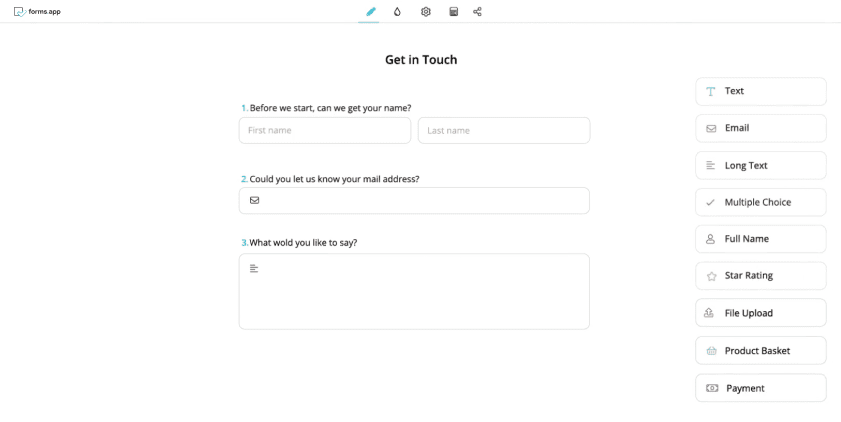
Forms.app is one of the best form builder software that offers a vast number of excellent pre-made templates for all your business needs.
Whether your small business or startup needs an evaluation form, satisfaction surveys, contact forms, or a social media quiz, this tool has you covered.
Plus, if you want to use full customization options, you’re free to adjust form themes, colors, fields, and even add animations.
forms.app also has an innovative AI form builder assistant, helping users create dynamic and practical forms.
Below, you can discover its advanced features, limitations, and pricing plans:
Best Features:
- Has a simple and intuitive interface.
- Offers 5000+ pre-designed templates.
- Integrates with tools like Slack, HubSpot, Google Sheets, and more.
- Provides mobile apps for iOS and Android.
- Can improve sentences with special Rewrite with AI feature.
- Has impressive customization options.
Limitations:
- The platform has 5 form limits on the free plan.
- forms.app does not provide the option to create a multilingual form.
Pricing:
Explore forms.app’s pricing plans.
| Free plan | Basic Plan | Pro Plan | Premium Plan |
|---|---|---|---|
| $0 | $25/month | $35/month | $99/month |
Ratings and Reviews:
- G2: 4.5/5.0 (476+)
- Trustpilot: 4.5/5.0 (35+)
2. Jotform
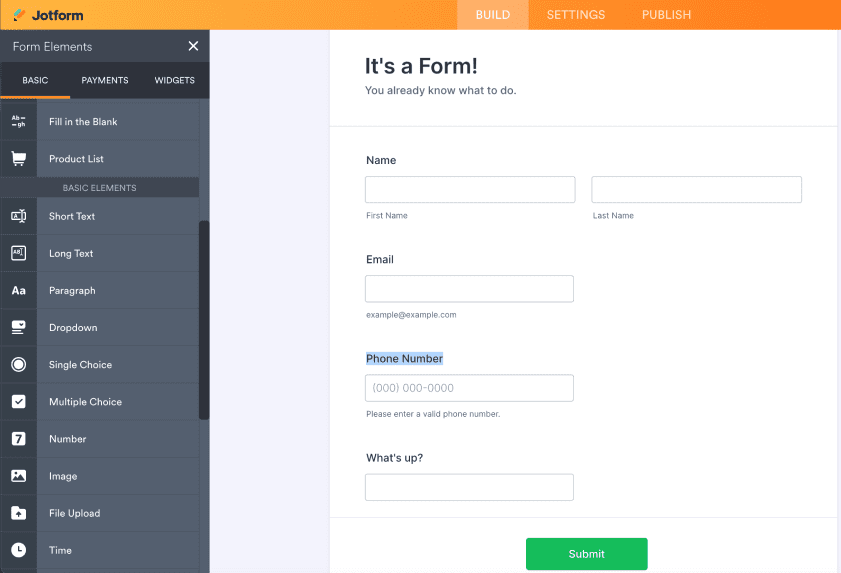
Jotform is an online form-building software known for its simplicity and effectiveness. It offers a vast library of free pre-designed templates and a simple interface, making it easy for small businesses and big companies to build professional forms.
It also offers flexible payment plans and seamless integration options, making it an excellent tool for improving productivity and communication.
With Jotform’s extensive library of multiple templates, this tool is a must-have for business owners. You’ll surely find the perfect template that fits your company’s needs and works for you!
Below, you can discover its main features, limitations, and pricing plans:
Best features:
- Offers you over 10,000 templates for various forms.
- Easy form creation with its intuitive builder.
- Integrates with other platforms, such as Dropbox, Google Drive, and PayPal.
- Insights into your form performance with detailed reports.
- Provides a mobile app.
- Enhancing the form’s look with themes, colors, fonts, and images.
Limitations:
- The Jotform platform’s fields and certain features can be challenging to find for new users.
- The tool has limited form submissions on a free plan.
Pricing:
Explore Jotform’s pricing plans:
| Free Plan | Bronze | Silver | Silver | Silver |
|---|---|---|---|---|
| $0 | $39/month | $49/month | $129/month | Custom Pricing |
Ratings and Reviews:
- G2: 4.7/5.0 (3,009+)
- Capterra: 4.7/5.0 (1,837+)
3. Google Forms
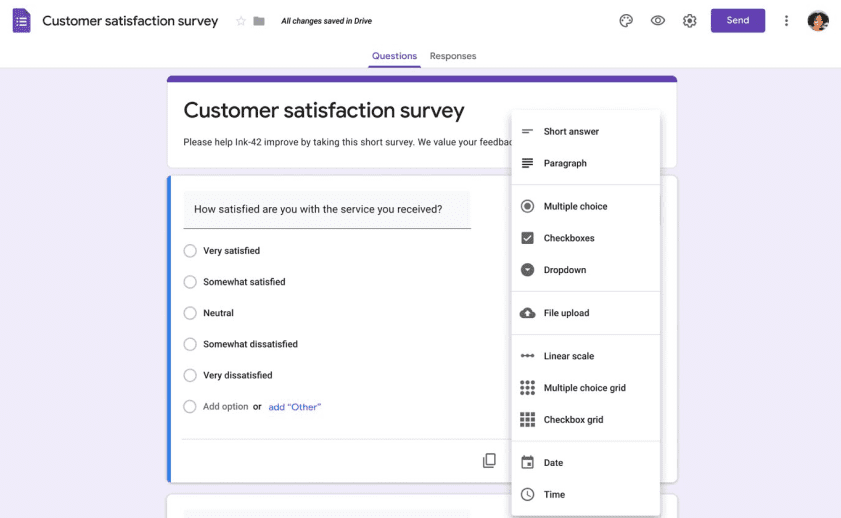
Google Forms is a valuable form-builder tool for small business owners because of its simplicity and integration with other Google software. It automatically organizes responses in Google Sheets so that you can analyze the data quickly.
Utilizing Google Forms, you can easily build forms with custom rules, surveys, and quizzes to gather feedback or collect data.
Plus, its affordability makes it a cost-effective solution for businesses of all sizes.
Below, you can discover its main features, limitations, and pricing plans:
Best Features:
- Offers intuitive workspace.
- Has basic customization options.
- Provides unlimited form creation.
- Seamlessly integrates with the Google software suite
- Effective response analysis through Google Sheets.
- Drag-and-drop form builder.
Limitations:
- The platform has quite limited customization options.
- The file upload option requires users to be authorized in Google.
- Google Forms lacks integrations with other platforms and payment services.
Pricing:
Explore Google Forms’ pricing plans:
| Free to use |
|---|
| $0 |
Ratings and Reviews:
- G2: 4.6/5.0 (42,373+) Google Workspace rating
- Capterra: 4.7/5.0 (10,745+)
4. Microsoft Forms
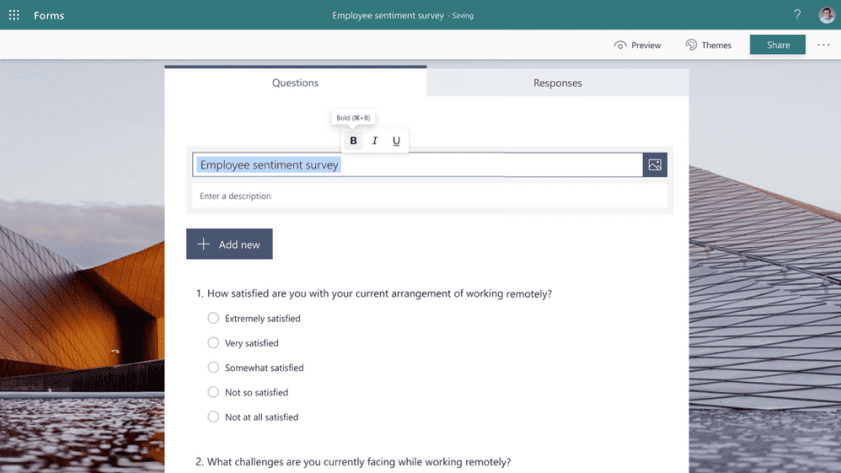
Below, you can discover its main features, limitations, and pricing plans: Microsoft Forms is a user-friendly online form builder that comes with Microsoft 365 software. It’s ideal for small businesses looking to create surveys, polls, feedback forms, and event registrations.
One of its helpful features is AI-powered suggestions for your form themes and questions.
Additionally, Microsoft Forms integrates with Excel, helping you sync form responses directly to your spreadsheets.
Best Features:
- Provides integration with Excel and Microsoft Teams.
- Has powerful AI-powered features.
- Can convert responses into a presentation.
- This platform is a part of the Microsoft ecosystem.
- Create many forms, polls, and surveys.
- Gives you real-time results.
Limitations:
- Microsoft Forms does not have a rich template library.
- Basic customization and design options.
Pricing:
| Free to use | Microsoft 365 Business Basic | Microsoft 365 Business Standard | Microsoft 365 Business Premium |
|---|---|---|---|
| $0 | $6 per user/ month (billed annually only) | $6 per user/ month (billed annually only) | $22 per user/ month (billed annually only) |
Ratings and Reviews:
- G2: 4.4/5.0 (352+)
- Capterra: 4.6/5.0 (125+)
5. Gravity Forms
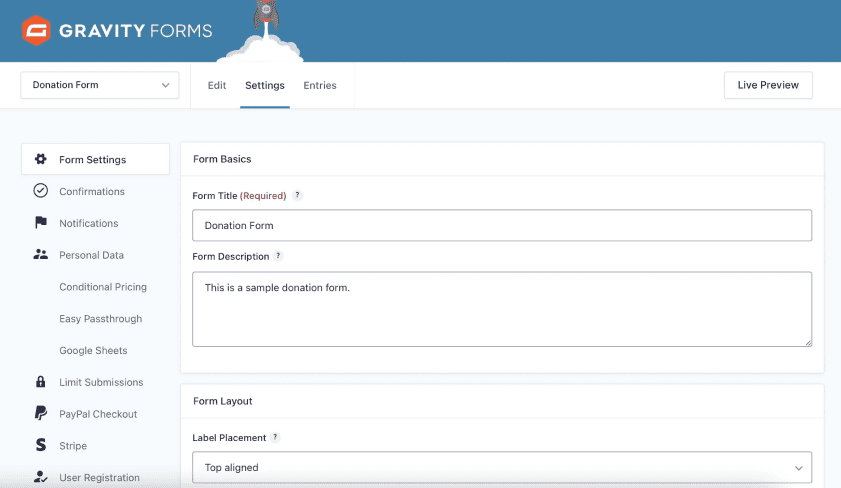
Gravity Forms is an easy-to-use form builder plugin for WordPress that simplifies the process of crafting and embedding forms on your website.
It has features like conditional logic, a file upload tool, and email updates, helping you create dynamic and interactive forms.
Plus, with Gravity Forms’ amazing community and innovative community add-ons, you can expand its functionality even more.
Below, you can discover its main features, limitations, and pricing plans:
Best features:
- Offers a visual drag-and-drop interface.
- Speed up your work with email notifications
- Has file upload options.
- Limit and schedule forms for your market research.
- Many add-ons and integrations.
- Crafting complex forms with conditional logic features.
Limitations:
- Not all options and settings are beginner-friendly.
- The Gravity Forms plugin does not offer a free version.
- It can be hard to create a form with advanced design.
Pricing:
Explore Gravity Forms’ pricing plans:
| Basic License | Pro License | Elite License |
|---|---|---|
| $59 /per year | $159 /per year | $259 /per year |
Ratings and Reviews:
- G2: 4.7/5.0 (230+)
- Capterra: 4.7/5.0 (75+)
6. Feathery
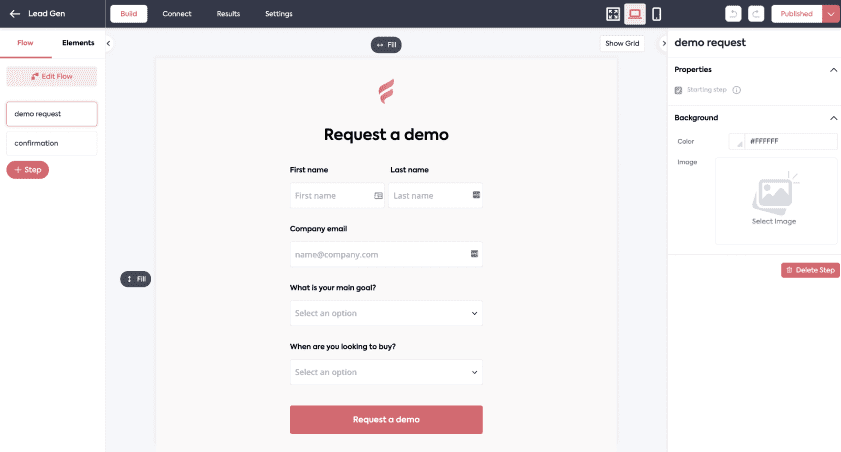
Feathery is a form-builder platform with advanced logic capabilities tailored to help users with the form-building process.
It has intuitive no-code controls and integrates with various business apps, boosting productivity and automating workflow.
Feathery stands out for its powerful AI features and ability to build powerful shortcuts for data and logic.
It is a useful tool for small businesses looking to create a form quickly but still professionally.
Below, you can discover its main features, limitations, and pricing plans:
Best features:
- Simple to use drag-and-drop controls.
- Stripe and Plaid integrations to accept online payments.
- Easy form creation with advanced logic.
- Has built-in analytics and reporting tools.
- Integrates with useful apps like Zapier, Calendly, and HubSpot.
- Has impressive AI-powered features and options.
Limitations:
- Feathery can be difficult to use for a new user looking for a standard form builder tool.
- User experience may depend on the device or platform used.
Pricing:
Explore Feathery’s pricing plans:
| Free plan | Starter | Business |
|---|---|---|
| $0 | $49 /per year | Custom pricing |
Ratings and Reviews:
- G2: 4.7/5.0 (12+)
7. WPForms
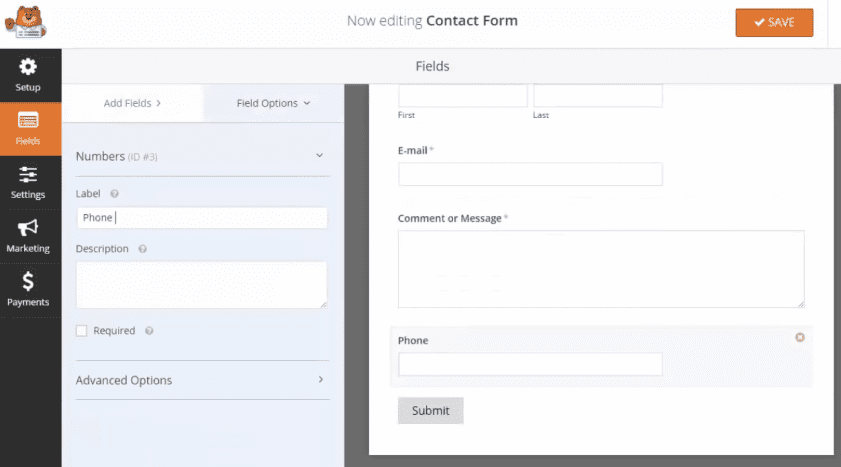
WPForms is one of the best WordPress form builders, designed to help your business create and manage forms on your website in minutes.
It offers a visual drag-and-drop interface, allowing you to quickly build simple or complex forms by moving the necessary fields.
With its wide range of add-ons and useful integrations, WPForms is a perfect tool for businesses looking to enhance customer experience, gather data, and boost conversion rates.
Plus, the platform has 1,600+ form templates to make your web form creation process easier and faster.
Below, you can discover its main features, limitations, and pricing plans:
Best features:
- Has a simple drag-and-drop interface
- Presents a huge library of 1,600+ form templates.
- Integrates with many important platforms like HubSpot and Strike.
- Has a huge amount of various add-ons.
- Integrates with ChatGPT for AI-generated notifications.
- WPForms works on mobile, tablets, and desktops.
Limitations:
- The WPForms tool has few options in its free version.
- It does not offer a trial period to test its premium plans and features.
- The platform does not have a free plan.
Pricing:
Explore WPForms’ pricing plans:
| Basic | Plus | Pro | Elite |
|---|---|---|---|
| $99 /per year | $199 /per year | $399 /per year | $599 /per year |
Ratings and Reviews:
- G2: 4.7/5.0 (905+)
- Capterra: 4.5/5.0 (24+)
8. Formstack
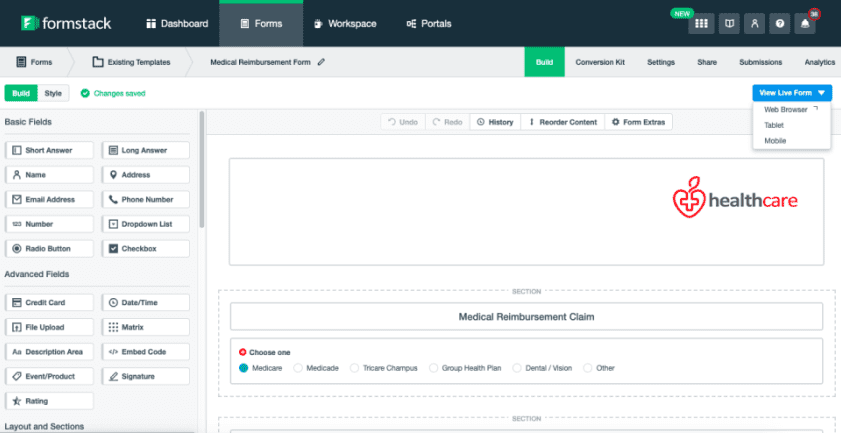
Formstack is famous for its professional, business-oriented form designs, making it a standout choice for all sizes of businesses and enterprises.
You will be impressed by its powerful analytics features. Users can track form submissions over time, identify trends, and make smart decisions to improve their forms’ effectiveness.
Also, Formstack provides electronic signatures, payment integration, and the option to save form drafts for later completion.
Below, you can discover its main features, limitations, and pricing plans:
Best features:
- Provides visual analytics with charts and geographical data.
- Has A/B testing capabilities.
- The software comes with quality control features.
- It is easy to use for every user.
- Integrates with many analytics platforms, including Google Analytics.
- Offers e-signature tools.
Limitations:
- The platform has limited formatting options.
- It can be challenging to find and manage specific settings within Formstack.
- Formstack’s mobile app comes with some problems and could be improved.
Pricing:
Explore Forms tack’s pricing plans:
| Forms | Documents | Sign | Suite | Enterprise |
|---|---|---|---|---|
| $59 /month | $110 /month | $20 /month | $229 /month | Custom pricing |
Ratings and Reviews:
- G2: 4.4/5.0 (399+)
- Capterra: 4.1/5.0 (106+)
9. Typeform
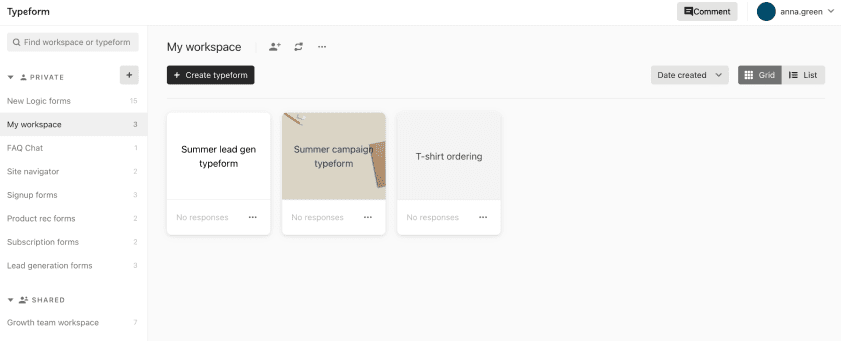
If you are searching for a tool to craft good-looking conversational forms, we have a great solution for you. Typeform offers many customization options, including themes, fonts, and colors, helping businesses create web forms that suit their brand’s personality.
What sets Typeform apart is its conversational design method, which not only enhances the user experience but also keeps your customers engaged and involved.
Its eye-catching design and interface make it an excellent choice for creating surveys, quizzes, and feedback forms that capture user attention and lead you to more customers.
Below, you can discover its main features, limitations, and pricing plans:
Best features:
- Presents an effective conversational form format.
- Integrates with 500+ helpful apps through the Zapier tool.
- Has performance-tracking features.
- Simple and visually appealing interface for your work process.
- Has connections with email marketing platforms like Mailchimp and HubSpot.
- Offers you modern and stylish form designs.
Limitations:
- Respondents can submit multiple responses, which affects the accuracy of form results.
- The Typeform tool can be expensive, especially for small businesses or individuals.
Pricing:
Explore Typeform’s pricing plans:
| Free plan | Basic | Plus | Business | Enterprise |
|---|---|---|---|---|
| $0 | $29 /month | $59 /month | $99 /month | Custom pricing |
Ratings and Reviews:
- G2: 4.5/5.0 (716+)
- Capterra: 4.7/5.0 (834+)
10. Zoho Forms
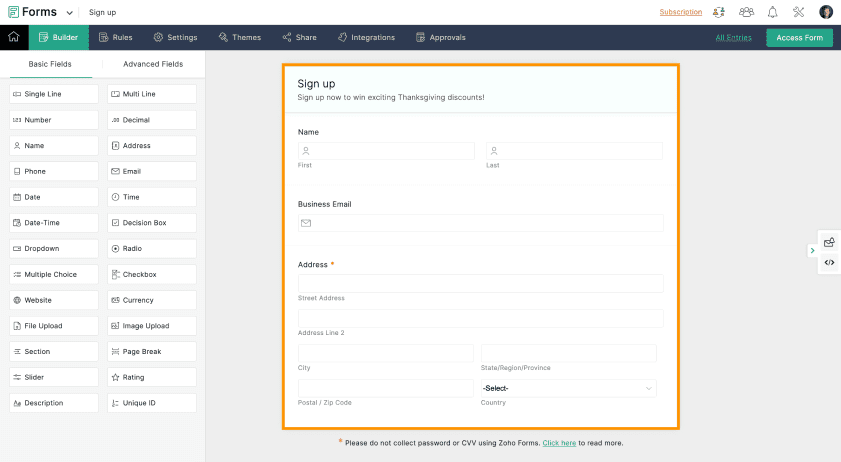
If you’re already familiar with Zoho tools and apps, you know they’re a perfect suite for business communication and team collaboration.
Zoho Forms is a versatile service for building web forms and improving communication within businesses.
It integrates with platforms like Zoho CRM and Zoho Mail, enhancing its power for companies already using Zoho Apps.
Overall, this online form builder tool offers more benefits in form management and data collection, strengthening your business workflows.
Below, you can discover its main features, limitations, and pricing plans:
Best features:
- Provides you with easy form customization.
- Includes many team collaboration tools.
- Connects with Zoho CRM, Zoho Mail, and other Zoho platform apps.
- Use it through the mobile app.
- Use it through the mobile app.
- Has built-in security measures.
Limitations:
- Zoho Forms may not properly work when you create complex forms with many fields.
- The tool does not provide many pre-designed templates.
Pricing:
Explore Zoho Forms’ pricing plans:
| Free plan | Basic | Standard | Professional | Premium |
|---|---|---|---|---|
| $0 | $12 /month | $30 /month | $60 /month | $110 /month |
Ratings and Reviews:
- G2: 4.4/5.0 (146+)
- Capterra: 4.5/5.0 (121+)
Top Considerations When Choosing a Form Builder Software
Selecting the right online form creation tool is like hiring an employee who can positively impact your business.
As you would choose a candidate based on their skills and talents, picking a web form service that meets your needs and enhances your business processes is vital.
The right tool can streamline your workflow, improve efficiency, and provide valuable insights, ultimately strengthening your business. Here are the key factors to consider when selecting an online form builder:
- Interface and ease of use: Ease of use is crucial when selecting a form builder, especially if you’re a beginner or lack technical skills. Consider platforms with an intuitive interface that offers simple drag-and-drop tools.
- Integrations: For business owners, integrating form builder with other apps is essential for optimizing operations and enhancing productivity. Your form builder should connect with platforms like CRM systems, email marketing software, and analytics tools.
- Pricing plans: When selecting a form builder, consider the pricing structure and plans. Sometimes, affordable solutions can be just as effective as pricier ones, so choosing a tool that gives the best value for your investment is crucial.
- Customization options: As a business owner, it’s essential to understand your form’s purpose—whether you prioritize a modern design or need to manage fields and create complex logic—to choose the best-suited customization tools for your needs.
- Mobile-friendliness: In today’s digital world, it’s crucial to be able to address business challenges on the go. That’s why mobile-friendliness is a key factor in choosing the right form builder.
Conclusion
Choosing the right online form builder from the many available options can be overwhelming. This article listed the top 10+ best web form builder software, each offering unique features and capabilities.
Whether you need a simple job application form or a more advanced survey tool, these platforms cater to various business needs.
If you’re unsure which tool is right for you, consider referring to the tips highlighted to make your decision easier. By trying these tools, you can improve your form-building experience and simplify your data collection processes.
