Raise your hand if you’ve found yourself aimlessly scrolling through Social Media instead of using it to promote your business. hand raises ✋
Look, we have all been there. Social media is supposed to be a marketing goldmine for small businesses like yours. But your social strategy might easily fall to the sidelines when you have a small team handling multiple duties.
I understand your struggling moments. Creating consistent, engaging content? Do you have to post at “best” times across multiple channels manually? Are you trying to decode those confusing analytics reports? It’s enough to make anyone want to quit social media altogether and just go old-school with newspaper ads and flyering.
But hang on, I have a solution for your problem i.e. Social Media Management Tools. You can automate almost everything such as publishing, tracking, and handling all social media channels from a single dashboard.
This guide will break down the top 10 social media management platforms built specifically for small business owners in 2024 – complete with features, pricing, ratings, and more.
My goal? To help you find your perfect social media sidekick and finally unlock more time, more engagement, and more customers.
No more aimless scrolling or stressful advertising. The future of social media management is here.
Let’s start by understanding what Social Media Management is.
What is Social Media Management?
Social media management refers to the coordination of actions required to strategically implement a business’s social media marketing strategies across different channels. This involves tasks such as:
- Creating a content calendar and developing engaging multimedia posts.
- Scheduling this content for optimal visibility and engagement based on audience analytics.
- Monitoring all brand comments, direct messages, mentions, and community interactions.
- Analyzing the performance metrics and overall social media ROI to gain insights.
- Develop a social media marketing strategy that is consistent with wider business goals and objectives.
For small businesses with limited resources, attempting to juggle all of these social media responsibilities manually is extremely challenging.
Social media management apps offer a consolidated solution for optimizing all aspects of the social process, including posting and scheduling, engagement tracking, analytics, and approvals.
By consolidating these critical tasks into one intuitive platform, these tools allow brands to effortlessly maintain an active, strategic social presence that drives real business results.
The Best Social Media Management Software (2024)
- Recurpost: Our pick for 2024
- Buffer: Simple and Affordable Scheduling
- Hootsuite: Powerful All-in-One Solution
- Agorapulse: Intuitive and easy to use
- Sendible: Best for Agencies
- Zoho Social: Seamless integration with the Zoho suite of products
- Post Planner: Powerful content discovery engine
- Iconosquare: In-depth analytics and competitor benchmarking
- SocialBee: Content recycling features
- SocialPilot: Client management focus
1. Recurpost
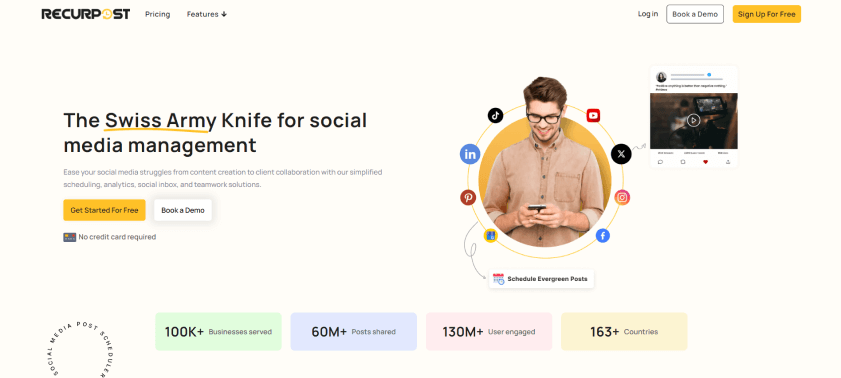
RecurPost comes locked and loaded with all the features you need to effortlessly build your brand’s online presence across every major network.
RecurPost specializes in automating your content across various platforms, ensuring your message reaches your audience when they’re most engaged.
With its intuitive design, RecurPost makes scheduling, analyzing, and recycling content seamless, allowing you to focus on what truly matters – growing your business and connecting with your community.
Whether you’re a small startup or a growing enterprise, RecurPost tailors its magic to fit your unique needs, making social media management a breeze.
Best Features:
- Maximize productivity with Bulk Scheduling
- Personalize with White Label Reports
- Increase traffic and engagement with Evergreen Content
- Revolutionize social media with AI Content Generator
- Streamline content planning with Social Calendar
- Boost productivity with seamless Team Collaboration
- Modify each post by customizing your message or media
- App integration like Canva, Bitly, Zapier, and more
Limitations:
- There is no free plan, just a 14-day free trial. Small business owners may not have budgets for social media management.
- The feature to run ads from within the tool is missing. If you want to manage ads, you will need to go to Meta
Pricing:
| Free plan | Personal | Agency | Enterprise |
|---|---|---|---|
| $0 14 days |
$25/month 5 social profiles |
$79/month 20 social profiles |
Custom 100 social profiles minimum |
Ratings and Reviews:
- G2: 4.7 / 5.0 (47+ reviews)
- Capterra: 4.8 / 5.0 (169+ reviews)
2. Buffer
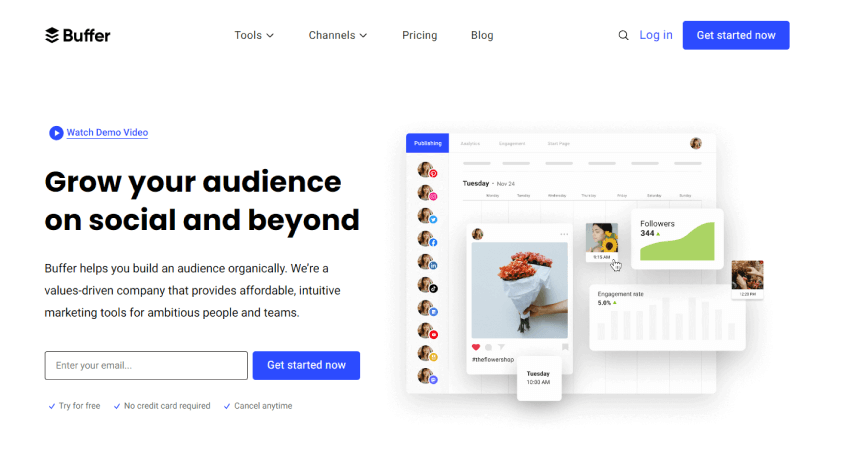
When it comes to streamlining your social media game, Buffer is the ideal “keep it simple” solution. This platform excels at the core scheduling and publishing essentials, making it a perfect choice for new teams and businesses.
Buffer comes loaded with team collaboration features, browser extensions, and insightful analytics to monitor performance. It’s everything you need to start building an engaged audience and amplifying your brand’s voice online.
And thanks to its integration ecosystem covering all the major channels, you can centrally broadcast that content across Facebook, Instagram, Twitter, LinkedIn, and more at optimal times.
For businesses wanting an affordable, no-frills social media sidekick to help them get their social strategy off the ground, look no further than Buffer’s refreshing simplicity.
Best features:
- Plan Your Biggest Content, Months Ahead
- Share with Buffer Browser Extension
- Schedule Retweets to share at the perfect time
- Create a Custom Schedule for Each Platform, Each Profile, Even Each Day
- Track your top-performing content
- Native video and animated GIF support
Limitations:
- Buffer has multiple glitches that occur frequently without a great way to notify you when your posts fail which means if you serve your clients you will need to manually check if each post went out fine.
- Users need to switch to another tool or platform for direct engagement with their audience, as Buffer focuses mainly on scheduling and publishing.
- The free version of Buffer has limitations on the number of social media posts you can schedule and the number of accounts you can manage, necessitating an upgrade for more extensive use.
Pricing:
| Free Trial | Essentials | Team | Agency |
|---|---|---|---|
| $0 14 days |
$30/month 5 channels |
$60/month 5 channels |
$120/month 10 channels |
Ratings and Reviews:
- G2: 4.3 / 5.0 (1000+)
- Capterra: 4.5 / 5.0 (1450+)
3. Hootsuite
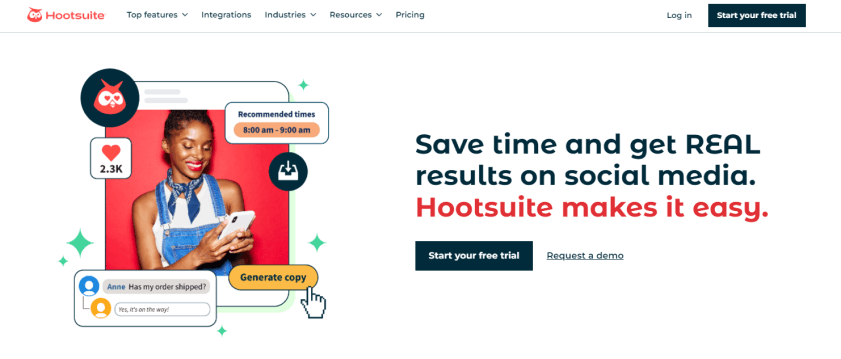
When it comes to heavyweight social media management software, Hootsuite is the undisputed champion. This all-encompassing suite offers small businesses a premier command center for conquering the social media battlefield.
With robust publishing and content curation engines, team-based workflow streams, best-in-class analytics and monitoring, and integrations galore – Hootsuite brings an arsenal of elite weapons to the fight.
Whether you’re a solopreneur looking to up your social media game or a growing business with a dedicated marketing squad, Hootsuite is the ultimate base of operations.
This platform doesn’t just schedule posts – it unlocks industrial-strength tools for streamlining approvals, identifying influencers, managing customer conversations at scale, and extracting powerful social intelligence for continual optimization.
For those seeking a comprehensive social media mission control solution ready to deploy at a moment’s notice, accept no substitutes. Hootsuite is the crack force that will lead your brand’s social media blitz to victory.
Best features:
- Advance Scheduling your content across all platforms
- Gain insights to refine strategies with advanced tools
- Reply to interactions from a unified inbox
- Manage all social channels through the Centralized Dashboard
- Streamline workflow and approvals with Team Collaboration
- Enhance capabilities with a wide range of apps
Limitations:
- New users may find Hootsuite’s dashboard and multitude of features overwhelming, requiring a steep learning curve.
- The pricing structure can become expensive as you add more team members or require advanced features. Also, Hootsuite increased its pricing by as much as 10X which started a deluge of hootsuite alternatives.
- The free version has restrictions on the number of social profiles and scheduled messages, making it less practical for more extensive social media needs.
Pricing:
| Free Trial | Professional | Team | Agency |
|---|---|---|---|
| $0 30 days |
$99/month 10 social accounts |
$249/month 20 social accounts |
Custom 50 social accounts |
Ratings and Reviews:
- G2: 4.2 / 5.0 (4160+)
- Capterra: 4.4 / 5.0 (3660+)
4. Agorapulse
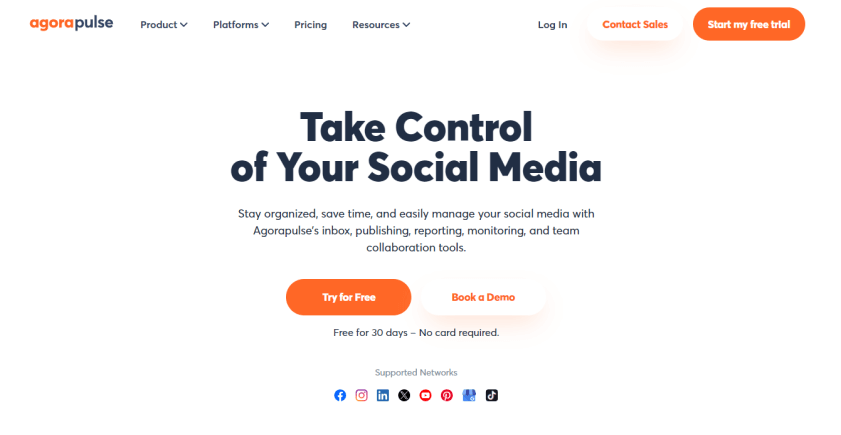
Agorapulse shines as a comprehensive and user-friendly social media management tool, designed to bring simplicity and efficiency to your social media strategy.
With a focus on streamlining engagement, Agorapulse offers an all-in-one solution for managing messages, comments, and mentions across multiple social media channels, ensuring no conversation goes unnoticed.
Its powerful scheduling feature, insightful analytics, and unique content labeling system make content planning and performance tracking effortless. Ideal for teams looking to collaborate seamlessly, Agorapulse enhances productivity with workflow approval processes and customizable reporting.
Whether you’re a small business or a large enterprise, Agorapulse adapts to your needs, offering a centralized dashboard to manage your social media presence effectively, making it a smart choice for those seeking to enhance their digital interaction and brand growth.
Best features:
- Easily manage content across all major social media platforms
- Track and respond to all social media interactions in one centralized Inbox
- Highly rated Support Team
- Empower the team with actionable insights
- Automatically pull data from Google Analytics
- Customizable Keywords & Social Listening
Limitations:
- New users may find some features and the interface a bit complex to navigate initially.
- For small businesses or individuals, the starting price may seem high compared to the basic plans of competitors.
- Some users might find the options for customizing reports and dashboards less flexible than desired.
Pricing:
| Standard | Professional | Advanced | Agency |
|---|---|---|---|
| $69/month 10 social profiles |
$99/month 10 social profiles |
$149/month 10 social profiles |
Custom solution |
Remember, only the enterprise plan includes AI features like an answering bot, smart suggestions, and company profile enrichment.
Ratings and Reviews:
- G2: 4.5 / 5.0 (920+)
- Capterra: 4.6 / 5.0 (705+)
5. Sendible
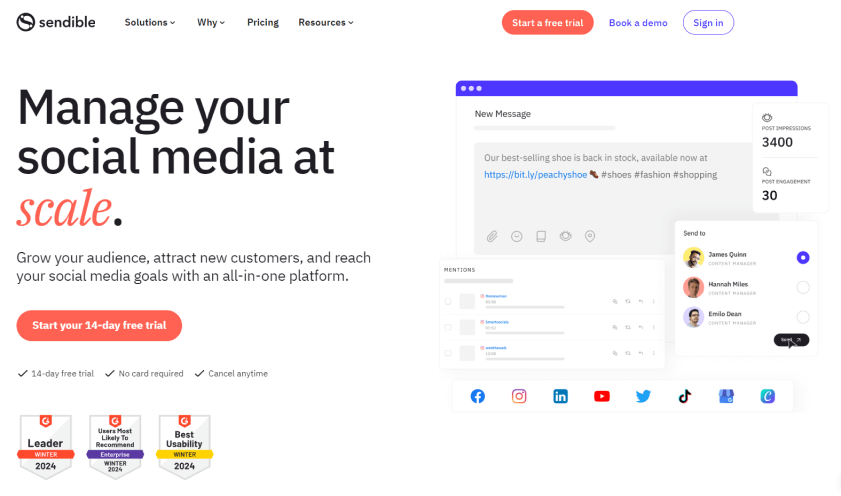
Sendible is a favorite among agencies and teams managing multiple clients. Its white-label features, robust collaboration tools, and detailed reporting make it ideal for streamlining complex social media workflows.
Whether you’re a growing business or a seasoned social media pro, Sendible offers flexible plans and features to fit your needs. It’s a tool that scales with you, making it a smart investment for the long term.
Sendible stands out for its intuitive interface and excellent support. If you’re looking for a powerful social media management tool that’s actually easy to learn and use, this one’s a top contender.
Best features:
- Schedule content with bulk importer and tailor posts with profile tags, locations, and hashtags
- Add visuals from Canva and customize with built-in image editor
- Showcase results with automated reports
- Source engaging content using holiday calendar, automated RSS feeds, and Google Alerts
- Collaboration with clients
- Respond quickly to comments, dm, and mentions in a centralized inbox
Limitations:
- Basic Image Editing: Sendible lacks advanced photo editing tools.
- Limited Platform Integration: Not all social networks are fully supported.
- Learning Curve: While user-friendly, Sendible’s features may require initial familiarization for some beginners.
Pricing:
| Creator | Traction | White Label | White Label+ |
|---|---|---|---|
| $29/month 6 social profiles |
$89/month 24 social profiles |
$240/month 105 social profiles |
$750/month 300 social profiles |
Ratings and Reviews:
- G2: 4.5 / 5.0 (865+)
- Capterra: 4.6 / 5.0 (130+)
6. Zoho Social
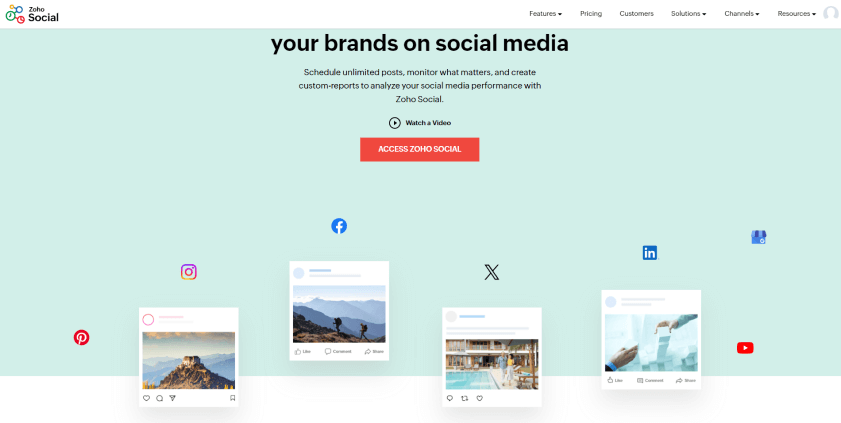
Zoho Social is a powerhouse for businesses already embedded in the Zoho ecosystem. It seamlessly integrates with other Zoho products (CRM, sales tools, etc.), providing a unified view of customer interactions across platforms.
Perfect for teams and agencies, Zoho Social offers robust collaboration features. Easily set up approval workflows, assign roles, and manage client access for streamlined social media management.
Zoho Social is known for its competitive pricing and generous feature set, even in its lower-cost tiers. It’s a great option for budget-conscious businesses that need a comprehensive social media solution.
Best features:
- Centralize all your social interactions in a single, easy-to-manage view
- Set approval workflows, assign tasks, and collaborate on social media campaigns
- Monitor brand mentions, keywords, and industry trends
- Visually plan and schedule content across multiple platforms with drag-and-drop
- Connect social data to your CRM for enhanced customer insights
- Generate detailed reports, track key metrics
Limitations:
- Zoho Social’s built-in image editor offers basic functionalities. You may need external tools for advanced image editing or graphic design.
- While Zoho Social supports major networks, it might not integrate with every niche or smaller social platform.
- For those new to social media management tools, Zoho Social’s extensive features may take some time to master fully.
Pricing:
| Standard | Professional | Premium | Agency |
|---|---|---|---|
| $10/month 9 social profiles |
$30/month 9 social profiles |
$40/month 10 social profiles |
$230/month 100 social profiles |
Ratings and Reviews:
- G2: 4.6 / 5.0 (2550+)
- Capterra: 4.7 / 5.0 (3085+)
7. Post Planner
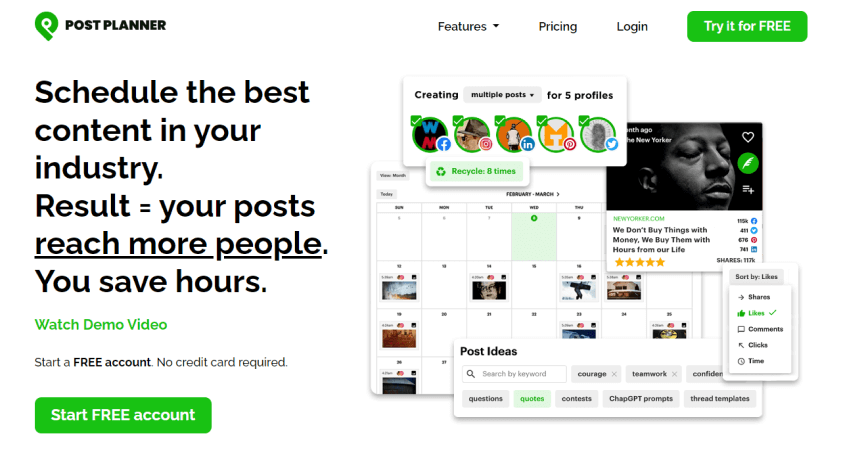
Post Planner is your secret weapon for finding and sharing the most engaging content with your audience. Its content discovery engine helps you stay on top of trends and never run out of ideas for your social feeds.
If efficiency is your priority, Post Planner offers a streamlined workflow that will save you hours. Schedule posts across multiple platforms in advance, recycle top-performing content and manage everything from a single dashboard.
Post Planner focuses on data to help you make informed decisions. Its performance analytics let you determine what resonates with your audience, allowing you to improve your social strategy over time.
Best features:
- Content Discovery: Find engaging content for the audience
- Automatically repost the most successful content
- Track key metrics and understand how the audience interacts with content
- Plan & Schedule posts for best timing across Platforms
- Get a clear overview of planned posts and make adjustments as needed
- Find relevant hashtags to increase reach and discover trending topics
Limitations:
- Post Planner’s focus is on content planning and scheduling. It lacks advanced image or video editing capabilities.
- You won’t be able to manage comments and messages directly within Post Planner, requiring you to use native social media platforms for engagement.
- If you need features like social listening or deep competitor analysis, Post Planner may not offer the same level of sophistication as some other tools.
Pricing:
| Free Trial | Starter | Growth | Business |
|---|---|---|---|
| $0 7 days |
$6/month 3 social profiles |
$19/month 10 social profiles |
$39/month 25 social profiles |
Ratings and Reviews:
- G2: 3.8 / 5.0 (40+)
- Capterra: 4.1 / 5.0 (180+)
8. Iconosquare
![]()
Iconosquare is a data-driven social media management tool. Its in-depth analytics, customizable reports, and competitor benchmarking features make it a top choice for businesses serious about measuring and improving their social media performance.
Iconosquare excels in managing multiple social media profiles and clients. Its team collaboration tools, client reporting features, and streamlined workflows are perfect for agencies or businesses with multiple social media managers.
While Iconosquare works with various networks, it’s a particularly strong choice for businesses focused on Instagram. It offers Instagram-specific analytics and features to help you optimize your strategy on the platform.
Best features:
- Track key metrics, understand your audience, optimize content
- Plan posts across platforms, including Instagram carousels
- Get Instagram-specific insights and tools
- Benchmark against rivals to identify growth areas
- Focus on the metrics that matter to business
- Seamlessly manage multiple accounts and collaborate
Limitations:
- Iconosquare tends to be a more expensive option compared to some other social media management tools.
- While it does handle Twitter, its analytics and features for the platform aren’t as in-depth as those for Instagram and Facebook.
- Iconosquare doesn’t offer dedicated social listening tools for monitoring keywords or industry trends outside of your accounts.
Pricing:
| Free Trial | Single | Team | Agency |
|---|---|---|---|
| $0 7 days |
$49/month 3 social profiles |
$79/month 3 social profiles |
Custom unlimited social profiles |
Ratings and Reviews:
- G2: 4.5 / 5.0 (110+)
- Capterra: 4.4 / 5.0 (50+)
9. SocialBee
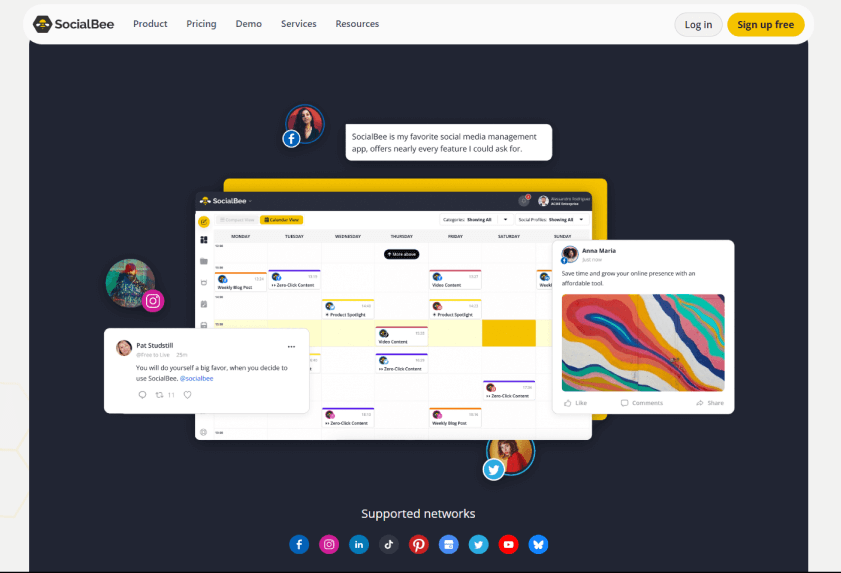
SocialBee takes the stress out of content creation. Easily repurpose your best posts, set up evergreen content categories, and keep your social feeds fresh without constantly creating new material.
If you’re a solopreneur or small business owner juggling many roles, SocialBee is your time-saving sidekick. Its intuitive interface and automation features make social media management a breeze.
SocialBee offers competitive pricing with a robust feature set. It’s a fantastic option for those who want powerful social media manager software without breaking the bank.
Best features:
- Design visually appealing content for all feeds
- Easily manage comments and messages to keep the audience interacting
- Connect SocialBee with other popular tools like Canva for a streamlined workflow
- Utilize SocialBee’s AI features for content suggestions and optimization
- Work seamlessly with team members and assign tasks for efficient management
- Track key metrics and gain insights into your social media performance
Limitations:
- While it supports most major platforms, it may not integrate with every niche or smaller social network.
- Some users may find the category-based content organization a bit more complex than traditional calendar-style scheduling offered by other tools.
- SocialBee lacks advanced image and video editing capabilities, which may necessitate using external design tools.
Pricing:
| Bootstrap | Accelerate | Pro | Agency |
|---|---|---|---|
| $29/month 5 social profiles |
$49/month 10 social profiles |
$99/month 25 social profiles |
$274/month 100 social profiles |
Ratings and Reviews:
- G2: 4.8 / 5.0 (380+)
- Capterra: 4.6 / 5.0 (35+)
10. SocialPilot
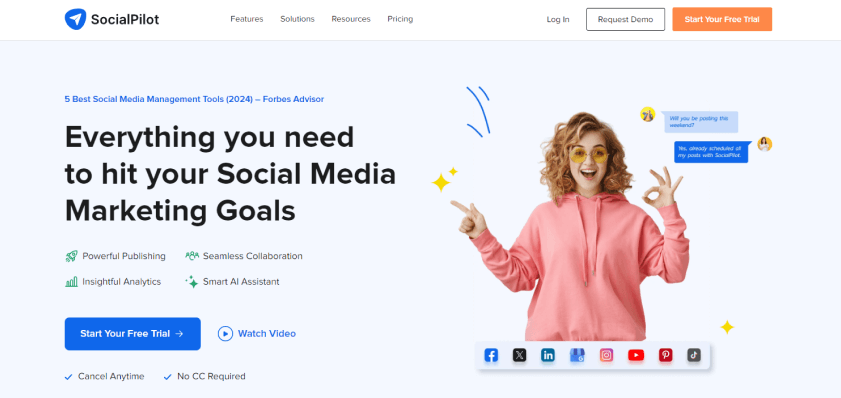
SocialPilot is a great fit for small businesses and agencies looking for a user-friendly and affordable social media solution. Its ease of use and essential features make it an excellent choice for streamlining social media management.
Save time with SocialPilot! Its bulk scheduling tools and content curation features take the hassle out of creating and managing your social presence, letting you focus on engaging with your audience.
SocialPilot offers competitive pricing, various features, and exceptional customer support. It’s a reliable choice for businesses who want a powerful tool without sacrificing affordability or quality assistance.
Best features:
- Bulk schedule posts across multiple social platforms in advance
- Manage comments, replies, and messages from Social Inbox
- Analytics and Reporting to track key metrics
- Content Curation to share with the audience
- Work efficiently with team members, assign tasks, and streamline workflows
- Seamlessly manage multiple client accounts and create tailored reports
Limitations:
- SocialPilot lacks built-in advanced image editing tools. You might need external design software for complex visuals.
- While it supports TikTok, it only allows you to plan drafts and requires the SocialPilot mobile app to publish them live.
- If you need in-depth social listening capabilities or competitor analysis tools, SocialPilot may not be the most robust choice.
Pricing:
| Professional | Small Team | Agency | Agency+ |
|---|---|---|---|
| $30/month 10 social profiles |
$50/month 20 social profiles |
$100/month 30 social profiles |
$200/month 50 social profiles |
Ratings and Reviews:
- G2: 4.5 / 5.0 (750+)
- Capterra: 4.4 / 5.0 (365+)
Key Features to Consider When Choosing a Social Media Management Tool
1. Scheduling & Publishing
The core of any social media management tool is the ability to schedule social media posts across multiple social media channels in advance. Look for features like bulk scheduling, a visual content calendar, and the ability to automatically repost top-performing content to save time and maintain a consistent presence.
2. Content Collaboration & Approval Workflows
If you work with a team, collaboration tools are a lifesaver. Choose a platform that allows for easy content brainstorming, feedback, and approval processes. This ensures your social media output is polished, and on-brand, and avoids potential errors.
3. Engagement & Community Management
A good social media management app should centralize your interactions. Features like a unified social media inbox and the ability to assign comments or mentions to specific team members will streamline your engagement and improve your response times.
4. Analytics & Reporting
Data drives better decisions. Find tools offering detailed analytics and customizable reports to track key metrics (engagement, reach, demographics). Use these insights to understand what’s working and refine your social strategy over time.
5. Integrations with Other Marketing Tools
Social media doesn’t exist in bubbles. Select a platform that works with your marketing software, CRM, design tools, and other critical components of your workflow. This results in a more streamlined and efficient marketing machine.
Choosing the Right Social Media Management Tool for You
Choosing the correct social media management platform is critical for streamlining your efforts and getting the best outcomes. Here is a list of key factors to consider:
Alignment with Business Needs
- Goals: Outline your social media targets (awareness, engagement, lead generation, etc.).
- Industry Focus: If you operate in a niche with specific regulatory or functionality needs, ensure the tool caters to those requirements.
- Workflow: Assess how the tool fits into your existing processes for content creation, approval, and customer interaction.
Essential Features
- Scheduling & Automation: Prioritize tools that enable bulk scheduling, offer content calendars, and allow for automatic post-recycling.
- Collaboration: For teams, look for clear approval mechanisms, task assignments, and shared workflow features.
- Engagement: A unified social inbox centralizes interaction and simplifies community management.
- Analytics: Ensure in-depth reporting covers metrics essential to your business (reach, engagement, conversions, etc.).
Advanced Features (Consider if Needed)
- AI Assistance: Tools that offer AI-powered content suggestions, hashtag optimization, or sentiment analysis can save time and provide valuable insights.
- Social Listening: Track brand mentions, keywords, and industry trends to stay informed and engage proactively.
- Image/Video Editing: Some tools for social media managers provide basic editing, simplifying light visual creation.
- Ads Management: If running ads, look for platforms that allow campaign creation and tracking.
Platform Support & Integrations
- Social Networks: Make sure the tool supports your primary platforms (Facebook, Instagram, Twitter, LinkedIn, etc.).
- Integrations: Workflows are streamlined through integration with your CRM, email marketing, design tools, and other apps.
Pricing & Scalability
- Pricing Models: Compare plans and features to get the one that best fits your budget and needs.
- Growth Potential: If you anticipate expanding your team or managing more social media accounts, select a tool with flexible pricing that accommodates growth.
User Experience & Support
- Free Trials: Test the product to check that the UI is user-friendly and tailored to your team’s needs.
- Customer Support: Good support is crucial. Consider response times and resources (training materials, knowledge base) when making your decision.
Remember, the best tool is the one that empowers your team to achieve your unique goals efficiently!
Conclusion
Choosing the best social media management tool requires thoughtful consideration. Prioritize factors that are relevant to your business goals, such as scheduling, collaboration, analytics, and maybe AI assistance or social listening. Make sure it supports your essential social platforms and consider how well it integrates with your existing tools.
Always consider pricing, scalability, and the overall user experience. A free trial allows you to test drive a tool before committing. Finally, choose a platform that streamlines your workflow, empowers your team, and helps you meet your social media goals.
