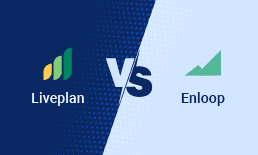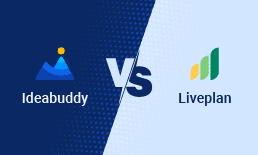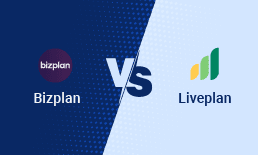10 Best Business Plan Software and Tools in 2026

Got a million-dollar idea but find yourself staring at a blank page when it comes to crafting a business plan?
Yes, a business plan. It’s essential for your company, just like it is for any other firm. No entrepreneur is new to the importance of the plan.
But does the thought of spending endless hours and resources on creating one seem daunting?
Here’s the game-changer—with business plan software, you can craft a solid, engaging plan that attracts investors in just days.
These platforms not only assist in writing your plan but also in creating financial projections, cover pages, and more. But with so many options available, finding the perfect fit for your company can be confusing.
To help you with that, we’ve compiled a list of the top 10 business plan software based on user interface, features, pricing, and more.
Let’s dive in and explore your best options!
Best Paid and Free Business Plan Software and Tools
Before getting into detailed analyses of each tool, let’s take a look at them to understand their suitability, impressive features, and base price.
| Tools | Suitable For | Impressive Feature | Base Price |
|---|---|---|---|
| Startups, advisors, educators & students | AI-generated business plans & pitch decks, and easy financial forecasting | $14/month | |
| Entrepreneurs & mid-sized firms | Financial forecasting & collaboration tools | $20/month | |
| Small businesses & startups | Automated plan writing & performance score | $19.95/month | |
| Small businesses & entrepreneurs | Idea validation tools & business planning templates | $15/month | |
| Firms & financial planners | Advanced analytics & financial planning | — | |
| Entrepreneurs & small businesses | Interactive plan builder with collaboration tools | $59/12 months | |
| Medium-sized firms & Nonprofits | Advanced budgeting & scenario analysis | $99/month | |
| Small & mid-sized firms | Step-by-step guidance and financial forecasting | $25.50/month | |
| Entrepreneurs & startups | Guided business plan creator & financial tools | $20.75/month | |
| Firms & financial planners | Scenario analysis & collaboration | $33.6/month |
How do we analyze these business planning tools?
Following extensive research and evaluation, we’ve compiled a list of the top business planning platforms. We considered factors like user experiences, ratings and reviews from G2 and Capterra, cost, and scalability.
Additionally, we’ve assessed these tools based on their automation capabilities, integrations, and other features. This list is tailored for business owners and individuals looking to streamline and optimize their business planning process.
1. Upmetrics
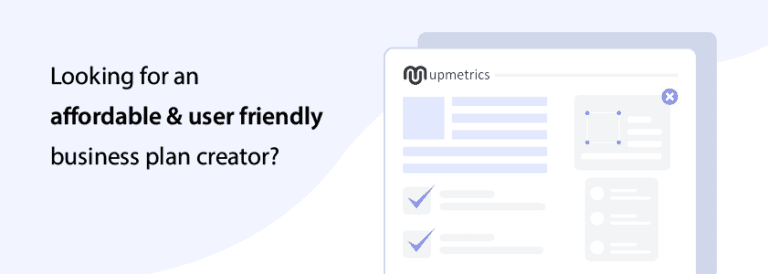
About Upmetrics
Upmetrics is the leading AI-powered business planning and financial forecasting tool for business students, entrepreneurs, and small business owners.
Upmetrics’ AI assistance helps you draft an entire business plan within an hour; you only need to answer a few questions and refine the initial draft. The platform allows you to work with your partners, advisors, or consultants in real time, ensuring everyone’s on the same page.
Besides, if you have burning business questions, you can’t seem to find the answer, shoot. Upmetrics’ AI Assist will provide practical answers for them. It’s like a business coach or co-pilot working with you on your plan.
Wait. That’s not all! Besides all these features, Upmetrics offers an automated financial forecasting tool with a visual dashboard, an AI-powered pitch deck creator, an extensive library of 400+ sample plans, a strategic planning tool, and a lot more.
Here’s the cherry on top: All these features won’t cost you a fortune. Upmetrics is affordable, reliable, and best for beginners (no technical knowledge needed).
Let’s have a look at what more you get using Upmetrics:
AI business plan generator
With an AI business plan generator, you answer a few questions and your plan will be ready.
Automated financial projections
Our AI does all the hard work and provides realistic financial projections without any complex calculations.
400+ business plan templates
Upmetrics has a library of customizable business plan templates to give you a great start on your plan.
AI co-pilot
Our AI co-pilot is your research assistant & business advisor, answering questions and providing insights.
Integration
Integrate your actual financial data from Xero and QuickBooks directly for seamless financial planning.
Real-time collaboration
The tool lets teams work together on business plans simultaneously, enhancing efficiency.
Other key features of Upmetrics include:
- AI pitch deck creator: With our AI business pitch builder, you can effortlessly auto-write sections, integrate business plan data, and create compelling presentations that capture investor interest.
- Guided business plan builder: With practical tips and examples you get inspiration on what exactly to write. Besides that, our drag-and-drop builder ensures a clear and visually appealing design.
- AI assistance: Enhance the business plan writing with AI assistant, through which you can auto-write, change the tone, alter the language, adjust the length, make financial statements, and more.
- Create actionable business strategies: Simplify the creation, management, and execution of your business strategy with our powerful planning tools and business canvases.
- Business resources: The tool offers various business resources like checklists, guides, and video tutorials to give you a great head-start for your business plan writing journey.
- Scenario planning: Easily see how different decisions affect your finances by testing various scenarios. This helps you prepare for any future financial situation.
Upmetrics pricing
Upmetrics provides the most affordable plans, and it also offers a 15-day money-back guarantee. Here are the two plans that the tool offers:
| Premium | Professional |
|---|---|
| $14/month | $37/month |
Create winning Business Plans with ultimate
AI Business Plan Generator
Plans starting from $14/month
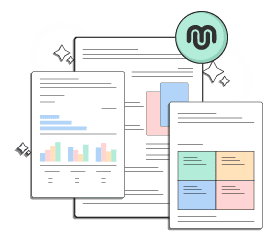
What People Say About Us


2. Liveplan
About Liveplan
LivePlan is one of the best and most renowned business planning, budgeting, and performance-tracking tools for startups and small business owners.
Whether you’re a startup looking to attract potential investors or an established organization that needs help creating a forecast of your business’s financial future—LivePlan can help.
LivePlan simplifies the process of creating a professional business plan with its instruction manuals, tutorials, and expert guidance, whereas its automated financials built-in with formulas ensure precise financial forecasting.
LivePlan provides a wide range of features which may include:
- AI-powered business plan creator: It helps you write your business plan and answer your business-related doubts. It also helps you change the tone and length. However, the price may be prohibitive for some users.
- Budgeting and expense tracking: The tool helps you manage your finances with ease, providing real-time insights and detailed reports.
- Online learning tools & resources: From tutorials to step-by-step guides and a library of templates, LivePlan provides the resources needed to create a successful business plan.
- Collaborative planning: It enables teams to collaborate on business plans with real-time editing and commenting from anywhere.
- Pitch deck creator: With a customizable template and easy-to-use tools, you can create professional pitch decks that effectively communicate your business idea and vision.
What I didn't like about LivePlan?
LivePlan offers three options for financial projections; 3-year, 5-year, and 10-year. Unfortunately, it is limited to that time frame, which is disappointing since everything else is customizable aside from the time frame.Compare Liveplan with Others
3. Enloop
About Enloop
Enloop is a business planning and financial forecasting tool. It helps business owners measure the strength of their business plan through their performance score feature to help them begin their venture with confidence.
Unlike Upmetrics and LivePlan—Enloop is designed for individuals with prior financial knowledge and business planning experience.
Understanding all of its functionalities can be tough since it’s not the most intuitive and user-friendly application in this space. So it may take a while to get used to it.
Enloop provides a wide range of financial tools and business planning features, which may include:
- Business plan creation: Enloop's business plan creation feature guides you through the process of creating a professional business plan.
- Automated financial forecasts: The tool automatically generates financial forecasts in your business plan, which you can edit later. Although, there aren’t many verified reviews to back their claims.
- Collaboration features: It allows collaboration but lacks real-time editing and commenting. Members must save changes before others can access the plan.
- Real-time performance score: The real-time performance score goes up as you complete each section helping you improve your plan.
What I didn't like about Enloop?
As mentioned before, it isn’t the most intuitive and user-friendly business plan creator—making it challenging to get used to its basic functionalities. Also, it isn’t an ideal business plan tool for beginners.4. IdeaBuddy
About IdeaBuddy
IdeaBuddy is an innovative business planning tool that helps new-age entrepreneurs turn their ideas into successful business plans.
Customizable templates, industry-based guides, as well as streamlined idea and business plan creation, make it one of the most user-friendly applications on the list.
It’s designed on a principle where users can develop, test, and launch their business ideas—all in one place. While it’s great for idea creation, it may lack several comprehensive business planning features.
Financial forecasting is vital to a business plan, but IdeaBuddy may not provide all the necessary financial features for accurate projections.
So if your business is in the idea stage—choosing IdeaBuddy could be a fair call, but if you plan to build a comprehensive business plan, you need another tool.
IdeaBuddy provides a wide range of features, which may include:
- Modern business plan builder: It compiles all the sections from the business guide to generate a modern business plan.
- Mobile-friendly platform: It lets you manage your business plans from any mobile device with ease. You can collaborate in real-time and make quick edits and updates.
- Customizable templates: IdeaBuddy’s customizable templates offer a flexible and professional framework for creating business plans, financial forecasts, and pitch decks. But it doesn’t offer extensive design customization features.
- Test to score your idea: This feature evaluates your business concept's viability using a structured scoring system, competitive advantage, and financial feasibility.
- Brainstorm ideas with your team: This feature facilitates collaborative idea generation and development. It allows members to contribute their insights in a shared environment.
What I didn't like about IdeaBuddy?
Even though it is easy to use for beginners, it lacks several business, financial, and long-term strategic planning capabilities—making it a no-go for comprehensive business plan creation.5. Planful
About Planful
Planful is a business planning and financial performance management cloud software. It provides a structured framework for industry-wide businesses to develop, track, and execute their plans.
The tool specializes in financial performance management with advanced features like—financial close management, reporting, and consolidation.
While the tool has numerous advanced features and functionalities—they all come with a high price tag as it’s mainly designed for medium and large-scale enterprises.
Let’s have a look at the extensive financial tools and features you may get with a planful subscription:
- Budgeting and forecasting: With features like forecasts, driver-based planning, and what-if scenario analysis organizations can align budgets with business goals.
- Financial consolidation: Real-time consolidation updates and detailed reporting capabilities offer insights into financial performance across the organization.
- Scenario modeling: Users can create multiple scenarios and compare them to make informed decisions.
- Anomaly detection: Planful helps you spot unusual or out-of-the-ordinary things in a company's financial information to improve data accuracy.
- Data integration and connectivity: The platform integrates seamlessly with ERP, CRM, and other systems, ensuring that data is up-to-date and accurate.
What I didn't like about Planful?
Planful may be an excellent financial planning and analysis tool with numerous features. Still, with its pricing, complexity of use, and limited customizations—it may not be best suitable for you as a small business owner.6. iPlanner
About iPlanner
iPlanner is a business planning tool that has been helping entrepreneurs develop their business plans since 2007. It’s suitable for businesses looking to secure funding, better understand and manage risks, or communicate the company’s business model and strategy to the team.
Though this business planning tool has been around for over a decade now, it hasn’t seemed to cope with technological advancements, so it may not provide the most intuitive and visually appealing user interface.
But if you’re searching for an affordable business planning and performance tracking tool with KPIs, analytics, and reporting features, iPlanner can be a good investment.
Here’s an overview of the key features of iPlanner—a business planning tool:
- Financial forecasting: There are tools to create comprehensive financial forecasts, including income statements, balance sheets, and cash flows.
- Scenario analysis: The scenario analysis feature enables you to evaluate various business scenarios by adjusting key variables and assumptions.
- How-to articles and guides: There are how-to articles and other resources to guide you in your business plan writing journey.
- Collaboration and sharing: With real-time editing and commenting, team members can collaborate from anywhere, ensuring everyone is on the same page.
What I didn't like about iPlanner?
While it offers many advanced financial and accounting features, using them can be complicated if you are new to fundamental accounting concepts and economic terms.7. PlanGuru
About PlanGuru
PlanGuru is a business planning tool that helps entrepreneurs make better decisions, increase profits, and accomplish their business goals through strategic business planning and accurate forecasting.
Budgeting & financial analytics, rolling forecast, and strategic planning are three critical components of PlanGuru’s feature list.
PlanGuru specializes in forecasting financial statements, scenario analysis, budgeting, and gaining insights through reporting tools.
It offers many advanced financial forecasting features but is quite expensive— making it unsuitable for startups with limited investment capital.
PlanGuru provides a wide range of financial tools and business planning features to create business plans, which may include:
- Business valuation tool: With advanced valuation methods and sensitivity analysis, it enables informed decision-making for strategic planning and investments.
- 20+ standard forecast methods: The platform offers over 20 standard forecast methods, empowering businesses to protect their financial performance.
- Archive budget feature: This feature enables businesses to store and organize past budgets for easy reference and analysis.
- Custom report builder for Excel: It allows users to create tailored financial reports within Excel, leveraging the platform's analytical and visualization tools.
What I didn't like about PlanGuru?
It has some of the most advanced financial analysis and forecasting features, but its limited customization options make formatting complex financial models overwhelming for users.8. The Business Plan Shop
About The Business Plan Shop
The Business Plan Shop is a business & financial planning and analysis platform for small and medium-sized business owners and financial advisors.
Its industry-specific business plan templates make it easier for beginners to get started.
Despite its many features, the business plan tool specializes in financial analysis, forecasting, and KPI tracking. It surely has a few advanced features but can be expensive for startups and small businesses.
This business planning tool provides a wide range of features, which may include:
- Financial forecasting: It automatically generates key financial metrics and allows for scenario commentary to explore different outcomes.
- Sync accounting data: It seamlessly integrates with your accounting software to import financial data directly into your business plan.
- Drag and drop templates and editor: This feature offers you a flexible way to create your plan. Users can easily customize templates by dragging and dropping sections.
- Faster than Microsoft Word: Unlike the manual formatting required in Word, this platform automates many aspects of the process, significantly speeding up the process.
What I didn't like about The Business Plan Shop?
The Business Plan Shop may feel complex and challenging to use if you are new to business planning and financial forecasting.9. Bizplan
About Bizplan
Bizplan is a comprehensive business planning tool that helps startups, entrepreneurs, and small business owners create business plans with direct access to planning experts.
Financial tools help create detailed financial projections and financial and cash flow statements in no time, so entrepreneurs can spend more time growing and scaling their businesses.
The platform also has a fundraising tool to help startups connect with potential investors—which has already helped raise over $500 million for startups.
It has all the features to create a basic business plan but may lack industry-specific guidance or assistance.
Let’s have a look at the wide range of features that come with a Bizplan subscription:
- Drag and drop functionality: Customizable templates with drag-and-drop functionality for easy organization and editing.
- Financial modeling: It allows users to easily visualize financial data through charts and graphs, making complex financial information more understandable.
- Reporting and presentation: Track progress and metrics with detailed reports, and easily create professional presentations to showcase your business plan.
- Progress tracking: It enables users to monitor the development of their plan in real-time. It provides a visual overview of completed sections to stay organized.
- Step-by-step guidance: The tool provides users with a structured framework for creating their business plans. It ensures that users cover all aspects of business plans.
What I didn't like about Bizplan?
Other business plan software options provide similar functionalities at much lower costs, so it may not be suitable for everyone from a price point of view.10. Brixx
About Brixx
Brixx is a financial forecasting tool for cash flow, budgeting, and financial planning. Apart from helping users create a basic business plan, the platform also helps them with financial modeling, scenario planning, and goal tracking.
Its interactive charts and graphs can help you present your financial data and cash flow statements for enhanced reader understanding.
Integrating Brixx and other accounting software automates the syncing of your actuals and forecasts, giving you a head start using Brixx.
The tool primarily focuses on financial projections and forecasting, so there are only a few features for other parts of the business plan.
Let’s have a look at some features that come with a Brixx subscription:
- 1-10-year financial forecasts: This tool enables businesses to create detailed projections for profit & loss, cash flow, and balance sheet statements for up to 10 years.
- Automated tax forecasts: It simplifies tax planning by automatically calculating future-based and practical tax liabilities based on your financial data and projections.
- Business resources: The tool includes step-by-step guidance, pre-built templates, and a library of sample plans to help users create professional plans. But if you need help beyond that, the technical support may not be as helpful.
- Scenario planning: It allows users to create and compare multiple financial scenarios to understand the potential impact of different business decisions.
What I didn't like about Brixx?
Though Brixx has many valuable features, you may find Brixx’s set of features and tools somewhat limited compared to other business plan software options available in the market. And our list ends here. Still, figuring out which tool to choose? Fear not. Let’s discuss how you can pick the right tool among these best suitable for your requirements.How to choose the right business planning platform?
All the business plan tools on our list are credible and can help you create a winning business plan. However, it’s critical to understand each tool specializes in certain aspects of business planning.
Let’s understand which factors to consider while choosing the right tool to help you create a professional business plan:
Budget
The most obvious factor. Ask yourself how much you can afford to spend on a business plan maker.
A free or low-cost tool may provide only some necessary functionalities to create a detailed plan. So, figure out your budget and shortlist the tools that you can afford to invest in.
Your specific requirements
The next step. Learn your specific requirements. For instance, if your business is in the idea stage, you may not require a tool with advanced financial features like—PlanGuru; Ideabuddy may work.
Both tools cater to specific audiences; if you’re not sure, you may go with Upmetrics. It has pricing plans suitable for all business sizes.
Business plan templates
Custom designing a business plan can be tedious, so make sure the business planning tool you choose has industry-specific templates to help you get started.
AI assistance
Artificial Intelligence has revolutionized the way people get their things done. Make sure you select a platform that also provides AI assistance while creating a business plan.
With tools like ChatGPT and AI business plan generators, you can draft a business plan in a breeze.
Charts and graphs
Let’s face it, no one likes to read long paragraphs. The tool you choose must be able to turn your financial data and balance sheets into appealing and easy-to-understand charts and graphics.
Financial projections
The most critical section of a business plan. Understand your requirements regarding financial projections and the level of features the tool provides.
For instance, a large-scale organization may require a tool that can easily do business financials for ten or more years.
Contribution and sharing features
Make sure the tool you choose provides the contribution and sharing features so that you can work with multiple team members.
Convenience and user-friendliness
A no-brainer. Ensure the platform you choose has a user-friendly user interface and a manageable learning curve to understand all the working features.
Integrations
Some of the best business planning tools integrate with accounting software. This feature can be handy while importing your existing financial details into your business plan.
Step-by-step guides
These user guides and tutorials can help you easily outline and prepare the first draft of your business plan, so make sure you consider this as one of the factors while selecting a tool.
Support
When you’re new to business planning tools, you may need help using some of its features. A responsive support team can help you get back on the right track.
Think of these factors as a checklist while researching the right business planning platform. Once you have checked off all the boxes, you will have the right business plan software by your side.
Pros and Cons of Using Business Plan Software
Undoubtedly, a business planning tool can be a worthwhile investment for your business, but it indeed has a few disadvantages too. Let’s get to that:
Pros
- Time Saving: business plan software can be a big time-saving investment.
- Step-by-step guidance: These guides make it easier to get started for beginners.
- Accurate reporting: Good business plan software guarantee the accountability and accuracy of the reports generated.
- Customizations: Business plan tools also offer options to personalize your reports.
Cons
- Generic templates: These planning tools often provide generic templates that may not suit your requirements.
- Limited flexibility: In terms of formatting, content, design, and layout.
- Learning curve: Using these tools requires a learning curve to navigate the software.
There have to be a few disadvantages, but they are negligible when you look at the positive side of having a business plan software onboard.
And this section leads us to our conclusion!
Conclusion
That was the article for today with some of the best business plan software. Now over to you. Revisit the top business planning software on the list, do your research, and select the one that best suits your requirements.
Got any more burning questions in mind? The FAQ section starts right after we wrap this article up, feel free to explore. Happy business planning!
Other Business Plan Software Alternatives
Say No to Expensive Business Planning Software!
Get Affordable and Feature-Packed Business Planning with Upmetrics
Frequently Asked Questions
What is the best business plan software for startups?
We’ve already mentioned the best business planning tool in the blog post earlier; you may choose one amongst those depending on your specific needs.
However, Upmetrics can be a go-to business planning tool for startups as it only costs $14 per month to get started—which is worth it against the value you get.
Which tool is used as a one-page business plan?
There are many business plan software providing features to create one-page business plans like—Upmetrics and Ideabuddy. You can use Upmetrics’ canvas modeling feature to develop actionable and entrepreneur-focused one-page business plans.
Can I write a business plan myself?
Of course, you can. It’s easier than ever to write a business plan with the emerging use of tools like ChatGPT. Though you can write a business plan, you need assistance making it presentable for your investors.
And business planning tool providers like Upmetrics can help you do that. With 200+ sample business plans, you can easily write the first draft of your business plan.
What is the best way to write a business plan?
There can’t be a standard answer to this question. There are various business planning processes, which might not work for you. Still, considering the time-saving approach, using an industry-specific template and editing it as per your requirements can be an easy way to write a business plan.
Using ChatGPT for business plan writing can also be one of the best ways to write a business plan. As mentioned, there can’t be a specific answer to this question; find a way that best suits your needs.
Is there any free business planning platform available?
It’s really challenging to find the perfect business planning tool, that too, for free. IdeaBuddy from our list has a free plan, but it comes with very limited features, not so helpful for creating a business plan.
A Business planning platform like Upmetrics, Bizplan, and LivePlan also have free demos and trials, so you may try their features before purchasing.
Furthermore, you can get 30% off on an Upmetrics subscription if you’re a nonprofit or student.
How much does a business plan tool typically cost?
The cost of a business plan software can widely depend on the level of features and functionalities it provides. Still, the monthly subscription of a business plan tool can range anywhere between $5 to $300.
Upmetrics Team
Upmetrics is the #1 business planning software that helps entrepreneurs and business owners create investment-ready business plans using AI. We regularly share business planning insights on our blog. Check out the Upmetrics blog for such interesting reads. Read more
Get started with Upmetrics Al
- 400+ sample business plans
- Al-powered financial planning
- Collaborative workspace