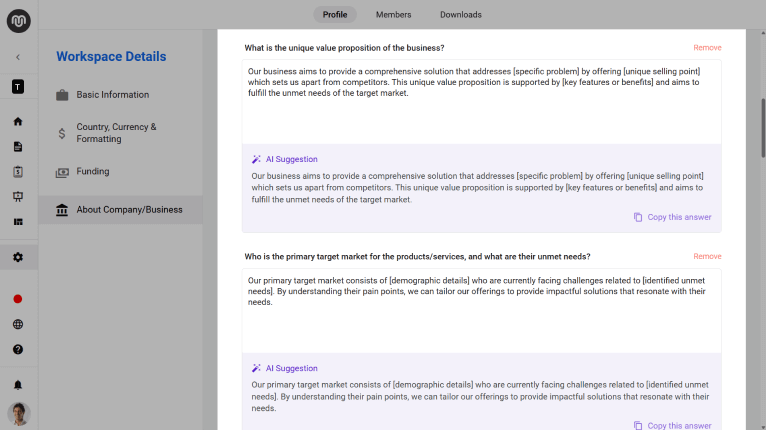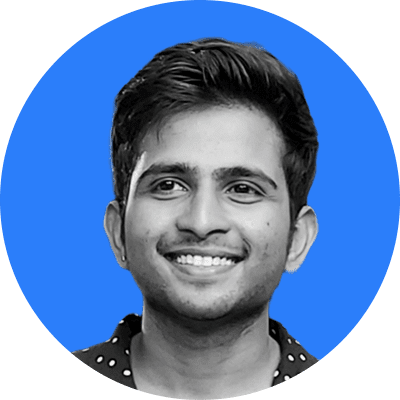I browsed through 20+ “so called” AI business plan generators to short list these 10 on this list.
When I first wrote this article in 2023, there were barely 5 tools to review. Two years later, that number has jumped to 20+ — fascinating, yet suspicious.
- Do these plan generators even work?
- Can an AI write you a business plan in 10 minutes?
- And, which one to choose; legacy or newness?
In this updated roundup, I’ll review the 10 best AI business plan tools available today. Each comes with a quick overview section for readers who just want fast answers.
Let’s get started:
Editor’s note: This post was originally published in 2023 and has been updated with the latest features, reviews, and user insights.
My honest feedback and the biggest challenge of using “AI business plan generators”
My honest feedback: AI plan generators do not work in isolation.
While these tools can generate decent first drafts with minimal input in just 10–15 minutes, they cannot be used professionally as-is.
I was looking for a tool that uses AI to support me and make my job easier. Unfortunately, tools like 15MinutePlan, VenturePlanner, PrometAI, and others ended up taking the entire job from me—and the results felt undercooked.
Tools I actually liked? Upmetrics, Bizplanr, and even LivePlan to some extent. Upmetrics and Bizplanr, like other generators, helped me quickly create an initial version of my plan, but also allowed me to refine the text, add visuals, and make changes as needed.
My suggestion for you: choose a planning tool that integrates AI as support when needed, gives you flexibility to edit and finalize your plan, and makes collaboration with your team easier.
How did I test and analyze these tools?
I kept the process simple and consistent. To make it fair, I gave each tool the kind of information any founder might start with: Basic business details, clear goals, and a few assumptions about the market and customers.
I resisted the urge to over-explain since I wanted to see how well they perform with minimal inputs. Only when a tool prompted me for more specifics, I add them. This let me test how much real guidance and structure each platform provided versus how much it relied on me to do the work.
By keeping the setup simple, the differences became obvious. Some platforms managed to pull structure and strategy out of minimal prompts, while others stumbled without extensive direction.
Here’s what the testing revealed: the best AI business plan generators available right now.
1. Upmetrics
| Ratings | 4.8/5 |
| Pricing range | Starting at $14/month |
| Strengths | AI business plan generator, Financial forecasting tool, Accounting software integration, Strategic planning, Pitch deck builder, AI Assisted planning |
| Limitations | While new users may need a short adjustment period, AI and built-in guidance ensures a smooth start. |
| Final verdict | With guided plan builder, automated forecasting tool, collaboration & customization features, and AI assistant integrated throughout the tool, Upmetrics is our first choice tool to create a business plan. |
About Upmetrics
Upmetrics is more than just an AI business plan generator, it’s designed as a complete business planning suite that helps you generate your plan using AI, make detailed forecasts, and plan your investor presentations.
For transparency: I should mention that I’m associated with Upmetrics. But my perspective comes from actually building a plan inside the tool.
As far as AI is concerned, it sits inside this workflow as an assistant, not an author.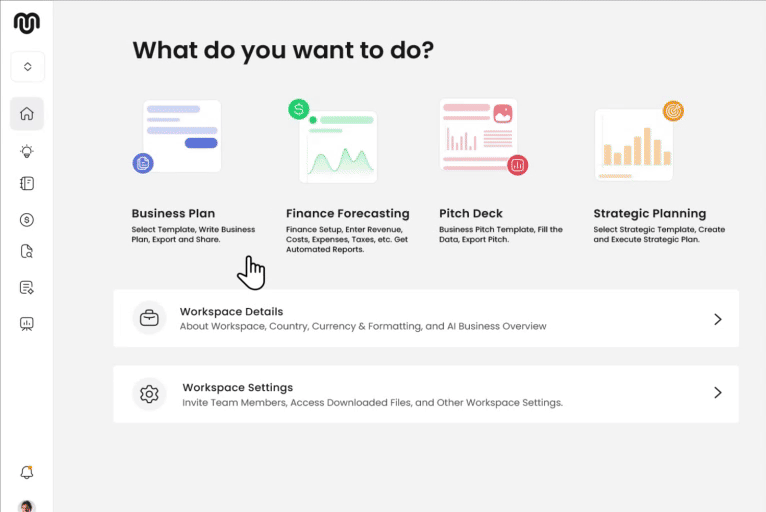
That distinction is important because instant generators produce text or numbers that look fine but don’t hold up during scrutiny. With Upmetrics, the content comes from your own inputs, while the AI helps refine it by rewriting clunky sections, adjusting tone, checking financial assumptions, and surfacing supporting research.
Because of this structure, the output is stronger: A business plan you can actually refine, present, and defend in front of investors or lenders. For me, that’s what sets Upmetrics apart—it’s less about speed and more about building something credible.
What did I like the most about Upmetrics?
While there are plenty of features worth mentioning, the first thing I liked about Upmetrics was its business plan questionnaire. After entering my basic business details, Upmetrics generated a long list of questions about my business—and their AI-generated answers.
All I had to do was verify those answers, make edits, or add/remove questions to keep the plan relevant to my needs. Once I hit “generate,” the plan was ready almost instantly, and the results were impressive. Those questions really set the foundation for a strong first draft.
Further, the AI assistants make the process even smoother. The AI writing assist became my go-to when a section felt clunky or off-tone—it cleaned up the draft instantly or shifted the style when I wasn’t sure how formal to sound.
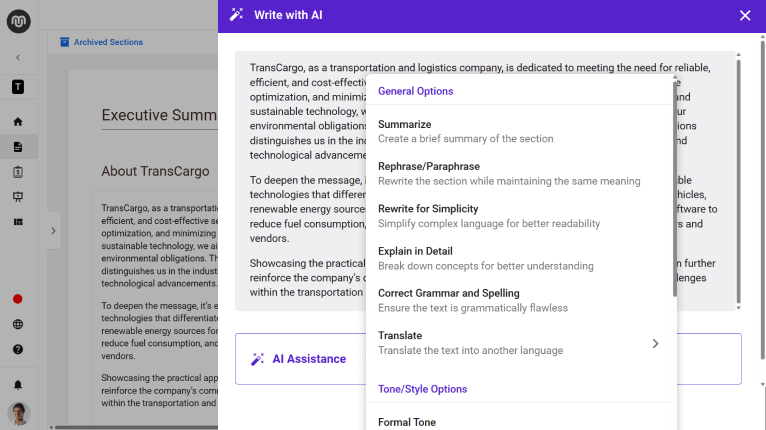
The AI financial assist made forecasting approachable by automating calculations, checking assumptions, and suggesting ranges. I could add revenue streams and expenses without touching Excel, and the forecasts updated instantly.
Even the financial tools felt approachable. I added revenue streams and expenses without touching Excel, and the forecasts updated instantly.
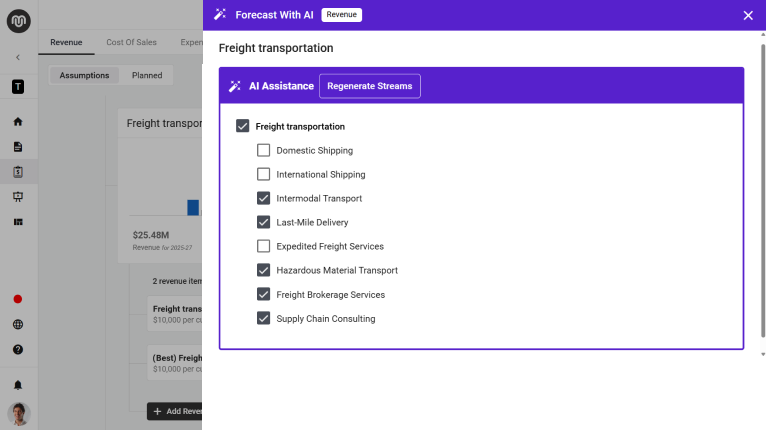
And the AI research assist came in handy when I needed quick market context without disappearing into Google rabbit holes.
Collaboration was another plus. Even though I worked on the plan solo, I could still invite teammates to leave comments directly in the document—no endless email threads or scattered versions.
For me, the biggest advantage was control. It never felt like I was letting “an AI spit out a plan.” Instead, I was always in the driver’s seat, with AI assistants helping me along the way.
What to expect as a new user?
Upmetrics makes a strong first impression with a fully AI-generated draft in just a few minutes. But unlike other tools, it’s designed to keep you in control while AI supports you throughout the process—not the other way around.
If you prefer a tool that creates fully automated plans and projections with little room for customization, you may want to look elsewhere. But if you want high-quality results, collaboration features, and a plan that reflects your vision—Upmetrics is just the tool for you.
Yes, entering financial and cost assumptions can feel like work, but the AI assistant is always there to help with assumptions or answer financial questions.
For me, the trade-off was worth it: Instead of a generic filler, I ended up with a plan that reflected my own assumptions.
Pricing
Upmetrics offers three pricing plans. The Premium plan at $19/month ($14 if billed annually) is built for individuals or first-time founders. You get 400+ sample plans, up to 3-year forecasts, and a pitch deck builder. This plan doesn’t include an AI assistant, so you might need to consider the next plan.
The Premium plan at $19/month ($14 annually) is where most entrepreneurs will find the best balance. It unlocks AI writing, 7-year forecasts, strategy tools, integrations with QuickBooks and Xero, and flexible exports (Word, Excel, PPT).
The Professional plan at $49/month ($37 annually) is designed specifically for consultants, agencies, and founders managing multiple clients. With up to 10-year forecasts, 3 workspaces, and client management tools, it justifies itself if you need to scale.
Final verdict
After using Upmetrics, I see it less as a “plan generator” and more as a planning workspace. The AI helps polish, but the real strength is how writing, forecasting, and collaboration all connect. It’s affordable, flexible, and built for long-term use, whether you’re drafting your first plan or refining one for investors.
Create visually appealing business plans with our
AI Business Plan Generator
Plans starting from $14/month

2. Bizplanr
| Ratings | 4.0/5 |
| Pricing | Free to $14/mo. (annual billing) |
| Strengths | Simple to use, quick plan outlines, familiar structure, easy exports. |
| Limitations | Limited customization, lightweight financials, meant as a starting point. |
| Final verdict | Bizplanr is a simple way to turn ideas into a basic plan quickly. Try its free version and decide if you want to upgrade. |
Bizplanr is built for founders who want to get moving without drowning in complexity. You enter a few key details, and it quickly generates a clean outline with the basics covered.
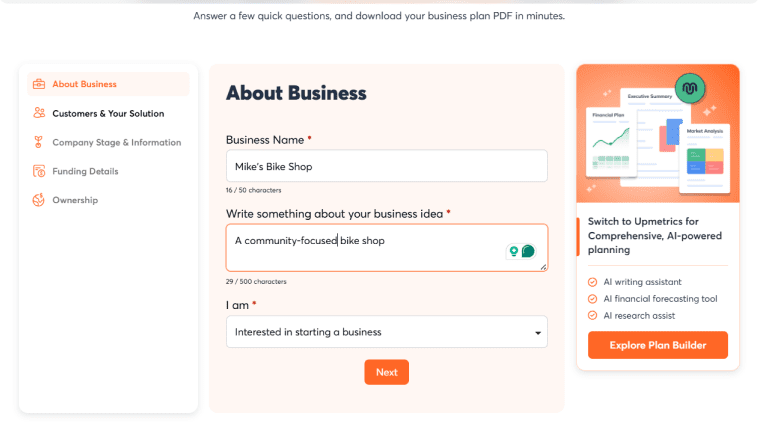
It’s less about analysis and more about momentum. If you’ve never written a plan before, the fear of starting on a blank page disappears. That’s because Bizplanr gives you something tangible to work with right away.
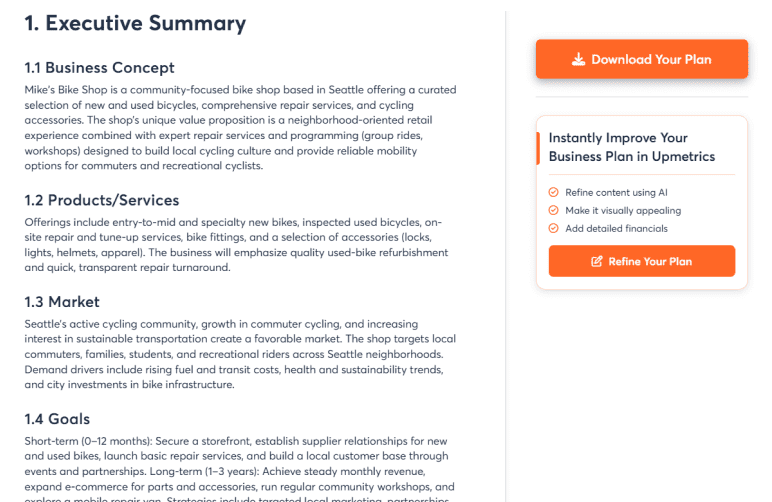
Still, it’s clear what Bizplanr is and isn’t. The outlines are functional, but they won’t replace the kind of detailed forecasting, scenario testing, or investor-ready formatting that more advanced platforms deliver. Think of it as a sketchbook: Perfect for getting ideas down, not the place to finalize your masterpiece.
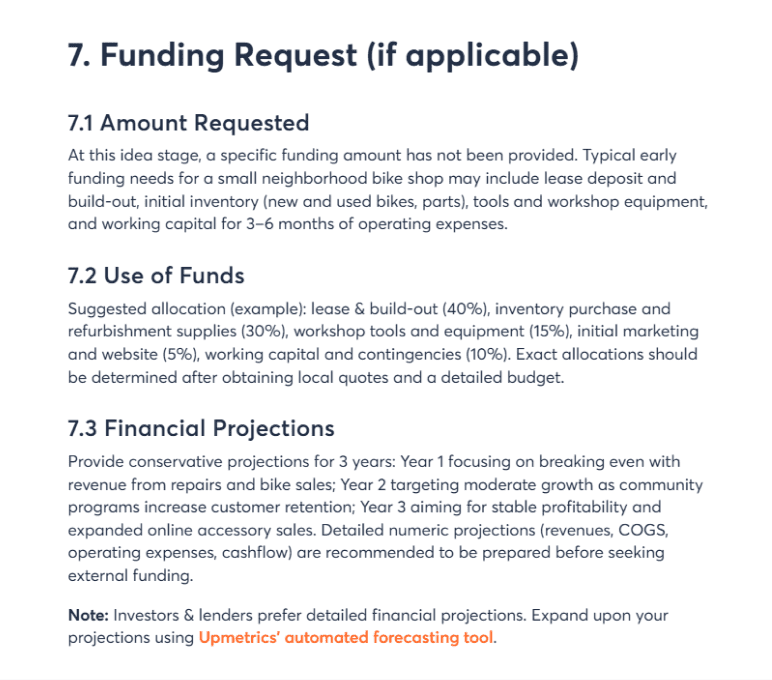
For that, the natural next step is Upmetrics. Bizplanr helps you capture and shape the concept; Upmetrics gives you the full set of tools to refine, forecast, and present it with confidence.
What I liked most about Bizplanr?
The best part about Bizplanr is how quickly it takes the fear out of a blank page. I entered a handful of details and, within minutes, had a structured plan with all the key business plan sections in place. It’s not designed to impress with style, but it does its job.
The draft gives you bones you can build on, not investor-ready depth. For brainstorming or shaping your first framework, it works well. And honestly, that’s often what a founder needs at the start, something clear enough to organize ideas without overwhelming detail.
What adds value here is the library of industry-specific business plan examples. Being able to browse sample plans makes it easier to understand what a complete document looks like in practice, and it gives you benchmarks for tone, structure, and level of detail.
Instead of guessing how a catering plan differs from a SaaS plan, you can see examples side by side and adapt your own accordingly. That reference library helps turn the basic scaffolding into something you can refine.
What didn’t work?
On the free version, there are some natural limits. The format is fixed, the text can feel generic, and the financial tools mainly cover startup costs and rough revenue estimates. That’s fine for a basic draft, but it doesn’t stretch to detailed forecasts or scenario planning.
I wouldn’t call this a con. It’s what you’d expect from a free tool. For simple planning, it works well. And if you need more flexibility, upgrading is the path forward. The paid version essentially gives you access to Upmetrics, starting at $14/month on an annual plan ($19 if billed monthly), which covers the advanced features missing in the free version.
Pricing
Bizplanr is completely free to use. You can generate a business plan outline, fill in the core sections, and export it without paying anything. That makes it accessible for anyone who just needs a simple draft to get started.
But free also signals what the tool is: A lightweight entry point. You’ll get structure, but not detailed forecasts, scenario testing, or customization. If you want a full business plan with investor-ready financials and all the advanced features, the upgrade path is clear: move to the Premium plan, starting at $14 per month.
Final verdict
Bizplanr does what an AI generator should—help you move quickly from a blank page to a structured draft. For early brainstorming, that speed and simplicity are useful. The free version has natural limits, but it’s a fair starting point. And when you need more depth, the paid upgrade covers that side.
3. VentureKit
| Ratings | 3.7/5 |
| Pricing | Free, and paid plans from $8 per month to $169* a year (plus optional add-ons). |
| Strengths | Fast plan generation, polished layouts, and built-in pitch deck export. |
| Limitations | Content is generic, financials aren’t tied to inputs, and slides recycle the same talking points across industries. |
| Final verdict | Useful for a placeholder draft, not for building an investor-ready plan. |
VentureKit promises a business plan in one click, and technically, it delivers. You type a few lines, and almost instantly, you’re handed a full plan and pitch deck. At first, it feels slick and oddly reassuring, like the tool has done the hard work for you.
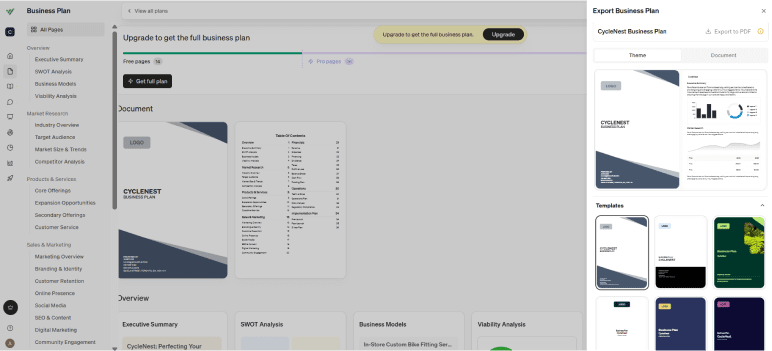
Then you read it. The writing looks polished, but most of the content is generic filler dressed up as insight. Market numbers appear out of nowhere, presented as if they’re researched facts, when in reality they’re placeholders you’re supposed to fix later.
The interface looks clean, but navigation feels clunky, generation drags, and there’s little real guidance on how to use any of it. VentureKit is good at creating something that looks like a business plan. The problem is, appearances don’t raise capital.
When I checked reviews to see if my experience was unusual, I found the same story everywhere. Users praised the clean design, but just as many complained about shallow content and numbers that didn’t add up.
The pattern is clear: VentureKit leans on speed and polish, but polish without depth doesn’t survive contact with investors or banks. I walked in, curious to see if it could replace traditional tools. I walked out convinced it’s built for appearances, not planning.
What I liked most about Venturekit?
The first thing VentureKit gets right is speed. I entered a short description of my business idea and, within minutes, had a plan outline and a pitch deck. That instant output is motivating; you feel like you’ve made progress before you’ve even started editing.
The viability analysis was useful as a quick pulse check, not a diagnosis. It gave my idea a score out of 100 with a brief rationale. That’s motivating, but the explanation was generic and not tightly linked to my inputs, so I wouldn’t base decisions on it.
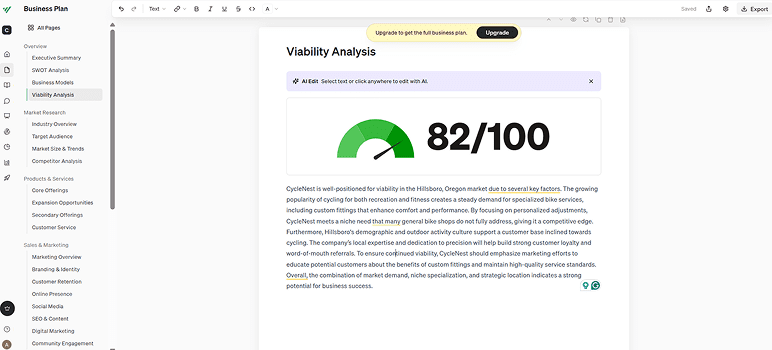
VentureKit also tries to go further by suggesting branding and identity elements—things like fonts, imagery styles, and tone. On paper, this is a clever idea. But the typography and imagery suggestions are generic, the kind of advice you could find in a design blog, not tailored insights that connect to your specific business.
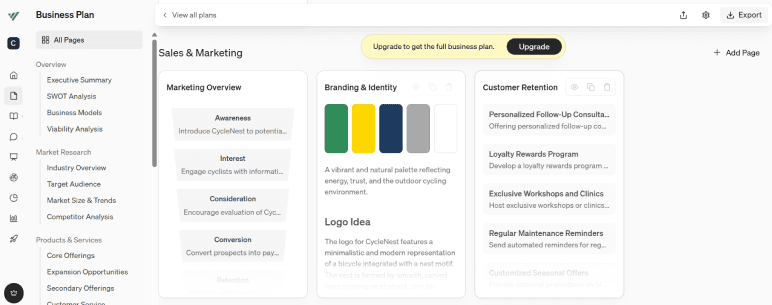
What didn’t work?
The free plan looks appealing at first—you get 14 pages of a business plan plus a pitch deck—but it’s more of a demo than something you can use.
The outline skips important areas like secondary offerings, customer service, online presence, social media, SEO and content, digital marketing, and full financials (P&L, expenses, balance sheet, cash flow, operations, implementation). If you want any of that, you hit a paywall.
Even when you upgrade, there are deeper issues. Much of the text reads well on the surface, but a lot of it is invented from thin air. Market research numbers are presented like facts, yet they’re really placeholders.
The “AI consultant” inside the tool feels bolted on—more like a generic chatbot than a guide—and doesn’t align with the core workflow.
Even the pitch deck (supposedly its edge) fell flat. The slides looked nice, but the content was copy-paste fluff. It wasn’t my plan; it was just a template with my name dropped in.
Navigation is clunky, generation speeds lag, and there’s almost no in-app guidance. For a tool meant to create business plans, it’s odd that you’re left guessing how to actually build one. VentureKit shows off polish, but substance is where it falls short.
Pricing:
VentureKit advertises a free trial, but it’s more of a demo than a usable option. You’ll get a taste of the workflow, but key features are locked behind paid tiers, so you’ll run into walls almost immediately.
The first paid tier, Pro, starts at $8/month (billed annually). It unlocks unlimited editing and exports, but the actual content doesn’t improve. You’re still getting surface-level SWOTs and placeholder financials.
The Agency plan jumps to $38/month, raising the cap to 20 plans per month. That’s about volume, not quality, useful only if you need to churn out drafts for clients. Not if you want one credible plan of your own.
VentureKit also sells add-ons like business formation ($169/year + state fees) and a registered agent service ($199/year). Those extras are administrative, not planning-related.
Final verdict
I tested VentureKit, hoping it could speed up real planning. Instead, it gave me the illusion of progress with shiny decks and neatly packaged text that didn’t survive a second read. It’s not built for strategy. If you want a credible plan, you’ll spend more time fixing than it saves.
4. LivePlan
| Ratings | 4.3/5 |
| Pricing | Standard $15/month, Premium $30/month (billed annually). |
| Strengths | Polished forecasts, clean lender-ready exports, integrations with QuickBooks/Xero, and a structured builder that’s beginner-friendly. |
| Limitations | Rigid format, limited customization, and AI support feels shallow compared to newer tools. |
| Final verdict | Solid for traditional plans, but overpriced for teams that need flexibility. |
LivePlan sells itself as the safe, professional choice for business planning. And to be fair, it does exactly that: it funnels you into a rigid workflow, ties your answers into financial tables, and gives you a document banks won’t reject on formatting. That’s its appeal.
But “safe” comes at a cost. The structure is fixed—you can’t move sections around, drop irrelevant ones, or map ideas visually. It’s a document factory, not a strategy tool. The AI assistant feels stuck in 2019: It smooths sentences but never adds depth. If you want real analysis or guidance, you won’t find it here.
Forecasting is its strong suit, but even that caps out at mid-range assumptions and 3–5 years of projections. Beyond that, you’re on your own with spreadsheets.
LivePlan is fine if your only goal is a neat, lender-ready PDF. But if you’re a founder who wants flexibility, strategy, or collaboration, it feels outdated fast.
What I liked most about Liveplan?
The only part of LivePlan that stood out was its forecasting module. Entering revenue streams, expenses, and payroll was straightforward, and the auto-generated P&L, cash flow, and balance sheets looked professional without extra work. For someone needing lender-ready numbers, that’s a genuine strength.
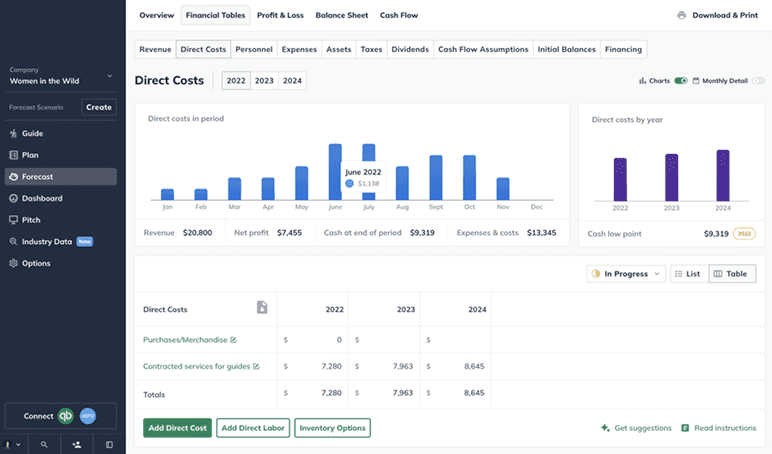
But even here, the shine fades quickly. Forecasts cap out at 3–5 years, and every assumption has to be typed manually. There’s no smart guidance or dynamic modeling—just a cleaner spreadsheet interface. It saves time upfront, but you still carry the burden of accuracy.
The step-by-step builder is another feature worth mentioning. It does reduce the fear of the blank page, especially for beginners. Yet, once I knew what I wanted to say, the rigid structure became suffocating. I couldn’t reorder sections or skip ahead, and that killed momentum.
Even the AI assistant is more of a grammar checker than a planner. It polishes wording, but never challenges assumptions or adds depth. For a tool that markets itself as “AI-powered,” it feels shallow.
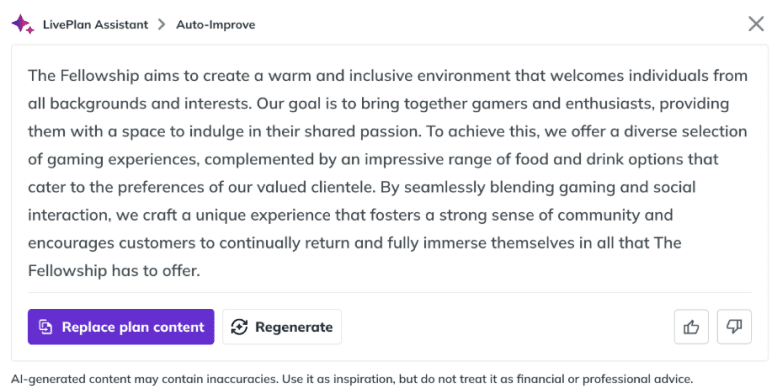
What LivePlan does best is give first-time founders a safe path to a conventional plan. Beyond that, it quickly shows its limits.
What didn’t work?
LivePlan has been around for a while, but using it feels dated. The platform is only browser-based, and even then, it only really behaves in Chrome. For something priced at a premium, the experience is surprisingly sluggish. When you’re making multiple adjustments to forecasts, that lag is a real drag.
The business plan samples were another disappointment. In theory, they should be a helpful starting point. In practice, they feel out-of-date and clunky. You can’t even use them as templates—you have to copy and rebuild them from scratch.
The Plan and Pitch builders sound great on paper, but they don’t give you much control. Formatting options are limited, so I found myself jumping back to Google Docs for anything text-related. That leaves LivePlan feeling more like a financial forecasting tool with extras bolted on.
At $40/month, I expected more. For that price, it shouldn’t feel slow, dated, and limited.
Pricing
LivePlan keeps things simple with two plans: Standard at $20/month and Premium at $40/month, both billed annually. On paper, the Standard plan looks fair—you get step-by-step planning, sample plans, and basic forecasts.
But the moment you want real insights, you’ll hit a wall. No “what-if” scenarios, no dashboards, and no accounting integrations. For most founders, that means upgrading almost immediately.
The Premium plan at $30/month unlocks forecasting scenarios, performance dashboards, and QuickBooks/Xero syncing. Those features make it usable for deeper planning, but at double the price of Upmetrics’ mid-tier plan, it’s hard to justify. You’re paying more for less flexibility, fewer exports, and limited collaboration.
Overall, LivePlan’s pricing reflects what it is: polished but outdated. If you’re willing to pay for structure and a bank-ready PDF, it works. But for flexibility, strategy, or long-term use, you’ll get more value elsewhere.
Final verdict
The tool hasn’t kept pace with how founders actually plan today. Everything about it pushes you toward compliance, not creativity. Forecasting is competent, but shallow, and the so-called AI assistant is closer to a spellchecker than a planning partner. At its price point, the value question becomes hard to ignore.
5. Venture Planner
| Ratings | 3.5/5 |
| Pricing | Plans from $27 to $75 per month. |
| Strengths | Survey-style flow makes it easy to generate a plan with charts and tables in minutes. The layouts look professional. |
| Limitations | Outputs are generic, strategies sound canned, and financials don’t tie to real assumptions. Customization is minimal. |
| Final verdict | Smooth to use, shallow in substance. You get a plan that looks neat, but investors will spot the template tone immediately. |
Using Venture Planner feels less like writing a business plan and more like filling out an online survey. You click through predefined questions, choose from drop-down answers, and by the end, the tool produces a formatted plan with charts and tables already in place.
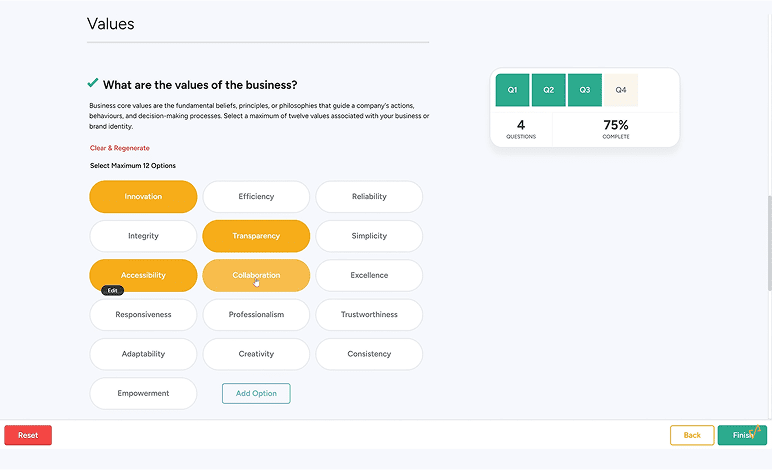
It’s quick, structured, and almost frictionless, which explains why many first-time founders find it reassuring.
The problem is that this survey-driven approach flattens everything. Your plan ends up sounding like every other plan made with the tool—generic language, canned strategies, and financials that look clean but don’t connect to your actual assumptions. Investors can spot that template tone immediately.
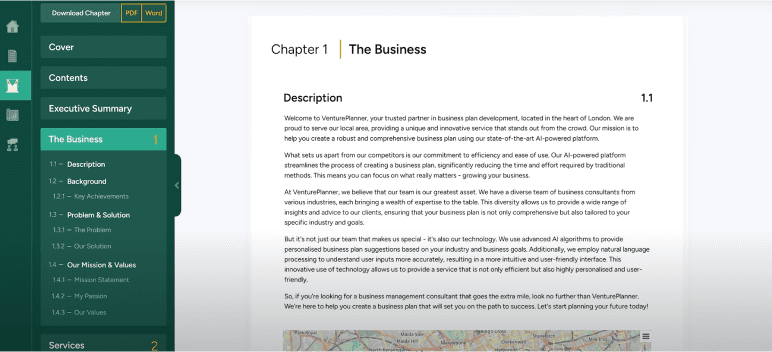
What I liked most about Venture Planner?
Honestly, there isn’t a long list of things I can praise about Venture Planner. The guided flow asked thoughtful questions, and the examples were clear enough that I wasn’t left guessing what to write. That structure helped me move forward faster than most tools.
The AI output wasn’t perfect—it leaned wordy and generic—but at least it gave me a foundation I could edit instead of a wall of filler text I had to replace. For a first-time founder, that’s a big deal.
That said, even the parts I liked came with caveats. The guidance was useful, but also rigid, and the AI felt helpful in the moment yet rarely produced anything beyond “good enough.” It’s a fine starting point, but not something I’d rely on long term.
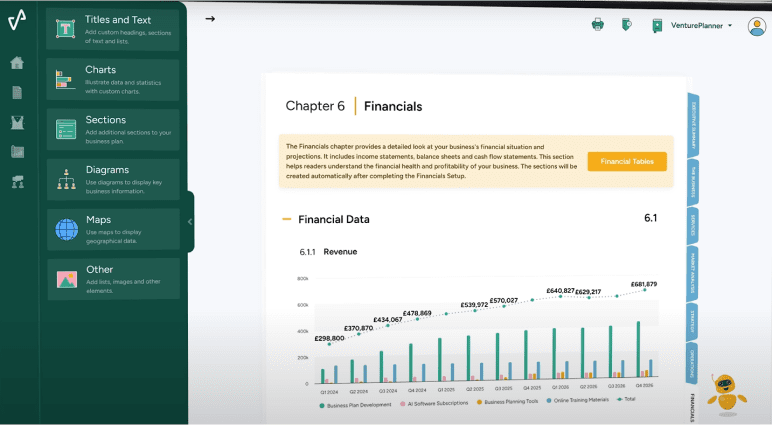
What didn’t work?
The structure that felt helpful at first quickly turned into a straitjacket. Venture Planner forces you to move through sections in a fixed order, with no option to jump around.
That might work for a beginner, but as soon as I wanted to skip ahead or circle back, the tool got in the way. Writing a plan isn’t always linear, and Venture Planner doesn’t give you the flexibility to work the way you think.
One thing that stood out immediately is that the AI assistant isn’t even available on the free plan. The pop-up makes it clear—you’ll need to pay a certain amount just to unlock the very feature Venture Planner markets as its differentiator.
That means if you’re on the free version, you’re left with a rigid form-filling tool and none of the promised AI help.
For me, this felt like a bait-and-switch. You sign up expecting to test the “AI-driven” part of the platform, only to find that the feature is locked behind the most expensive tier. For a business plan generator, where AI should lower friction and help you refine your draft, hiding it like this turns the free version into little more than a demo.
Pricing
Venture Planner keeps pricing simple with two subscriptions. The Business plan costs almost $27/month and covers a single business plan. The Consultant plan costs almost $75/month and lets you create multiple plans. Both tiers unlock full features, so the only difference is scale.
The catch is that the outputs don’t justify the cost. Whether you pay $27 or $75, you’re still getting survey-style templates and canned strategies. The numbers look clean, but they’re not deeply tied to assumptions, and the language often feels generic.
Compared to more robust platforms like Upmetrics or even LivePlan, Venture Planner looks pricey for what is essentially formatted text with charts. The “value” here is convenience, not depth, and that makes the subscription harder to defend long-term.
Final verdict
Venture Planner feels more polished than most AI business plan generators, but still too rigid and shallow for anyone beyond a first-time founder. At $27–$75 a month, that’s a high price to pay for something investors will spot as generic in seconds.
6. PlanPros.ai
| Ratings | 3.0/5 |
| Pricing | One-time fee: $97 for 12 months of access (claimed $961 value). |
| Strengths | Simple setup, quick plan generation, bundled extras (investor database, courses, email coaching). |
| Limitations | Outputs are generic, financials lack credibility, extras feel like filler to inflate value. |
| Final verdict | PlanPros gives you speed and structure, but little depth. The $97 package looks generous, but you’ll still end up rewriting most of what it generates. |
PlanPros promises a “professional business plan in minutes,” and the workflow feels exactly like that: Minutes. You’re funneled through a rigid questionnaire, pick from dropdowns, and by the end, you get a glossy PDF that looks convincing on the surface. At first, I thought, “Okay, this could actually save me hours.”
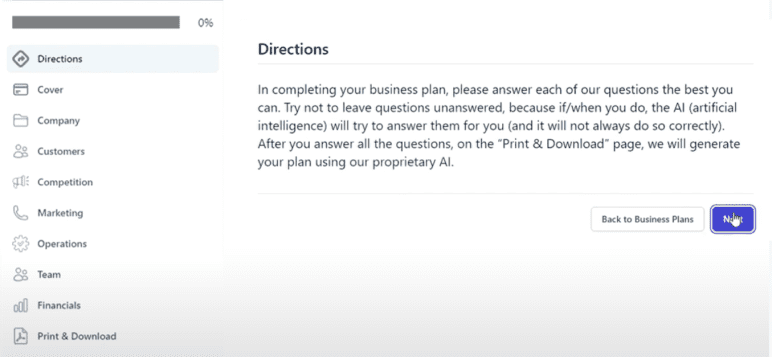
But reading closely, it was the same story everywhere: Strategies that could apply to any business, SWOT items recycled across industries, and financials that looked structured but weren’t connected to anything I’d actually entered. The document looked like a plan, but none of it felt like my plan.
I even checked user reviews to see if I was being too harsh—turns out, many founders had the same complaint. They liked the polish but called out the lack of substance. PlanPros isn’t a planning partner; it’s a template engine dressed up as AI.
What I liked most about PlanPros?
Honestly, not much beyond the fact that it gives out something structured fast (you saw that coming). In about 12 minutes, I had a plan with sections, charts, and tables laid out neatly. That was the one moment it felt useful—when I could see a clean framework instead of an empty screen.
The in-app editing was also handy. I could adjust the text without starting over, which made it feel less like a locked template. A couple of reviewers even mentioned it helped them quickly brainstorm, and I saw why; it does give you scaffolding to react to.
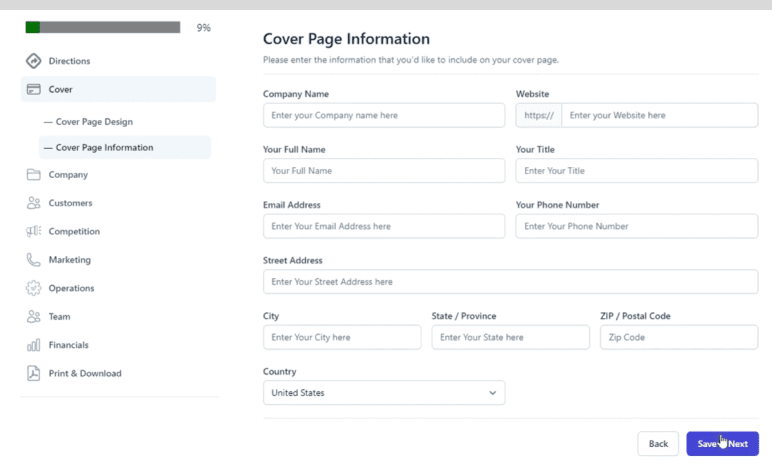
But even these “positives” come with air quotes. The speed produces shallow content, and the editable draft still reads like it came off an assembly line. It helps you dodge blank-page panic, not build a real plan.
What didn’t work?
The first red flag was the financials. PlanPros gave me revenue tables and expense breakdowns that looked neat, but the numbers weren’t tied to anything I had entered. Payroll, rent, and even “miscellaneous expenses” showed up with no logic behind them.
If I presented that to an investor, I’d lose credibility instantly.
The SWOT analysis wasn’t better. Instead of reflecting my catering business details, it recycled vague points like “strong demand for services” or “competition may increase.” It could’ve applied to literally any business. The same pattern showed up in the market analysis—textbook trends with zero data, sources, or specificity.
Even the structure got in the way. You can’t move sections around or reframe the plan beyond their predefined script. Writing a business plan is never linear, but PlanPros forces you into its rigid flow, which killed momentum every time I wanted to work out of order.
When I checked AppSumo reviews, other users complained about generic outputs and refund frustrations. That consistency across reviews confirmed my suspicion.
Pricing
PlanPros advertises a one-time fee of $97 for 12 months of access. That gives you their AI plan generator for up to three businesses, plus add-ons like an investor database, a “Truth About Funding” course, nine generic entrepreneurship courses, and even email coaching.
They claim this bundle is worth $961, but that’s just inflated “value stacking.”
The reality is you’re paying $97 for a year of access, after which you’ll need to renew. The extras sou+77nd flashy, but don’t add real planning depth.
The core product is still a survey-style generator that produces generic plans you’ll end up rewriting. For founders who need serious financials or investor-ready depth, the $97 feels less like a bargain and more like an entry fee for a dressed-up template.
Final verdict
I tested PlanPros, hoping the one-time $97 price tag would make it a practical alternative to subscription tools. Instead, it felt like paying for packaging. The extras—courses, databases, email coaching—are distractions, not planning tools.
The generator itself gives out cookie-cutter content that looks formatted but won’t hold up with investors. It’s not worthless, but it’s not a solution either. PlanPros works if you just want a placeholder draft.
7. PrometAI
| Ratings | 3.2/5 |
| Pricing | Free, and paid plans from $55 to $445 per month. |
| Strengths | Strategy toolkit, financial dashboards, and valuation models. |
| Limitations | Rigid workflow; advanced features need high-tier plans. |
| Final verdict | Looks serious on paper, but oversells itself—better options exist. |
PrometAI markets itself as the “serious” AI business plan generator, aimed at founders who want more than stitched-together AI text. Its brand leans on credibility—promising investor-ready templates, a strategy toolkit with SWOT and PESTEL, and financial models that claim to meet industry benchmarks.
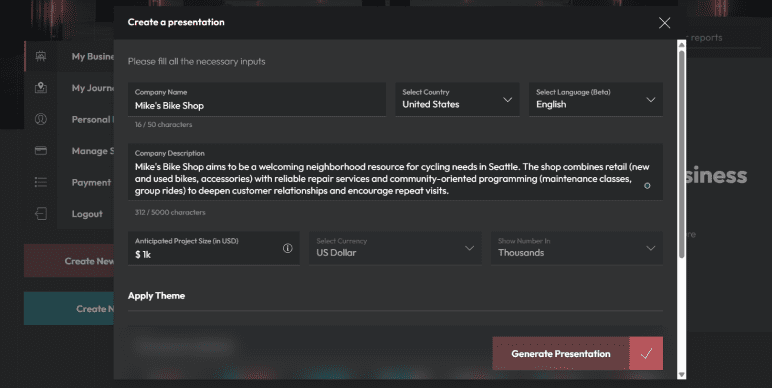
The tool pushes “best practice” plans, expert-designed valuations, and industry-specific templates spanning boutiques, hotels, and even crypto ventures. In fact, the testimonials highlight finance professionals and consultants, underscoring its pitch to serious planners.
But this positioning creates a gap. The promises—effortless planning, investor-ready output, foundation for success—are aspirational.
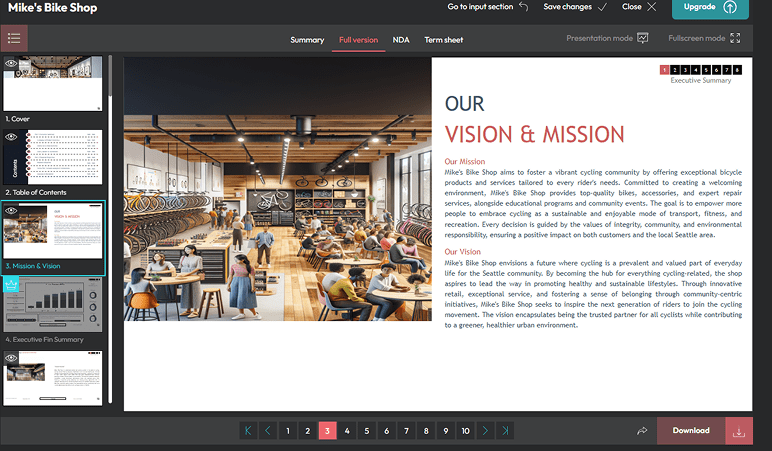
The actual experience often falls short. By leaning on buzzwords like accuracy and security, PrometAI risks overselling itself and setting expectations it can’t consistently meet, especially for early-stage founders.
What I liked most about PrometAI?
The section-by-section editor looks polished, but it locks you into a fixed sequence. You can’t jump ahead, skip around, or build your plan in your own order. That may sound minor, but it kills momentum.
Writing a business plan is rarely linear. Sometimes you need to draft financials first, or sketch an executive summary before diving into the details. PrometAI makes that impossible.
The strategy modules (SWOT, PESTEL) look impressive, but the content is surface-level. A few regulatory risks popped up, but most of it was filler I’d seen a hundred times before.
This is a pattern: The tool gives you the illusion of sophistication without the depth. Unless you already know your business environment well, you’ll walk away with a plan that sounds padded and not at all persuasive.
What didn’t work?
Financials are PrometAI’s supposed “edge.” Yes, it can give out P&L statements and DCF valuations. But they’re cookie-cutter templates that can easily mislead inexperienced founders.
Numbers without context are dangerous. One wrong assumption, and your runway projections collapse. On Trustpilot, even satisfied users admit they had to go back and correct large chunks. Calling this “investor-ready” is a stretch.
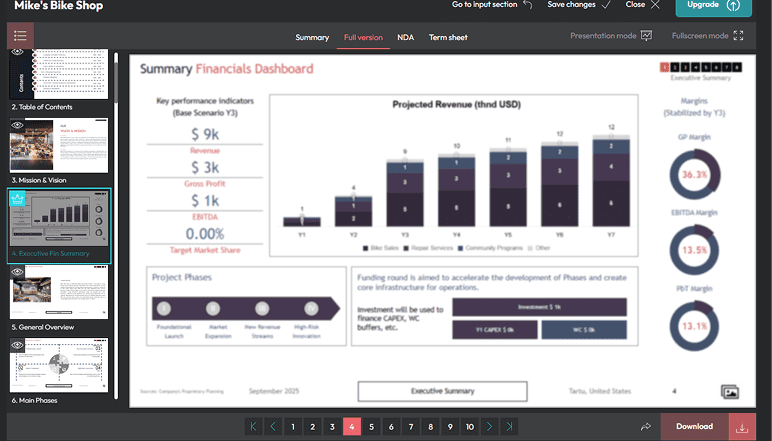
The “extras” highlight the same problem. PPT export, NDA templates, term sheets, all locked behind paywalls and stamped beta. If you’re preparing a plan for real investors, you can’t rely on beta features. Yet PrometAI charges premium prices as if these are battle-tested tools.
Pricing
PrometAI advertises a free plan, but in reality, it’s closer to a teaser than something you can actually use. Core features like editable exports, detailed forecasts, and complete templates are locked, so you’ll hit the ceiling almost immediately.
The first paid tier comes in at $55 per month, which already puts it in the consultant-level range for software that still requires you to polish and fact-check its output.
The Pro plan jumps to $145 per month, but aside from modest upgrades in forecasting and customization, it’s hard to justify that price for early-stage founders. Then there’s the Business plan at $445 per month—a figure far above comparable AI planning tools.
Unless it quietly includes hands-on consulting or advanced integrations, that cost is difficult to defend. Compared to its contemporaries, PrometAI feels overpriced for what it delivers.
Final verdict
PrometAI leans on flashy financial jargon to justify its cost, but it’s shallow where it’s most important. The rigid workflow slows down experienced founders, the text outputs are generic, and the financials can be misleading if you don’t know how to audit them.
8. 15Minuteplan.ai
| Ratings | 3.8/5 |
| Pricing | One-time fee: $69 (Starter) or $99 (Professional) |
| Strengths | Fast draft generation, simple guided questionnaire; affordable one-time model. |
| Limitations | Generic outputs, weak financials, minimal customization; refund complaints from users. |
| Final verdict | Great for speed, but too shallow for investors; best seen as a draft you’ll need to rewrite. |
15MinutePlan.ai sells itself on speed—“a full plan in under 15 minutes.” The hook works. The interface is simple, the guided multiple-choice flow feels light, and the AI produces a clean draft without effort.
But that speed is also the ceiling. The outputs are thin, generic, and shallow, more like a classroom template than a plan an investor would take seriously.
The branding leans on simplicity, but simplicity quickly turns into oversimplification. SWOT sections recycle boilerplate risks and opportunities, financials barely scratch the surface, and competitor or market depth is nonexistent. The structure looks good on the outside, but the content lacks weight.
For early solopreneurs, it’s a quick win: Something presentable without starting from scratch. For anyone beyond that, it risks wasting time. At best, you get a framework to rewrite.
Although the tool advertises a free option, the reality is different. You only get access to a limited draft. To download, edit, or present a complete business plan, you’ll need to upgrade to a paid tier.
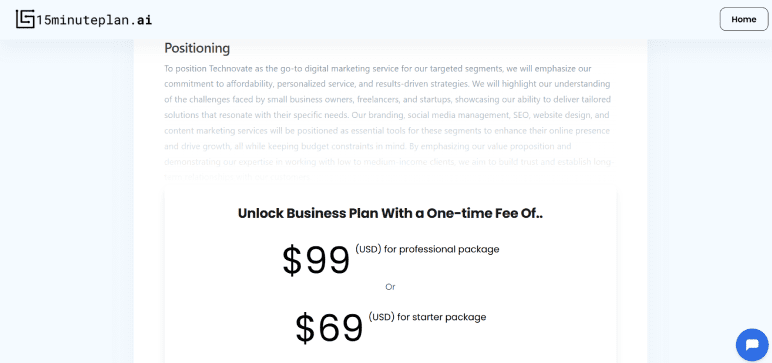
What I liked most about 15minuteplan.AI?
The only real advantage here is convenience. The questionnaire saves you from staring at a blank page, and the export options (Word, PDF) at least make the output usable.
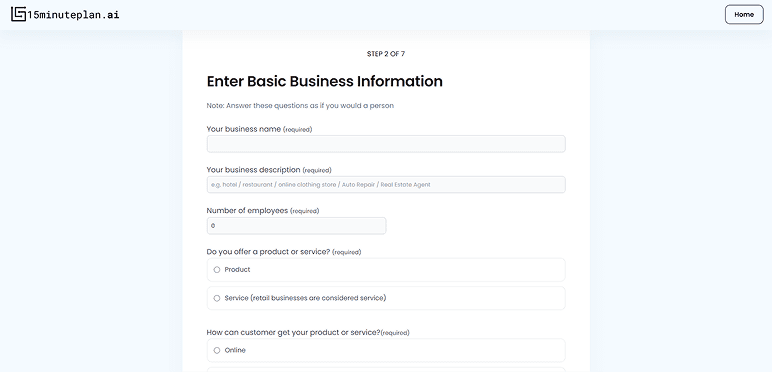
But the “low-friction flow” is a double-edged sword: It oversimplifies planning into a checklist, giving the illusion of progress without real depth.
The one-time fee looks cheaper than subscriptions, but what you’re buying is speed, not substance. It’s fine for a draft you’ll later rewrite, but it’s nowhere near a finished business plan.
What didn’t work?
Speed comes at a cost. The financials are barely more than placeholders—closer to a checklist than a usable model. There’s no forecasting worth showing to a bank, no competitor benchmarking, and no advanced formatting.
SWOT sections are boilerplate, and strategy points read like filler. The result is a plan that looks structured but collapses under scrutiny.
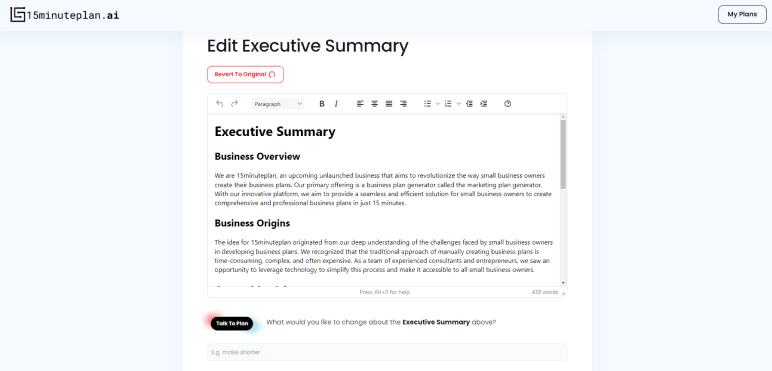
To see if I was the only one running into this problem, I checked review platforms. I wasn’t the only one. Many users echo the same frustration: the plans feel generic, shallow, and unfit for investors.
One Trustpilot review summed it up bluntly—“The product is awful, and the refund process is a nightmare. They make it nearly impossible to get your money back.”
For early-stage founders, that should be a red flag. What you get is speed, but speed without substance is just wasted effort.
Pricing:
15MinutePlan.ai skips subscriptions and charges a one-time fee—$69 for Starter or $99 for Professional. At first, I thought this was a smart model. No recurring bills, no lock-in. You pay once and get lifetime access to generate a plan.
But after testing, the price made more sense: the tool isn’t built for long-term use. At $99, you essentially get a template with your answers dropped in. It’s fine if you just need something quick to show a bank or partner, but it won’t grow with you.
I found myself editing so much of the draft that the “cheap” cost didn’t feel like much of a saving. In reality, it’s only worth it if you accept you’ll outgrow it fast.
Final verdict
15MinutePlan.ai leans on speed as its selling point, but you’ll be trading in depth. The drafts it produces look neat, yet they’re generic, light on financials, and too shallow for investors to take seriously. It works as a quick starting point, but if you expect a plan that can stand up to scrutiny, you’ll end up rewriting large parts of it yourself.
9. Ideabuddy
| Ratings | 3.2/5 |
| Pricing | Free, and paid plans from $5 to $8 per month. |
| Strengths | Strategy toolkit, financial dashboards, and valuation models. |
| Limitations | Rigid workflow; advanced features need high-tier plans. |
| Final verdict | Looks serious on paper, but oversells itself—better options exist. |
IdeaBuddy frames itself as an AI-powered business plan generator, but in practice, it works more like a guided planning companion. Instead of producing a full plan automatically, it walks you through steps like the Business Guide and Idea Plan, with the “AI Buddy” feature offering suggestions along the way.
Below is a screenshot of when I started using the tool.
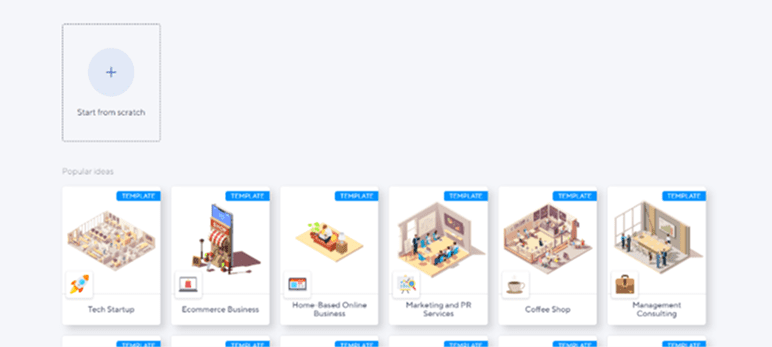
The interface is clean, and the workflow is structured enough to give first-time founders confidence. The AI Buddy can suggest branding ideas, add short tips, or provide draft text, but it doesn’t integrate directly into your plan. You’re left copying and pasting outputs, which makes the process feel experimental rather than seamless.
Financial tools are included, covering startup costs, revenue basics, and simple P&L tables, but they lack advanced forecasting or integrations. At $15–20/month, IdeaBuddy is affordable and useful for exploring early ideas, though it falls short of being a true end-to-end AI plan generator.
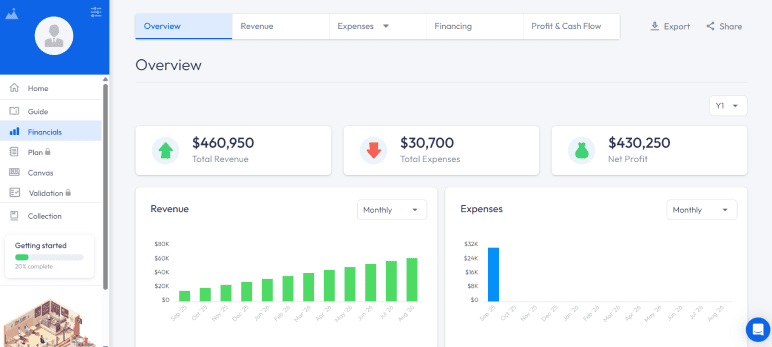
What I liked most about Ideabuddy?
The first thing I noticed with IdeaBuddy was how easy it felt to get started. The Business Guide breaks planning into simple steps, and for a new founder, that structure can feel reassuring instead of overwhelming. It gave me a clear flow to follow rather than dumping me into a blank document.
The AI Buddy was also useful at times. When I stalled, it could suggest branding ideas, short bits of copy, or quick reminders about what to include in a section.
The tips weren’t groundbreaking, but they kept me moving instead of second-guessing myself. Even the little “AI Tips” scattered throughout made it feel less like I was working alone.
I also liked the Idea Plan snapshot. It’s not investor-ready, but as a one-page overview, it helped me see the moving parts of my concept at once. For side hustles or very early-stage ideas, that kind of clarity can be motivating.
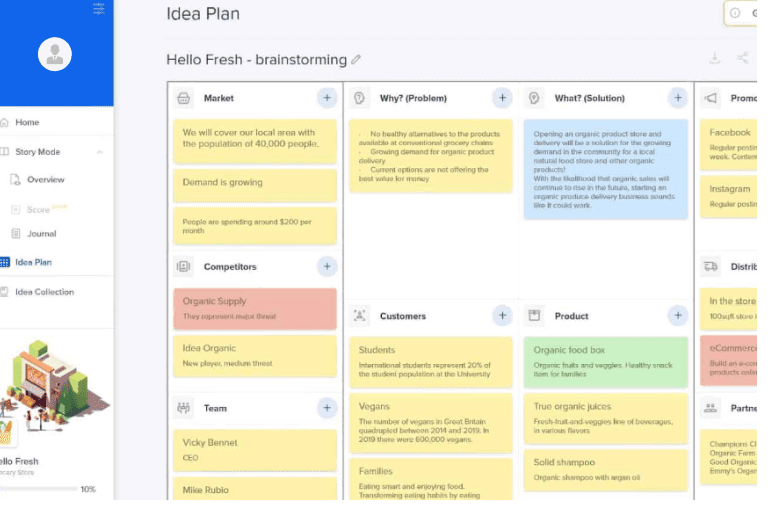
What didn’t work?
The biggest letdown for me was the AI Buddy itself. On paper, it sounds like an assistant built into the planning process. In reality, it felt bolted on.
You only get a limited number of credits, the AI outputs don’t drop directly into your plan, and the suggestions were so generic I often wondered why they weren’t just baked into the app as standard guidance. Copying and pasting “AI tips” isn’t the same as real assistance.
The financial section was another weak point. It covers startup costs, basic revenues, and a simple P&L, but that’s where it stops. No scenarios, no dynamic forecasting, and no integrations with accounting software. For a tool calling itself a business plan builder, leaving out proper financial forecasting is a glaring gap.
On top of that, the Business Guide forces you through a rigid, step-by-step script. You can’t skip ahead or reorder sections, which makes the whole process feel more like filling a survey than actually building a strategy.
Pricing
IdeaBuddy sells itself as affordable—$15/month for the Dreamer plan and $20/month for the Founder plan, plus a 15-day free trial. I tested it at the paid tier, and the price matched the experience: cheap. The problem is that “cheap” here means shallow.
The plans give you access to the full workflow, but that workflow caps out quickly. The financials are toy-level, the Idea Plan doesn’t translate outside the platform, and exports are too basic to pass as investor-ready. Paying less than $20 a month feels harmless, but you’re really just renting a structured notepad.
If you’re serious about planning, you’ll have to move on, and that means paying twice: Once for IdeaBuddy and again for a tool that can actually handle forecasting and professional outputs.
Final verdict
After testing IdeaBuddy, I’d say it works well as a warm-up tool. I liked how easy it was to move through the guided steps, and the AI Buddy did help me push past a few mental blocks. For the price, it’s a safe way to practice turning an idea into something more structured. But nothing more than that.
10. ChatGPT
| Ratings | 4.0/5 |
| Pricing | Free, and paid plans from $20 to $200 per month (Business and Enterprise custom). |
| Strengths | Flexibility, instant drafting, multiple formats and tones, multiple iteration. |
| Limitations | Free plan gives you surface level information and is limited to a few outputs. |
| Final verdict | Useful for drafts and brainstorming, but every number and claim must be rebuilt or verified. |
ChatGPT isn’t a traditional business plan generator, but it’s the tool most founders experiment with when exploring AI in business planning.
The appeal is flexibility. You decide what to generate, how detailed it should be, and the tone it’s written in. The paid version (GPT-4 or GPT-5 with advanced features like deep research) makes it possible to pull assumptions, competitor snapshots, or quick market context without endless Googling.
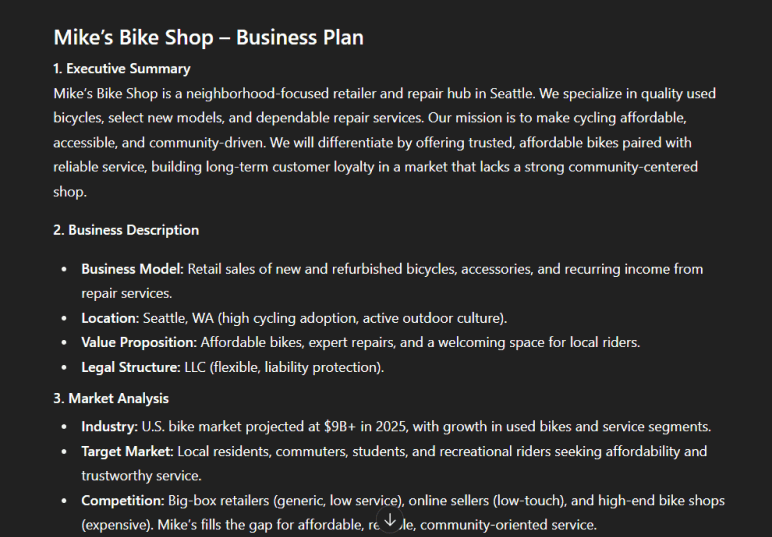
However, ChatGPT is not a planning platform. It doesn’t organize sections, connect numbers, or allow you to work collaboratively. You’re still copying text into Docs, adding numbers into spreadsheets, and structuring it all manually.
At $20/month, the value is there only for idea generation, but it demands serious time and effort to turn drafts into investor-ready plans.
What I liked most about ChatGPT?
What impressed me most about ChatGPT was its flexibility. I could ask for anything and get a draft in seconds. That kind of freedom isn’t possible in most dedicated planning tools, which funnel you through a fixed structure. With ChatGPT, I could control the order, the tone, and the level of detail.
The tone adjustment was especially useful. If I needed something investor-ready, I could simply prompt it, and the language came back sharp and professional. That kind of adaptability made it easy to experiment before settling on the right style.
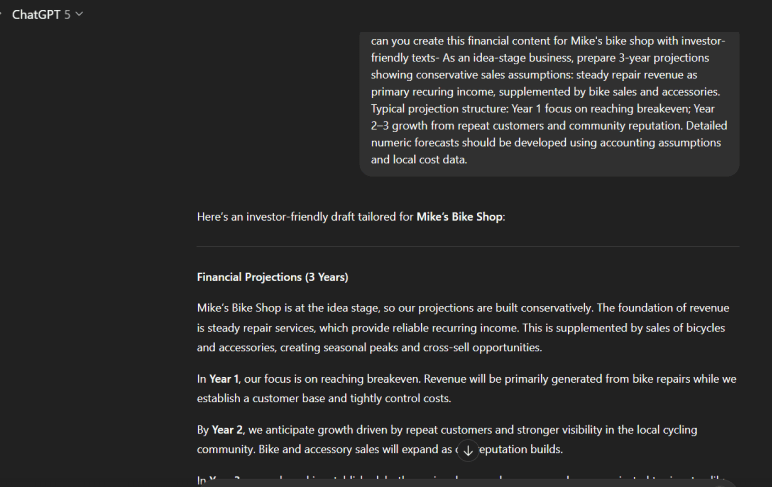
The paid version added another layer of usefulness. With GPT-4 and GPT-5’s deep research capabilities, I could pull in assumptions, market context, or even lists of potential expenses that felt close to real-world accuracy, as long as I gave clear prompts or pointed it to reliable sources.
What didn’t work?
The biggest drawback is how dependent the output is on detailed inputs. If prompts are minimal, the results are generic and surface-level.
Even with good prompts, ChatGPT doesn’t organize anything into a coherent plan. You have to paste the generated text into Word or Google Docs, building structure on your own, and trying to make it flow.
Financials are another sticking point. It might generate tables, but they’re just text, not functional models. If you actually want working forecasts, you still need to set up formulas in spreadsheets and run the numbers manually.
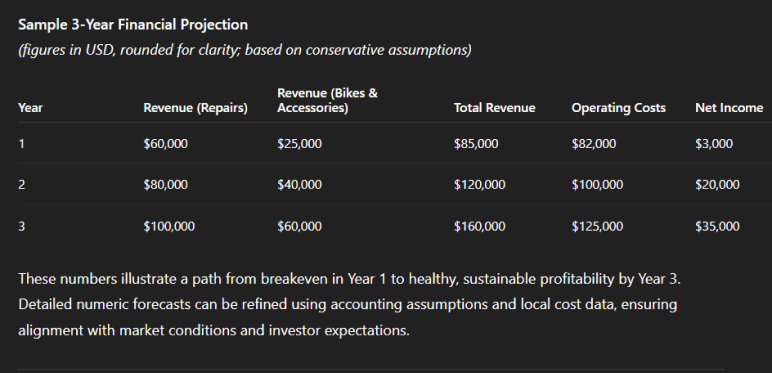
That’s both time-consuming and a little ironic: If you’re already paying $20 a month for the Plus plan, you might as well use a dedicated business plan tool that connects narrative, financials, and collaboration in one place.
The lack of depth made it feel unreliable for anything beyond brainstorming. Worse, the inconsistencies meant I couldn’t trust it even for a quick outline without double-checking every line. Instead of saving time, it created more work.
Compared to the paid version, which at least delivers longer and closer-to-accurate outputs, the free plan felt more like a demo than a tool. If you’re serious about using ChatGPT for planning, the free tier simply isn’t enough.
Pricing
ChatGPT has two main tiers: free and Plus at $20/month. The free plan runs on GPT-3.5, but, as said, it’s too limited for business planning. The Plus plan unlocks GPT-4, which is faster, more accurate, and the only version worth considering if you want usable outputs.
The Plus plan with GPT-4 is where the value is. It unlocks deeper research, longer and more structured outputs, and responses that are far closer to accurate. For market insights, competitor breakdowns, or brainstorming financial assumptions, it’s a noticeable upgrade.
At $20, it’s cheaper than most AI business plan tools, but you still need spreadsheets or planning software to assemble everything. The fee makes sense if you see ChatGPT as an AI research and drafting assistant.
Final verdict
After testing both tiers, I’d say ChatGPT only works if you’re on the paid plan. At $20/month, GPT-4 delivers longer, more coherent outputs and deeper responses that (while not flawless) are close enough to usable once you verify them.
For me, ChatGPT is best seen as a drafting partner, not a planning tool. Pay for the stronger model, use it to accelerate writing and ideation, but don’t expect it to deliver a finished, investor-ready plan on its own.
The bottom line
After using all the tools, I realized AI won’t hand you a business plan on a silver platter. What it will do is save you from staring at a blank page. The catch is you still need to season it with your own numbers, context, and judgment.
Some tools gave me instant results, but not the kind you’d show investors. Others were structured, but so rigid I felt like I was filling out a tax return instead of building a strategy.
The one place I found balance was Upmetrics. It doesn’t claim to do everything for you, but it connects writing, financials, and collaboration in one workflow. That made it easier to keep momentum without bouncing between five different apps.
For the tools and resources, Upmetrics is always here to help. You can dig into our resource library for more guidance on business and financial planning.