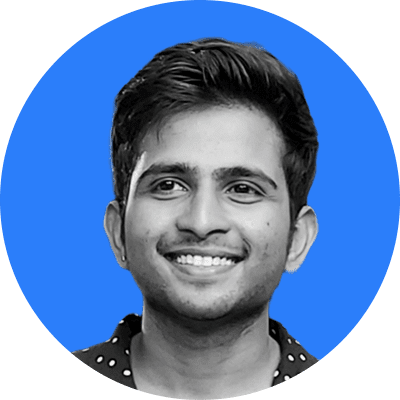Have you ever been to a photographer to get a headshot done?
“Hold still, breathe naturally, smile.” We’ve all been there. I don’t know about you, but for me—it used to feel like an eternity.
Things are different today. With AI headshot generators, all you need to do is upload a few random photos, and AI will generate model-like business headshots for you.
Looking for the best AI business headshot generators?
Here you go—we’ve curated a list of the top 10 AI business headshot generators to help you find one. From pros and cons to best features, limitations, and pricing plans—there’s everything you’d like to know.
You ready to dive in? Let’s start by understanding what is an AI business headshot generator.
What is an AI Business Headshot Generator?
AI business headshot generator is an AI-powered software that uses artificial intelligence algorithms to generate photorealistic human-like faces or headshots.
These software rely on deep learning methods, generative adversarial networks, and other similar models to mimic the appearance of the human face.
They’ve gained popularity in recent times and are often used by entrepreneurs and working professionals to generate studio-like headshots without having to go for a professional shoot.
Let’s have a closer look at the list.
1. Fotor
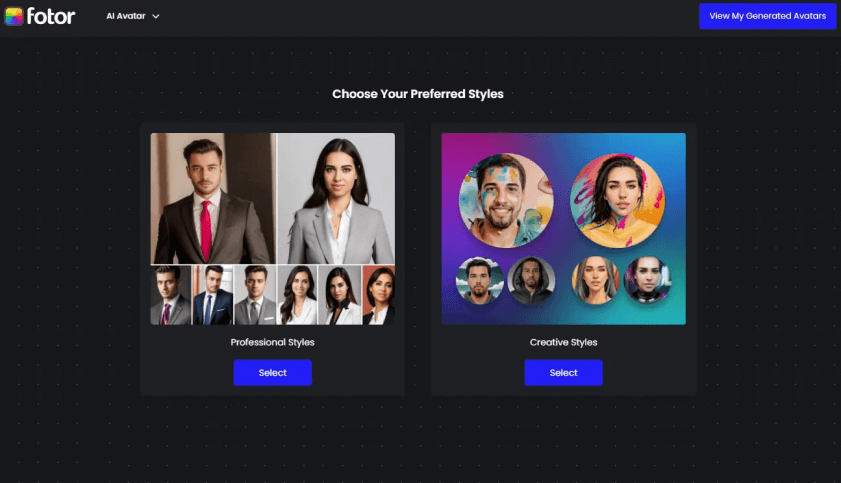
Fotor is a renowned multiple-platform photo editing software that helps users edit, enhance, and generate images online. AI headshot generator is one of many features Fotor provides to its users.
This feature helps you easily transform your daily images and snapshots into professional headshots, so whether you need a business headshot for LinkedIn or a casual portrait for Instagram, Fotor’s worth trying.
Wait, there’s more to it. Fotor supports generating unique AI avatars through text-based prompts. You’ll simply describe your ideal headshot, and Fotor will generate it for you.
Here’s more to learn about Fotor’s free AI headshot generator.
Fotor Best Features
- Free access for beginner users.
- Make professional headshots for all your team members.
- Get AI headshots created for commercial use.
- Generate AI headshots from text prompts.
Fotor Pricing:
Check out Upmetrics’ pricing plans:
| Free | Pro | Pro+ |
|---|---|---|
| Available | $3.33 per month | $7.49 per month |
2. Media.io
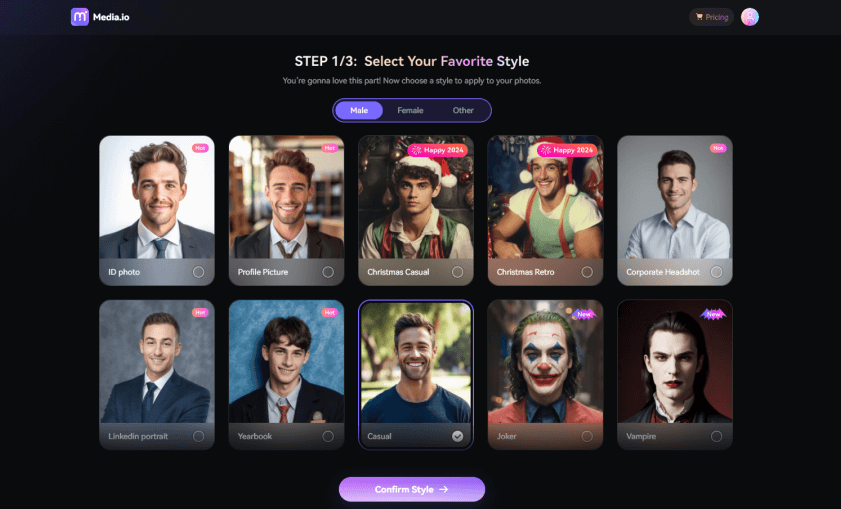
Media.io is a collection of portable online AI tools that help you improve your workflow and well-being. Its AI headshot generator enables you to create professional quality headshots or profile pictures simply using a few of your random selfies.
You may use this tool to create headshots or portraits for your social media handles, LinkedIn profile, resume, or work portfolio.
How does it work? Simply browse and launch the AI headshot generator, select your favorite style from the options, upload at least five of your selfies, and put AI to work.
Make sure the photos you provide are taken from various angles to ensure realistic and studio-quality headshots.
Best Features
- 50+ trending styles for creative and professional portraits.
- Rapid and easy-to-follow headshot generation process.
- Enhances normal images into professional business headshots.
- Automatic photo deletion feature for privacy concerns.
Media.io Pricing
| Weekly Plan | Yearly Plan |
|---|---|
| $6.99 | $29.99 |
3. Hotpot AI
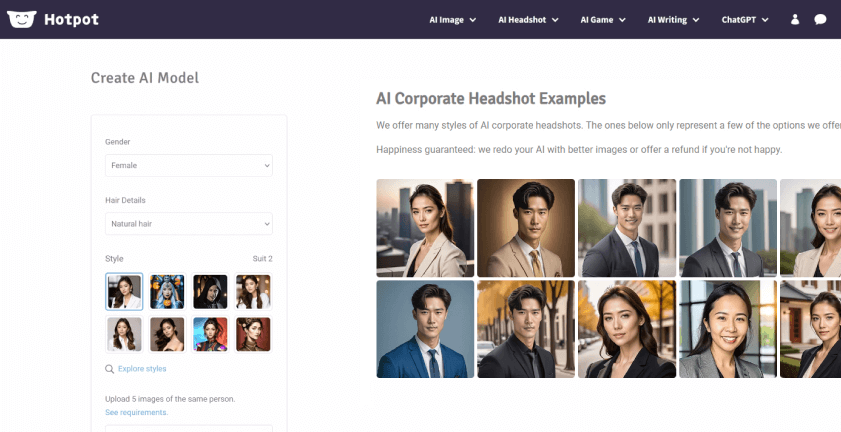
Hotpot is an online collection of AI generative tools that help you create impressive headshots, pictures, graphics, and write-ups.
Hotpot AI can help you generate corporate headshots as well as Hollywood or superhero-inspired glamour shots for social media and your dating app profiles.
Hotpot offers flexible pricing packages starting from $5 for 20 images, making it one of the most affordable AI professional headshot generators.
Let’s learn more about its best features, limitations, and pricing plans.
Best Features
- Generate professional headshots from selfies.
- Hotpot allows you to edit AI-generated headshots.
- Easy to navigate the application online
- Refund policy to ensure 100 user satisfaction.
Hotpot AI Pricing
| 40 Images | 80 Images | 160 Images |
|---|---|---|
| Free | $15 | $20 |
4. PFP Maker
PFP Maker is one of the most popular free AI headshot generators for creating business headshots.
Simply upload a few of your images, and the AI will generate 20+ professional and casual headshots in various colors, styles, and backdrops to help your profile stand out, regardless of the platform.
The best part about using PFP Maker is it’s initially free for the first 15 headshots. It also enables users to edit images and remove or change backgrounds.
Here’s an overview of PFP Maker’s best features, limitations, and pricing plans.
Best Features
- Free to generate the first 15 corporate headshots.
- Allows you to remove and replace the background.
- Generates multiple professional headshots in one go.
- Draft instant replies for social media comments and DMs.
PFP Maker Pricing
| Free Plan | Premium |
|---|---|
| $0 | $15 |
5. Aragon
Aragon is an AI headshot generator that turns your selfies into professional headshots. It only requires six of your photos to create impressive and realistic AI photos.
They claim to be using cutting-edge technology built by AI researchers at Meta and Microsoft to generate professional AI headshots.
Once you upload your images, you will receive different poses, backgrounds, and styles to choose the perfect professional headshot that you can use on your resume, LinkedIn profile, or company website.
They provide three pricing plans tailored to various user requirements. Let’s learn more about its features and limitations.
Best Features
- Converts face images into AI avatars in 60 minutes.
- 30-day money-back guarantee to ensure customer satisfaction.
- Live customer support from 7 AM to 7 PM, Monday to Friday.
- Advanced encryption for sensitive user data.
Aragon Pricing
| Starter | Basic | Premium |
|---|---|---|
| $29 | $39 | $69 |
6. The Multiverse AI
The Multiverse AI’s business headshot generator is a revolutionary tool well-known for its precision in generating realistic images and portraits.
As also mentioned in Forbes, the company claims that 80% of their images look like studio-quality headshots taken by professional photographers.
You only need to submit 10-20 of your photos to generate your professional headshot. Their team then works on creating 100 different headshots and emails the results within a few hours.
You may use these headshots to elevate your resume, enhance your LinkedIn profile, or develop a library of corporate photos of your team members.
Have a look at its features, limitations, and pricing structure for more information.
Best Features
- 100 professional-grade headshots in different styles
- Money-back guarantee to ensure user satisfaction.
- No need for any software installation or account creation.
- Upscale function to enhance the definition of images
Multiverse AI Pricing
$24 (one-time payment for 100 AI-generated business headshots)
7. Secta Labs
Secta AI is the next best AI headshot generator on our list. The artificial intelligence takes 25 of your regular photos and generates over a hundred professional and casual headshots in less than an hour.
You may use Secta to create professional and casual headshots with various styles, such as different clothes, color splash, and indoor/outdoor backgrounds. You should get around 20-150 usable professional photos.
Secta delivers your images via a private gallery, so you can save the photos you like the most and export them only.
If you don’t see any great results and choose not to download any images, you may get a full refund, as mentioned in their money-back guarantee.
Here’s an overview of their best features and some critical limitations:
Best Features
- Generate realistic portraits and business headshots.
- Try out different outfits, backdrops, and poses
- Generates 100+ professional and casual images in less than an hour.
- Option to remix headshots.
Secta Labs Pricing
| Personal | Teams |
|---|---|
| $49 Per month | Contact Support |
8. Vidnoz Headshot Generator
Vidnoz headshot generator is a premium AI technology for creating professional headshots. Similar to other tools on the list, it helps you create AI headshots without having to plan a physical photo shoot.
It supports 40+ backdrops and clothing styles, so you can easily get 40 to 220 headshots, depending on the pricing plan you select.
These styles enable you to change backgrounds, poses, clothes, and even expressions, helping you get the perfect headshot you need.
Choosing Vidnoz for high-quality headshot generation will help you save over 80% on your budget while benefiting from modern AI technology.
Here’s more to know about Vidnoz headshot generator:
Best Features
- 40+ different business headshot styles—background, suit, etc.
- Enhance lighting and adjust the background to refine images.
- Flexible pricing model for various requirements.
- Create customizable headshots by typing text prompts.
Vidnoz Pricing
$14.99 (one-time payment for 40+ AI-generated business headshots)
9. Headshot Pro
The next one on our list is Headshot Pro, an AI headshot generator that goes by the tagline—professional business headshots without a physical photo shoot.
With that being said, they claim to have already created over 7,068,160 headshots for their users. The process of creating headshots is pretty basic and similar to other tools in the market.
You upload your selfies or photos, wait for a couple of hours, and download your AI-generated professional headshots.
Unlike some headshot generators, Headshot Pro claims to offer results that are indistinguishable from real with high resemblance. A money-back guarantee is also available, so you can get your money back within 14 days if you’re not satisfied.
Here’s more to know about its best features and critical limitations:
Best Features
- Fast and easy-to-use professional AI headshot generator.
- Affordable and flexible pricing plans
- Creates realistic headshots, indistinguishable from real photos.
- 14-day money-back guarantee.
Pricing
| Small Shoot | Medium Shoot | Premium Shoot |
|---|---|---|
| $29/shoot | $39/shoot | $49/shoot |
10. Try It On AI
Finally, the last tool in the arsenal—Try it on AI. It’s another AI-powered tool to help you generate professional headshots for your LinkedIn, resume, social media profiles, and acting or modeling portfolios.
The best part about Trying it on AI is that it allows you to gift AI headshots to your family, friends, and colleagues. You can do it anonymously or send it with a personalized message.
Try it on AI is more than just a business headshot generator. They also offer a suite of AI tools for your perfect portrait.
For instance, you may use their Express AI for quick AI headshots, Creative Studio for custom portraits, and Edit Your tools for image enhancements.
Here’s more to know about Try It on AI and its offerings:
Best Features
- Turn ordinary photos into photorealistic AI headshots.
- Flexible pricing model for various requirements.
- Deep facial analysis for realistic headshots.
- Allows you to customize your headshot background and clothing.
TryItOnAI Pricing
$17 (one-time payment for 100 AI-generated business headshots)
With that being said, this is the end of our top 10 list. Let’s head to the conclusion.
Conclusion
That’s it for today. I hope you found this resource helpful and got clarity over what AI tool to go with. Feel free to revisit the list if you still have any second thoughts.
Anything else you need help with? Feel free to visit our library of free small business tools for more such amazing and cool AI-powered tools. And, of course, be sure to remember Upmetrics as your go-to AI-powered business planning software.