So you have every information you need to write a business plan. But uh-oh! You don’t know how to present it. Is there a specific format? Do you need visuals? Is there a font that appeals to readers?
Stop. Don’t hit the panic button yet.
We have all the answers to your formatting needs so your business plan isn’t just a boring text for your readers.
And honestly, an investor goes through a hundred business plans in his life. So, you need to stand out from the crowd and present your business idea well to win their attention.
That’s why we’ve come up with these 10 easy steps on how to format a business plan that will grab readers’ attention. So, let’s start with it and make your business plan clutter-free and crisp as it should be with these tips.
But first…
Key Takeaways
- A standard business plan format includes sections like Executive Summary, Company Description, Market Analysis, Organization and Management, Service or Product Line, Marketing and Sales, Funding Request, Financial Projections, and Appendix.
- Consistent formatting and clear headings improve readability and comprehension.
- Adjusting the format to your audience enhances the effectiveness of the business plan.
What is business plan formatting?
Business plan formatting refers to the arrangement and presentation of the content within a business plan document to ensure it’s professional, clear, and easy to read. This includes the layout, style, structure of the text, visual elements, and consistent design choices that enhance readability and effectiveness.
How to format a business plan in 10 easy steps
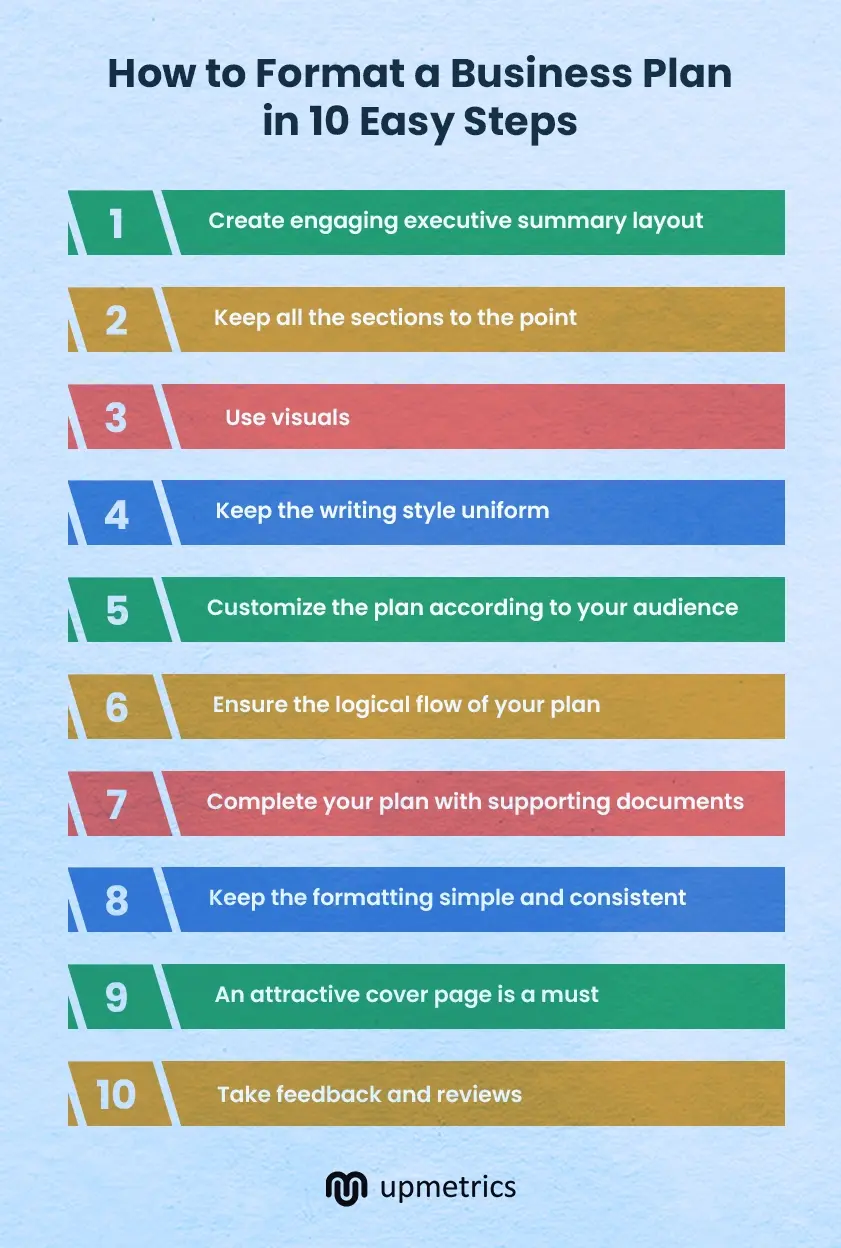
So, now that we know formatting a business plan is necessary to present your business idea clearly and professionally, let’s see how to do it:
1. Create an engaging executive summary layout
The executive summary is the overview of the whole plan. So, ensure that you’re including everything necessary such as:
- Vision and mission statement
- The problem
- The solution your business is providing
- Target market
- Business model
- Competitive advantage
- Management team
- Financial forecasts
- Funding requirements (if necessary)
- Call to action
Keep all the executive summary paragraphs small and use bullet points to highlight the important things. Include visuals where necessary.
Most importantly, keep in mind, that the average length of the summary is around 1-2 pages only. Therefore, be wise when using up the space.
It should also be capable of standing alone and independent of the rest of your plan. So, if your audience reads it alone, then they should get the crux of the whole plan.
Also, readers of your executive summary might not have any knowledge about your business. Therefore, it’s crucial to explain everything clearly and simply, ensuring that anyone can understand your executive summary.
2. Keep all the sections to the point
It’s great that after reading the executive summary, your readers are moving ahead to the whole plan.
Though there’s no defined length of a business plan—remember to keep all the sections focused. On average the plan should be 15-30 pages long.
While formatting the plan, do not simply put the information but highlight the necessary points. Use simple language, small paragraphs, and bullet points to enhance readability. Also, try not to repeat things in the different sections.
Create winning Business Plans with our
AI Business Plan Generator
Plans starting from $14/month

3. Use visuals
Including images and charts in your business plan is a wise move. It ensures that a reader stays engaged and all the key information is highlighted.
Text-heavy documents make it harder for readers to remember the content. Research also shows that people tend to remember images and charts better than text alone. Thus, to portray complex information clearly and concisely use visuals.
That said, don’t overdo it. As images take up too much physical space, so plan your document accordingly.
4. Keep the writing style uniform
To create a uniform writing style you need to decide on a tone. It should be professional with a balance of formal and personalized tone.
A consistent tone enhances credibility, making your business appear reliable to potential investors and partners.
Conduct multiple rounds of proofreading and editing before you submit the plan. This way you will be able to correct if there are any inconsistencies or grammatical errors.
5. Customize the plan according to your audience
Not all investors or readers know about the technical terms of your industry. This way you need to customize the plan with the information that’s relevant to the particular reader.
This involves understanding who will be reading the business plan and adjusting the tone, depth of information, and focus areas accordingly. In short, you should portray your business idea efficiently.
For example: If you’re starting a new joint replacement center and your reader is from a commerce background, then he would be interested in knowing the number of surgeons, patients, return on investment, etc, not how exactly you will perform joint replacement surgery.
6. Ensure the logical flow of your plan
A well-structured business plan guides the reader from start to finish in one flow. Your plan should maintain a logical flow that gives the reader information about your business step-by-step.
The plan should start with the executive summary and then move forward with a detailed company description which includes mission, vision, history, and business structure, giving clear information about the business.
Next, include other components like market analysis, marketing and sales strategies, operational plan, and then financial plan. Smartly introduce your target market, expected revenues, funding requirements, and more in the plan.
7. Complete your plan with all the supporting documents
You should back your plan with evidence and supporting documents to build trust amongst your readers.
These documents can be financial forecasts (income statement, balance sheet, and cash flow statement), budgets, portfolios of key members of the company, and necessary other contracts, permits, or regulations.
Make sure to include only important documents and not make it unnecessarily lengthy which is hard to read.
8. Keep the formatting simple and consistent
Having consistent formatting throughout the whole plan is necessary for readability and professionalism.
Use a clean font such as Arial, Times New Roman, Montserrat, or any other professional font. Set rules for headings and subheadings with bold text or a slightly larger font.
Also, the use of bullet points or numbered lists can make key information stand out and improve the overall readability.
Margins should be uniform on all sides, typically set to one inch, and line spacing should be single or 1.15 lines to keep the text from appearing cramped.
For a professional print format, use high-quality paper, high-resolution printing, consistent margins, and spacing. Opt for durable covers and binding if possible.
Finally, avoid “widows” and “orphans” in the printed document. A “widow” occurs when the last line of a paragraph appears alone at the top of a page, while an “orphan” is a single word left at the bottom of a paragraph.
9. An attractive cover page is a must
The cover page of business plan is going to be the first thing your readers will see. So, it should be simple and elegant. It also sets the tone for the whole business plan.
A cover page should include the company’s name in large font size so that it can be highlighted. Then it should also have the tagline of the business, its logo, date, and contact details.
Use high-quality graphics or subtle design elements to enhance the visual appeal. Stick to a clean layout with balanced spacing, making sure it looks polished and professional.
10. Take feedback and reviews
Trust me, grammatical errors or spelling mistakes can hamper the image of your professional plan. Thus, to overcome it, get your business plan reviewed by other people to get a fresh perspective on your plan.
Sometimes, the writer overlooks basic mistakes that others can detect. So, either go to a friend, relative, or a professional editor and give it the last polishing it needs.
Also, they will figure out if something needs to be added to the plan or if there are any factual errors.
Conclusion
You may have a billion-dollar business idea, but the presentation and formatting of your plan helps you move past the screening stage. You sure you’ll get past?
Don’t worry. Upmetrics can help turn your cluttered and unorganized plan into a compelling and organized one. It’s pretty simple. Get into the Upmetrics editor, import your existing business plan, and start formatting.
Upmetrics’ guided and AI-powered builder helps you easily format and structure your plan with 400+ sample business plan examples to refer to, follow, and use. AI writing assistant is there to help you refine sentences, fix tone, and correct grammar.
Whether it’s about writing a plan from scratch or updating or formatting it, Upmetrics is just the tool. It’s time to let Upmetrics take control and say bye to your formatting troubles. Try Upmetrics today!
